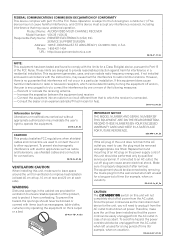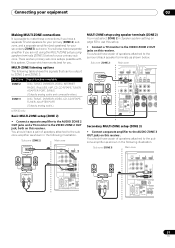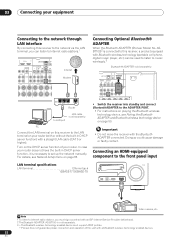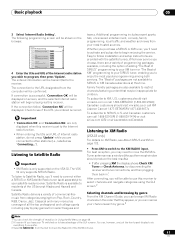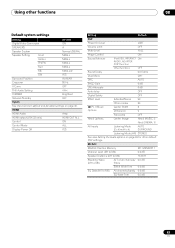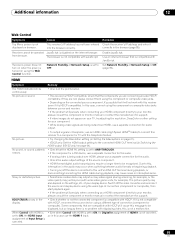Pioneer VSX-33 Support and Manuals
Get Help and Manuals for this Pioneer item

View All Support Options Below
Free Pioneer VSX-33 manuals!
Problems with Pioneer VSX-33?
Ask a Question
Free Pioneer VSX-33 manuals!
Problems with Pioneer VSX-33?
Ask a Question
Most Recent Pioneer VSX-33 Questions
Firmware Update For Vsx 33 Receiver
can I update the firmware for the Pioneer VSX 33 receiver
can I update the firmware for the Pioneer VSX 33 receiver
(Posted by jamesjordan1028 5 years ago)
Can I Listen To Music On Headphones While Someone Watches Tv
(Posted by howardweil 12 years ago)
Brand New Out Of The Box, How Do I Access The On-screen Gui Menu. Which Buttons?
(Posted by Joeken251 12 years ago)
Internet Radio
What format should my internet radio stations be to add to my vsx-33. I'm having trouble adding any ...
What format should my internet radio stations be to add to my vsx-33. I'm having trouble adding any ...
(Posted by michaelvlll 12 years ago)
Vsx33 Internet Radio
where do I get internet radio stream address info to enter
where do I get internet radio stream address info to enter
(Posted by howardweil 13 years ago)
Popular Pioneer VSX-33 Manual Pages
Pioneer VSX-33 Reviews
We have not received any reviews for Pioneer yet.