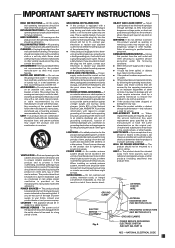Pioneer VSX-37TX Support and Manuals
Get Help and Manuals for this Pioneer item

View All Support Options Below
Free Pioneer VSX-37TX manuals!
Problems with Pioneer VSX-37TX?
Ask a Question
Free Pioneer VSX-37TX manuals!
Problems with Pioneer VSX-37TX?
Ask a Question
Most Recent Pioneer VSX-37TX Questions
No Sound From Receiver.
Recently blew a fuse on the power supply. Replaced and it has not blown again, but now I get no soun...
Recently blew a fuse on the power supply. Replaced and it has not blown again, but now I get no soun...
(Posted by wildwest2a 11 years ago)
Popular Pioneer VSX-37TX Manual Pages
Pioneer VSX-37TX Reviews
We have not received any reviews for Pioneer yet.