Pioneer VSX-37TX Support Question
Find answers below for this question about Pioneer VSX-37TX.Need a Pioneer VSX-37TX manual? We have 1 online manual for this item!
Question posted by wildwest2a on May 30th, 2012
No Sound From Receiver.
Recently blew a fuse on the power supply. Replaced and it has not blown again, but now I get no sound. The speaker delay relay does not fire. Can anybody help me troubleshoot this? I have a DVM and basic electronic tech skills. Thanks!
Current Answers
There are currently no answers that have been posted for this question.
Be the first to post an answer! Remember that you can earn up to 1,100 points for every answer you submit. The better the quality of your answer, the better chance it has to be accepted.
Be the first to post an answer! Remember that you can earn up to 1,100 points for every answer you submit. The better the quality of your answer, the better chance it has to be accepted.
Related Pioneer VSX-37TX Manual Pages
Owner's Manual - Page 4


...components only have the same type of the manual.
Follow the diagram below . Before making or changing the connections, switch off the power and disconnect the power...components to analog audio...audio on the receiver. Quick Start Guide
This is a quick guide to setting up your new receiver... receiver...AUDIO
DVD / LD IN
VIDEO
VIDEO S2 VIDEO
IN
RL
RCA video cord RCA stereo cord
VSX-37TX...
Owner's Manual - Page 8


...audio. This technology includes the recent THX SURROUND EX and HOME THX CINEMA surround modes which are the standards of power and realism you experience in well-designed movie theaters. This receiver...perform many tasks on this receiver is the latest in film sound format technology. In addition, the amplifier uses Direct Construction and a Direct Current Bus Bar (VSX-37TX only) to decode the ...
Owner's Manual - Page 9


PRPERPEAPRAARTAIOTINON
SET UP
Table of Contents
Before You Start 10
Checking the Supplied Accessories 10 How to Use This Manual 10 Preparing the Remote Control 10 Installing the Receiver 11 Opening the Front Panel 11
Connecting Your Equipment 12
Audio Components 12 Digital Connections 13 Example Connection for a DVD/LD or LD player .... 14 Video...
Owner's Manual - Page 10


...Basic Playback" on p.22. "Using Other Functions" (p.69) explain the other components as described in "Connecting Your Equipment" (p.12). "Techno Tidbits & Problem-solving" (p.83) provide detailed technical information and a troubleshooting...control, replace all your country / area.
10
When you can use this unit's remote control for the VSX-37TX/36TX Audio/Video Multi-Channel Receiver. SET...
Owner's Manual - Page 12
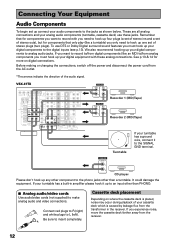
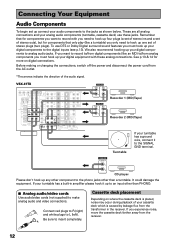
... receiver. VSX-37TX
2 RF IN IN 1 (AC-3)
IN 2
IN 3
IN 4
SURR- If your digital components to /from analog components you experience noise, move the cassette deck farther away from the receiver.
12 R
Cassette deck placement
Depending on digital connections. Remember that only play (like an MD) to analog audio jacks. If you must hook up your analog audio components...
Owner's Manual - Page 13
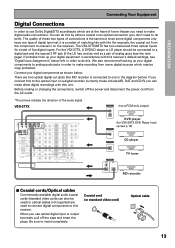
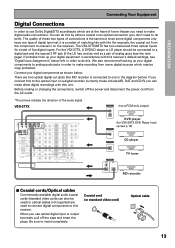
...audio coaxial cords (standard video cords can make recording from the component to coaxial in on a digital recorder (currently these two types of connections is connected to make direct digital recordings with like with this . The VSX-37TX... digital equipment in accordance with this to the optical input on the receiver). VSX-37TX
DIGITAL OUTPUT
(not a PCM-only output)
2 RF IN IN ...
Owner's Manual - Page 14


... connections. We also recommend hooking up your digital components to the instruction manual supplied with the VSX-37TX/36TX default setting. In this case you will ensure you can hook up your components will notice that Digital IN 1, for example, is required.
For more details, refer to analog audio jacks. The RF demodulator changes the RF...
Owner's Manual - Page 15


... of the receiver. Conversely, if you use regular composite
video cords for video hook ups, you should use S-video cords (not supplied) to connect them
for your video hook
ups you won't be sure to select component video output on your DVD player as well.
15
See you DVD manual for the VSX-37TX only...
Owner's Manual - Page 16
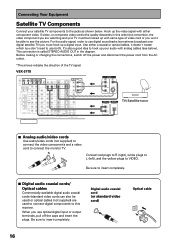
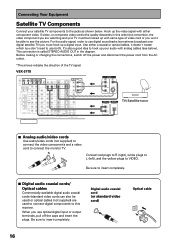
... is called STEREO AUDIO OUT in this receiver. Before making or changing the connections, switch off the caps and insert the plugs. Connecting Your Equipment
Satellite TV Components
Connect your audio with analog cables (see the picture. Use either component video, S-video, or composite video cords (the quality descends in the diagram. VSX-37TX
2 RF IN IN...
Owner's Manual - Page 17


...Decoder)
In some cases you use S video cords to hook up a component the OSDs from the receiver will only be able to be able to see p.51). VSX-37TX
2 RF IN IN 1 (AC-3)
IN 2
IN 3
IN 4
...
FRONT
CENTER
R SUB WOOFER
FM ANTENNA
PLAY TAPE2 MONITOR
REC
L SURROUND
R
AUDIO
R
L
DVD / LD IN
VIDEO
VIDEO S2 VIDEO
IN
COMPONENT VIDEO
DVD/LD
TV/SAT
IN
IN
Y
TV /
SAT
IN
PB
IN
...
Owner's Manual - Page 19


...AUDIO
R
L
DVD / LD IN
VIDEO
VIDEO IN
S2 VIDEO
COMPONENT VIDEO
DVD/LD
TV/SAT
IN
IN
Y
TV /
SAT
IN
IN
IN
IN
VCR1 / DVR
OUT
OUT
MONITOR
Y
OUT
IN
IN
VCR2
OUT
OUT
A FRONT
SPEAKERS...
memo
The receiver has two speaker systems, A & B. The receiver will vary. If you can use these channels. For the VSX-37TX you only have in . (10 mm)
The speaker terminals also accept...
Owner's Manual - Page 21


... making or changing the connections, switch off with the receiver.
In this receiver has more than sufficient power for any home use , for example, when on vacation.
21
Power consumption of your system.
VSX-37TX
COMPONENT VIDEO
DVD/LD
TV/SAT
IN
IN
Y
PB
PR
MONITOR
Y
OUT
PB SPEAKERS
A R FRONT L
CENTER
PR
MULTI CH IN SURROUND R BACK L
R SURROUND...
Owner's Manual - Page 23


..., which bypasses the tone circuitry. SIGNAL SELECT button (See p.47) Use to adjust the sound. AUTO - If there are analog, digital and 2 RF signals input, the receiver automatically selects the 2 RF signal. To select an 2 RF signal. AC-3 RF (VSX-37TX only) - You can decode other types of the following:
ANALOG - If there are...
Owner's Manual - Page 24


... 2 - Video cassette recorder or other component connected to VCR 2 inputs.
10 PHONES jack Connect headphones for private listening (no sound will be heard through the speaker systems as it's being made.
15... Adjusts the overall receiver volume.
17 Source indicators (VSX-37TX only)
Shows the source currently selected.
24
Press to these speakers so no sound will improve the...
Owner's Manual - Page 27


... (See p.40, 51) Press to switch to select a DSP sound mode. Use these buttons to set up for Surround Sound" starting on or off .
AC-3 RF (VSX-37TX only) - 2 RF signal (DVD/LD, TV/SAT, VCR 1, VCR 2). STEREO/DIRECT button (See p.43 & 52) Switches the receiver into STEREO mode if it was in conjunction with...
Owner's Manual - Page 45


Basic Playback
Playing Sources with the VSX-37TX/36TX.
Î
S0URCE
MULTI OPERATION
USE
SETUP
SYSTEM OFF
RECEIVER
DVD/...sound mode by using the volume buttons on the remote control or the MASTER VOLUME on the front panel. TUNING +
SPEAKERS
- memo
• We recommend using the 2 RF jack. If your DVD/LD or LD players using different modes for different types of the playback component...
Owner's Manual - Page 47


... signal in the order below:
VSX-37TX model
AUTO
ANALOG
AC-3RF
DIGITAL
VSX-36TX model
AUTO
DIGITAL
ANALOG
3 While SIGNAL SELECT is set to the analog out jacks on DIGITAL to use DOLBY DIGITAL or DTS surround sound but it would have to connect and playback via the receiver's analog inputs (make digital
connections...
Owner's Manual - Page 69


...) and the sound of the source component (TAPE 2 indicator off).
In some cases, digital recordings have no effect on the recorded signal and the MULTI CH IN cannot be recorded. Press TAPE 2 MONITOR to record an analog or digital audio signal. AV PRE-PROGRAMMED AND LEARNING REMOTE CONTROL UNIT
AUDIO/VIDEO MULTI-CHANNEL RECEIVER N∫...
Owner's Manual - Page 70


...
MULTI CH INPUT
THX
DSP /DTS ADVANCED
STEREO/ DIRECT
STANDARD
1 1
1 First, decide the component you look on them and making a digital copy is not possible to the receiver with analog recordings (see the previous page). Recording DIGITAL or 2 RF (VSX-37TX only) signals is still possible to be recorded. If you 'd like you can...
Owner's Manual - Page 78
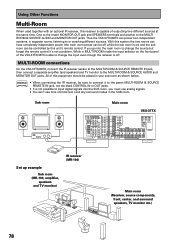
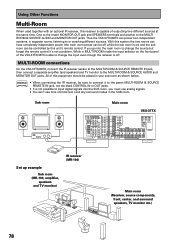
... monitor)
IR receiver (MR-100)
Main room (Receiver, source components,
front, center, and surround speakers, TV monitor etc.)
78
memo
• When connecting the IR receiver, be off . Thus the VSX-37TX/36TX can power two independent systems, in separate rooms, listening to input digital signals into the main room to the MULTI ROOM & SOURCE AUDIO and MONITOR OUT...
Similar Questions
How Do I Turn Off Pioneer Receiver Demo Mode Vsx-1021
(Posted by mgdgb 9 years ago)
How To Hook Up Receiver Pioneer Modelo Vsx-d307 To A Vizio Tv
(Posted by alicik48 9 years ago)
Can I Use Any Bluetooth Receiver For Pioneer Vsx-821k
(Posted by ebath 10 years ago)

