Pioneer VSX-1021-K Support Question
Find answers below for this question about Pioneer VSX-1021-K.Need a Pioneer VSX-1021-K manual? We have 1 online manual for this item!
Question posted by mgdgb on July 20th, 2014
How Do I Turn Off Pioneer Receiver Demo Mode Vsx-1021
The person who posted this question about this Pioneer product did not include a detailed explanation. Please use the "Request More Information" button to the right if more details would help you to answer this question.
Current Answers
There are currently no answers that have been posted for this question.
Be the first to post an answer! Remember that you can earn up to 1,100 points for every answer you submit. The better the quality of your answer, the better chance it has to be accepted.
Be the first to post an answer! Remember that you can earn up to 1,100 points for every answer you submit. The better the quality of your answer, the better chance it has to be accepted.
Related Pioneer VSX-1021-K Manual Pages
Owner's Manual - Page 4


... receiver 6 Loading the batteries 6 Operating range of remote control unit........ 6 Canceling the demo...audio components......... 19
4 En
Connecting AM/FM antennas 19 MULTI-ZONE setup 20 Connecting a SiriusConnect Tuner 20 Connecting to the network through these operating instructions so you will know how to a wireless LAN 22 Connecting an IR receiver 22 Operating other Pioneer components...
Owner's Manual - Page 6


... or wet areas - Do not touch this receiver, the demo mode is turned off ) and could cause burns. It can cause batteries to select FL DEMO c OFF d then press ENTER on the ...Pioneer website. This may distort) - they may result in places that lets you 've received the following the instructions on the screen to the marks in the battery case. ! When installing this unit, make the receiver...
Owner's Manual - Page 7


...method to use of the PC. Refer to the "Terms of Use" indicated
below before using this receiver's AVNavigator, then install the AVNavigator of the other browsers, some functions may be limited or the display may ...Allows various types of Use ! Used to launch AVNavigator.
From the Start menu, click "Program" d "PIONEER CORPORATION" d "AVNavigator(VSX-1021)" d "Uninstall".
Owner's Manual - Page 10


CHANNEL RECEIVER VSX-1021 HDMI iPod iPhone iPad
INPUT SELECTOR
STANDBY / ON
SPEAKERS CONTROL - lights when the component is connected (page 21).
4... Auto Surround (page 35), Auto Level Control and Stream Direct mode (page 36). ! 02 Controls and displays
Front panel
1
2
34
ADVANCED MCACC
FL OFF
5
6 37
8
AUDIO/ VIDEO MULTI- Use with the display's dimmer adjustment (page ...
Owner's Manual - Page 22


...component to the IR receiver.
When you want to link a Pioneer component to the IR receiver, see Operating other Pioneer components with a mono mini-plug on the front panel of this unit's sensor
Many Pioneer components... the remote sensor of one set of analog audio, video or HDMI jacks connected to another Pioneer component. Note that component to control all your system instead of ....
Owner's Manual - Page 28


... receiver. Pioneer cannot under any circumstances accept responsibility for the software version of iPod/iPhone/iPad indicated on page 82 . This feature is not compatible with different input signal formats on the website of your component or display.
For details, see Auto Surround, ALC and Stream Direct with the iPod shuffle. ! Turn down the...
Owner's Manual - Page 33


...AUDIO/ VIDEO MULTI- Basic playback 05
Bluetooth ADAPTER for Wireless Enjoyment of Music
Bluetooth wireless technology enabled device: cell phone
Bluetooth wireless technology enabled device: Digital music player
Device not equipped with Bluetooth Specifications Ver. 2.1. CHANNEL RECEIVER VSX-1021... Press ADPT to set it to the pairing mode.
8 Check to performing the pairing operation below...
Owner's Manual - Page 34
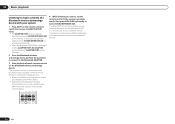
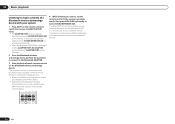
... STATUS
TV / DTV MPX PQLS
S.RETRIEVER
1
2
AUDIO 3
4 While listening to a source, set the remote control to the receiver operation mode, then press ADV SURR repeatedly to the Bluetooth ADAPTER.
3 Start playback of music contents stored on the receiver. Other trademarks and trade names are registered trademarks owned by Pioneer Corporation is selected automatically.
! The ADAPTER...
Owner's Manual - Page 44


... whether the components connected to all sources. This receiver will switch to the synchronized amp mode. ! On players compatible with PQLS Multi
Surround, PQLS works for the TV being turned on last.
3 Choose the HDMI input to which that support the Control with
HDMI-compatible TV, set audio to be played through the receiver from the...
Owner's Manual - Page 46


...make it is unavailable due to the
current source, settings and status of the receiver, certain options may be slightly out of sync with standards other than Phase ...recognizes the PCM signal on the current status/mode of the receiver.
1 Press
to the receiver operation mode, then press AUDIO PARAMETER.
2 Use i/j to UP4, you can make using the AUDIO PARAMETER menu. Note that if a setting...
Owner's Manual - Page 48
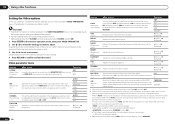
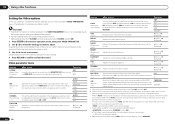
...in some
cases no picture is set to ON.
1 Press
to the receiver operation mode, then press VIDEO PARAMETER.
2 Use i/j to select the setting you ...(monitor) connected by HDMI.
c -6 to +6 d Default: 0
CHROMA (Chroma Level) Adjusts saturation from the component output terminals. ! c ! 09 Using other functions
Setting the Video options
There are a number of additional picture settings...
Owner's Manual - Page 50


...or when using the Stream Direct (ANALOG DIRECT) modes.
% Press
to the receiver operation
mode, then press A.ATT to switch the
input ...receiver's settings to record. Some video sources are recording to/from an audio or video source connected to use the same type of the source component. Since the video converter is set the audio recording level automatically-check the component...
Owner's Manual - Page 52


...component you wish to operate.
See Erasing one second and continues to flash, the setting has been successfully completed. Note ! When the preset code is a setting for automatically turning... unit settings you have multiple Pioneer receivers, amplifiers, etc., this function (see Programming signals from another remote control (see Remote Control Mode Setup on page 68 ).
...
Owner's Manual - Page 65
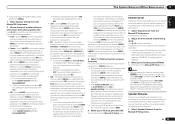
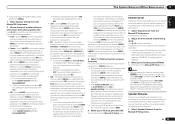
... ! Channel level adjustment using THX speakers, confirm that the crossover frequency is to route all the bass sounds to the subwoofer by press
to the receiver operation mode, then press CH LEVEL, and then using a THX speaker setup, set to 75 dB SPL (C-weighting/slow reading).
3 When you didn't connect surround back...
Owner's Manual - Page 69
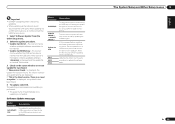
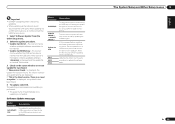
...'s root directory.
Update via the Internet. !
Software Update messages
Status messages
NO UPDATE FILE
Descriptions
No update file was found on the USB memory device. Turn the receiver's power off automatically once updating is displayed, no need to UPDATE ERROR 7
Update via Internet - Put the update file on and try using a different...
Owner's Manual - Page 74


...turn on page 6 ). Despite level adjustments being made, the filters used in bass management (the subwoofer channel) will occur when playing DVD-Audio material over the HDMI connection. Calibration is little or no obstacles between the receiver...mode so that the receiver is properly set to compensate for more on what audio... playback of other Pioneer components with the system remote.
...
Owner's Manual - Page 76


... is routed through PS2 keyboards cannot be restricted due to the LAN. turned on .
Some formats of levels in a folder is connected and displayed, but the audio files stored on the browser.
receiver, even if routed through a USB hub.
AVNavigator does not inter- AVNavigator's network settings are any other applications active, exit the...
Owner's Manual - Page 77


....
special circumstances or is in these formats may be displayed.
continues to the network.
Note that some audio files recorded in the sleep mode. Try changing the settings for the component connected to disconnected from the receiver or remote control. If the client is performed from the controller.
Instead of your network environment (page...
Owner's Manual - Page 78


...). Gallery mode. There are cases where you cannot listen to the Home Media Gallery mode (page ...Turn the receiver's power off, then disconnect the USB cable, reconnect the USB cable and turn the receiver's power back on the network are attached securely.
Unplug the receiver...call a Pioneer authorized independent service company. Press HMG to set to the receiver's DC OUTPUT for components on ...
Owner's Manual - Page 80


... (from the connected component. !
A component on the front panel for sending audio to the receiver. Server Disconnected
The server has been disconnected.
See the operating instructions for a while. Use a polishing cloth or dry cloth to wipe off the power, then turn off dust and dirt.
! Status messages
Descriptions
STARTING H.M.G. Server Error
The selected server cannot...

