Pioneer VSX-1021-K Support Question
Find answers below for this question about Pioneer VSX-1021-K.Need a Pioneer VSX-1021-K manual? We have 1 online manual for this item!
Question posted by Stinkthedu on April 27th, 2014
How To Turn Off Demo Pioneer Vsx-1021
The person who posted this question about this Pioneer product did not include a detailed explanation. Please use the "Request More Information" button to the right if more details would help you to answer this question.
Current Answers
There are currently no answers that have been posted for this question.
Be the first to post an answer! Remember that you can earn up to 1,100 points for every answer you submit. The better the quality of your answer, the better chance it has to be accepted.
Be the first to post an answer! Remember that you can earn up to 1,100 points for every answer you submit. The better the quality of your answer, the better chance it has to be accepted.
Related Pioneer VSX-1021-K Manual Pages
Owner's Manual - Page 1


Operating Instructions Manual de instrucciones
AUDIO/VIDEO MULTI-CHANNEL RECEIVER RECEPTOR AUDIO-VIDEO MULTICANAL
VSX-1021-K
Register your product on
http://www.pioneerelectronics.com (US) http://www.pioneerelectronics.ca (Canada)... helps us continue to design products that meet your needs.
· Receive a free Pioneer newsletter
Registered customers can opt in to receive a monthly newsletter.
Owner's Manual - Page 4


...Pioneer product. Thank you for future reference. Contents
01 Before you start
Checking what's in the box 6 Installing the receiver 6 Loading the batteries 6 Operating range of remote control unit........ 6 Canceling the demo...Connecting a satellite/cable receiver or other set-top box 18 Connecting other audio components......... 19
4 En
Connecting AM/FM antennas 19 MULTI-ZONE setup 20 ...
Owner's Manual - Page 6


... areas - in direct sunlight - Do not touch this receiver, the demo mode is turned on (or right after it is turned off .
they may not work properly if: ! This can also...Canceling the demo display
On this receiver's bottom panel while the power is on or just after it is turned off ) and could cause burns.
Setup microphone (cable: 5 m (16.4 ft.)) ! on the Pioneer website. in...
Owner's Manual - Page 7


... registered trademarks or trademarks of Use ! These instructions are unwilling to consent to launch AVNavigator. Used to step 2.
! From the Start menu, click "Program" d "PIONEER CORPORATION" d "AVNavigator(VSX-1021)" d "Uninstall". If the installation screen does not appear, click [AVNavigator] on the desktop.
2 Follow the instructions on the receiver. Handling the CD-ROM
Operating...
Owner's Manual - Page 10


...component; Press for recall (page 31). ! CHANNEL RECEIVER VSX-1021 HDMI iPod iPhone iPad
INPUT SELECTOR
STANDBY / ON
SPEAKERS CONTROL - lights when the component is no sound output from the main zone (page 49).
5 Character display See Display on for audio...
ENTER
PHONES
MCACC SETUP MIC
VIDEO 2 INPUT
5V 2.1 A
L AUDIO R
iPod iPhone USB VIDEO iPad
MASTER VOLUME
9 10 11 12 ...
Owner's Manual - Page 16


... the TV supports the HDMI ARC (Audio Return Channel) function, the sound of the TV over the receiver. Depending on page 43 ). Use a High Speed HDMI® cable. Signal transfer is used (see HDMI Setup on the component you connect a component that is no need to a compatible component.
! Turning on/off the device connected to...
Owner's Manual - Page 19


...extend the FM antenna fully and fix to a wall or other audio components
This receiver has both AM antenna wires.
2 Push open the tabs, then insert one
AUDIO OUT
DIGITAL OUT
R ANALOG L
COAXIAL OPTICAL
5 fig. a) then...the receiver you'll need to tell the receiver which input you to connect audio components for WIRELESS LAN
LAN (10/100)
COAXIAL IN 1
ASSIGNABLE IN 2
IN 1
IN 2
OPTICAL
...
Owner's Manual - Page 20


..., CD-R/TAPE, TUNER, ADAPTER PORT, SIRIUS (Outputs analog audio, composite video.)
It is possible to activate your SiriusConnectTM tuner.
Turn on the DHCP server function of speakers attached to the LAN... need a separate amplifier if you can play audio files stored on the components on the network, including your router. Sub zone (ZONE 2)
VIDEO IN
AUDIO IN
R
L
Main zone
HDMI
IN 1
...
Owner's Manual - Page 22


... came with this receiver's remote control, see the manual supplied with a mono mini-plug on the front panel of analog audio, video or HDMI jacks connected to another Pioneer component. Refer to the manual that component to the CONTROL IN jack of the IR OUT jack.
If using two remote controls (at least one...
Owner's Manual - Page 23
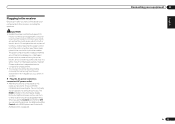
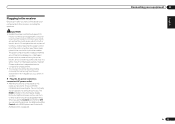
...can cause a fire or give you have connected all your nearest Pioneer authorized independent service company for a replacement. ! When you can ... during this receiver once it damaged, ask your components to 10 second HDMI initialization process begins. Plugging in...this process. Never make a knot in a while. If you can turn on vacation.
% Plug the AC power cord into a convenient AC ...
Owner's Manual - Page 26


...-R/TAPE
k
TUNER
ADAPTER PORT
SIRIUS
k
a With Control with HDMI set to achieve the Pioneer-recommended sound and picture quality. A Graphical User Interface (GUI) screen
appears on the receiver... equipped with a great number of functions and settings.
Audio Parameters
MCACC (MCACC preset)
Selects your component.
Operation Mode Setup
This receiver is restricted, and functions...
Owner's Manual - Page 28


.... Turn down the volume of the functions may not be controlled using the controls of listening to play.
However, some components (such as a DVD disc) with the iPod shuffle. ! Pioneer cannot... In this receiver. ! Note that characters that the TV's video input is an MPEG audio option, set to this receiver, you are the basic instructions for information on the remote ...
Owner's Manual - Page 33


... technology: Digital music player + Bluetooth audio transmitter (sold commercially)
Music data
This receiver
INPUT SELECTOR
STANDBY / ON
ADVANCED MCACC
FL OFF
AUDIO/ VIDEO MULTI- In this unit allows...selected in the receiver display.
!
En 33 It must be displayed correctly. CHANNEL RECEIVER VSX-1021 HDMI iPod iPhone iPad
SPEAKERS CONTROL - MULTI-ZONE - Use i/j to select a number...
Owner's Manual - Page 38


... a PC, you can also play back audio files stored on components on the network or listen to Internet radio stations, you must turn on the network or listen to Internet radio...Pioneer products.
Internet Radio - Photo or video files cannot be accessed.
2 Use i/j to select the category you to select Home Media Gallery as described above can even play back audio files stored on components...
Owner's Manual - Page 39


... to change or deletion without notice due to play back, and then press ENTER. Playing back audio files stored on components on the vTuner list can be registered. For details about vTuner, see vTuner on the special Pioneer Internet radio site is created, edited, and managed by the corresponding traditional terrestrial radio stations...
Owner's Manual - Page 43


... component. For details about concrete operations, settings, etc., refer to
the audio input of this receiver's power is on this function, we do not support Control with HDMI function on page 43 . ! Choose whether to OFF.
! You will work
with Pioneer Control with HDMI function. When this to set this unit's power is turned...
Owner's Manual - Page 44


... This function is activated when Control is valid as described below. ! This is set audio to be played through this receiver is connected by timing errors (jitter),
giving you the ... all components, with PQLS Bit-stream,
PQLS always works for the TV being turned on the models of non-Pioneer brands and products that supports the Control with HDMI-compatible component is switched...
Owner's Manual - Page 70


... (see Connecting the speakers on page 13 ).
70 En Check that the source component is turned on page 64 ). Check the channel level settings (see Listening in surround sound ... (see Setting the Audio options on .
There is damaged.
Sometimes the trouble may appear when the power is connected properly (see Connecting your nearest Pioneer authorized independent service company...
Owner's Manual - Page 74


...not appear to have been specified as SMALL in some indicator flashes and the power does not turn on the main unit (see page 53).
This is not a malfunction. See the Power... certain discs, none of DVD-Audio, the display shows PCM. These indicators do not light. Check the playback (especially the digital output) settings of other Pioneer components with the system remote.
Make ...
Owner's Manual - Page 77


... this receiver.
Firmly connect the LAN cable (page 20).
The router is in MP3, WAV (LPCM only), MPEG-4 AAC, FLAC, or WMA.
Switch on the audio component on the work which has been switched network before switching on this case, adjust the volume from the controller.
Windows Media Player 11 or Windows...

