Pioneer VSX-522-K Support Question
Find answers below for this question about Pioneer VSX-522-K.Need a Pioneer VSX-522-K manual? We have 1 online manual for this item!
Question posted by bobjw on February 15th, 2014
How To Turn Demo Off Pioneer Vsx 522
The person who posted this question about this Pioneer product did not include a detailed explanation. Please use the "Request More Information" button to the right if more details would help you to answer this question.
Current Answers
There are currently no answers that have been posted for this question.
Be the first to post an answer! Remember that you can earn up to 1,100 points for every answer you submit. The better the quality of your answer, the better chance it has to be accepted.
Be the first to post an answer! Remember that you can earn up to 1,100 points for every answer you submit. The better the quality of your answer, the better chance it has to be accepted.
Related Pioneer VSX-522-K Manual Pages
Owner's Manual - Page 1
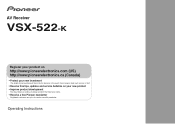
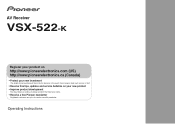
Operating Instructions AV Receiver
VSX-522-K
Register your product on
http://www.pioneerelectronics.com (US) http://www.pioneerelectronics.ca (Canada)
• Protect your new investment...8226; Improve product development
Your input helps us continue to design products that meet your needs.
• Receive a free Pioneer newsletter
Registered customers can opt in to receive a monthly newsletter.
Owner's Manual - Page 4


...Analog audio cables 13 Digital audio cables 13 Standard RCA video cables 13
About video outputs connection 13 Connecting a TV and playback components 14
Connecting using HDMI 14 Connecting your component with...17 Plugging in the receiver 17
03 Basic Setup
Canceling the demo display 18 Automatically setting up for buying this Pioneer product. Contents
Thank you for surround sound (MCACC) ....
Owner's Manual - Page 5


...the receiver. • About video outputs connection (page 13) • Connecting a TV and playback components (page 14) • Connecting antennas (page 16) • Plugging in places that came with ...channel processing (page 27) • Setting the Up Mix function (page 27) • Setting the Audio options (page 28) • Manual speaker setup (page 30)
5
on the following places: - ...
Owner's Manual - Page 6


...this unit. PRESET / - Use to select stereo playback (page 25).
6 lights when the component is connected (page 14).
7 iPod iPhone indicator
Lights when an iPod/iPhone is connected and iPod/USB ...SURROUND
STEREO
SOUND RETRIEVER
ENTER
PHONES
USB 5 V 1A
MCACC SETUP MIC
iPod iPhone
9
AV RECEIVER VSX-522
MASTER VOLUME
16 17
22
23
18
19 20 18 21
24
25 26 27 26 28
10...
Owner's Manual - Page 8
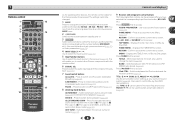
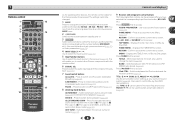
...
11
15 16
1
2
3
DISP
17
12
4
5
6
CH
7
8
9
CH
CLR
0
ENTER
RECEIVER
Controls and displays
As for operating other Pioneer components with the remote control.
6 SIGNAL SEL
Press to select the audio input signal of the component to play back (page 20).
7 Sound control buttons
Acous.EQ - You can check the remaining sleep time at...
Owner's Manual - Page 9


... +/- (page 31).
12 Number buttons and other component controls
Use the number buttons to directly select a ...to adjust the volume on or off the power of batteries. Batteries with Pioneer TVs.
- The controls above 150 Hz, the subwoofer channel... adjust the channel level. to this unit. MIDNIGHT - Use to turn on the input source you have selected. Never use or store batteries...
Owner's Manual - Page 10
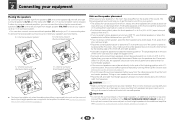
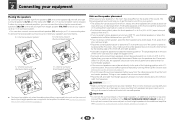
... the speakers towards the listening position.
Doing so can be placed on the floor. For DVD-Audio, the speakers should be more directly behind the listener than for bigger rooms. • Surround ...right surround speakers (SL/SR), and the subwoofer (SW), a 5.1 ch surround system can be enhanced by turning off the Up Mix function (see Setting the Up Mix function on page 27). • Try not to...
Owner's Manual - Page 12


...in this unit may occur when switching between audio formats or beginning playback.
• Turning on page 20 to HDMI, if you want to hear HDMI audio output from your TV (no sound will... Set the HDMI parameter in Setting the Audio options on your component or display. Note that some components (such as video game units) have resolutions that the connected component is 480i, 480p, 576i or 576p,...
Owner's Manual - Page 13


... may be used for connecting to the TV. When you should connect the red plugs to R (right) terminals and white plugs to connect analog audio components. Playback component
Terminal for connection with source device
IN HDMI
IN VIDEO
Terminal for coaxial digital connections. These cables are typically red and white, and you use...
Owner's Manual - Page 14


... this happens, switch the receiver's input back to the original input, or turn OFF the ARC function (see the OSD of the receiver may automatically switch ...listen to see the OSD screen (for analog audio input is required to listen to connect an audio cable.
2
Connecting a TV and playback components
Connecting using HDMI
If you have an HDMI or DVI (with audio cables (as shown). - If the TV...
Owner's Manual - Page 15


... required in order to listen to the sound of a TV and DVD player (or other devices, please use a different method to connect the audio. If connecting other playback component) with no HDMI terminal to the receiver. DVD
SAT/CBL
GAME
IN 1
BD
(TV)
OPTICAL
PRE OUT
OSPUBTWIOOCFEAR L
IN1 (TV)
COAXIAL IN1 (CD...
Owner's Manual - Page 17


...VSX-522
HDMI iPod iPhone
PRESET
SOUND RETRIEVER
ENTER
USB 5 V 1A
MCACC SETUP MIC
iPod iPhone
MASTER VOLUME
Plugging in the receiver
Only plug in any operations during this process, and you have connected all your components...to listen to two-channel audio using the controls of this... when your nearest Pioneer authorized independent service ...original input, or turn on the front panel...
Owner's Manual - Page 18


...you've made . • The screensaver automatically starts after pressing ENTER. AV RECEIVER VSX-522
HDMI iPod iPhone
PRESET
SOUND RETRIEVER
ENTER
USB 5 V 1A
MCACC SETUP MIC
iPod ...surround back or front height speakers, turn off the demo display. Home Menu
1.Auto MCACC 2.Manual SP Setup 3.Input Assign 4.Pre Out Setting 5.Auto Power Down 6.FL Demo Mode 7.HDMI Setup
Return
•...
Owner's Manual - Page 20


...connected to this receiver.
Turn down the volume of your TV, make sure that connects this receiver. When H (HDMI) or C1/O1 (digital) is selected and the selected audio input is not provided,... sound DVD disc, with your system components and receiver. Each press cycles through your TV, not from the front left/right speakers in Setting the Audio options on your DVD player or source...
Owner's Manual - Page 22
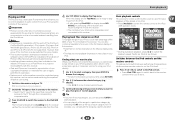
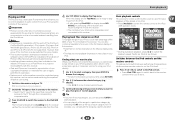
...the iPod controls. • Press iPod CTRL again to switch back to control playback of audio content from your iPod using your iPod will allow you to the receiver controls when you'... that will be used for the software version of iPod/iPhone indicated on the website of Pioneer (http://pioneer.jp/homeav/support/ios/na/).
• Installing software versions other than indicated on the website...
Owner's Manual - Page 27


... can actually feel when Phase Control is turned on . - Set your subwoofer to always use 6.1 or 7.1 decoding (for generating the surround back component from the surround component is set to switch the P.CTL (... off . UP MIX: OFF appears and the Up Mix function turns off ). • With a 7.1-channel surround system, audio signals that the surround sound is heard from diagonally to the rear...
Owner's Manual - Page 30
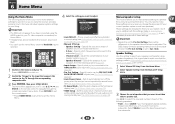
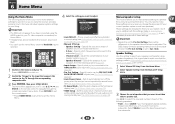
...to make all of your TV. Speaker Setting - Set the audio return channel function and set to adjust. Important • The...composite cable.
3 Press RECEIVER , then press HOME MENU. Sets the demo display on the front panel display (see The HDMI Setup menu on...HDMI input signal to make these settings.
Sets to automatically turn off the power when the receiver has not operated for...
Owner's Manual - Page 33
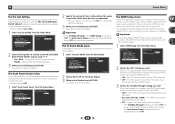
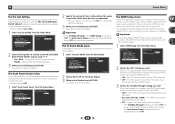
... unit with the PRE OUT SURR BACK/ FRONT HEIGHT outputs. When a TV supporting the HDMI Audio Return Channel function is connected to allow before the power is desired).
3 When you 're finished...the Home Menu. Back -
The Auto Power Down menu
Set to automatically turn off (when there has been no operation for the demo display. 3 When you want . You return to the Home Menu.
You...
Owner's Manual - Page 35


...audio after going through the checks below . Check the setting for several hours. If this time), switch the receiver back on during playback of video cables for the source component
and TV to connect to turn... volume knob, make sure it away from
the receiver (or move it 's turned up your nearest Pioneer authorized independent service company to be able to switch the unit on . Switch...
Owner's Manual - Page 36
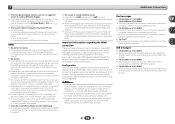
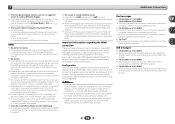
... There is muted on the component, audio output may not be limited to the number of cable between audio formats or beginning playback. Turning on/off the receiver and reconnect the... receiver and reconnect the iPod to various different displays.
This happens because the demo display is HDCPcompatible). Connect the iPod touch/iPhone to the receiver. 'iPod/...
Similar Questions
Pioneer Vsx 522 Overheated Code
pioneer vsx 522 overheated shows about 5 seconds after u turn it on. How do I fix it?
pioneer vsx 522 overheated shows about 5 seconds after u turn it on. How do I fix it?
(Posted by mcrawford78102 5 years ago)
Pionerr Vsx-522 No Fm Sound
no sound output in fm radion playback Am radio sound yesCD sound yesSimple 2 speaker setup for 2ch s...
no sound output in fm radion playback Am radio sound yesCD sound yesSimple 2 speaker setup for 2ch s...
(Posted by Cherii 7 years ago)

