Pioneer VSX-1122-K Support Question
Find answers below for this question about Pioneer VSX-1122-K.Need a Pioneer VSX-1122-K manual? We have 1 online manual for this item!
Question posted by Shariha on January 10th, 2014
How To Turn Demo Mode Off Pioneer Vsx-1122
The person who posted this question about this Pioneer product did not include a detailed explanation. Please use the "Request More Information" button to the right if more details would help you to answer this question.
Current Answers
There are currently no answers that have been posted for this question.
Be the first to post an answer! Remember that you can earn up to 1,100 points for every answer you submit. The better the quality of your answer, the better chance it has to be accepted.
Be the first to post an answer! Remember that you can earn up to 1,100 points for every answer you submit. The better the quality of your answer, the better chance it has to be accepted.
Related Pioneer VSX-1122-K Manual Pages
Owner's Manual - Page 1


Operating Instructions AV Receiver
VSX-1122-K
Register your product on
http://www.pioneerelectronics.com (US) http://www.pioneerelectronics.ca (Canada)
• Protect your new investment...8226; Improve product development
Your input helps us continue to design products that meet your needs.
• Receive a free Pioneer newsletter
Registered customers can opt in to receive a monthly newsletter.
Owner's Manual - Page 4


...audio components...27 Connecting AM/FM antennas...27 MULTI-ZONE setup...28 Connecting to the network through these operating instructions so you for buying this Pioneer...Operating range of remote control unit...8 Canceling the demo display...8 About using synchronization...55 About synchronized operations... MCACC 33 The Input Setup menu...35 Operation Mode Setup...36 About the Home Menu...36
05...
Owner's Manual - Page 8


...! Warranty sheet
Installing the receiver
! When installing this receiver, the demo mode is operated simultaneously with another infrared remote control unit.
30° ... together. ! Do not use of batteries may distort) -
The demo mode is canceled automatically when the Full Auto MCACC operation is turned off a magnetic field). on a level and stable surface. ! in...
Owner's Manual - Page 15


...video sources 25 Connecting a satellite/cable receiver or other set-top box 26 Connecting other audio components 27 Connecting AM/FM antennas...27 MULTI-ZONE setup...28 Connecting to the network through ... Connecting an iPod...30 Connecting a USB device...30 Connecting an HDMI-equipped component to the front panel input 30 Connecting to a wireless LAN...31 Connecting an IR receiver...
Owner's Manual - Page 27


... loosely or leave coiled up the receiver you'll need to tell the receiver which input you plan to mount the AM antenna to connect audio components for WIRELESS LAN
ASSIGNABLE 1-6
(DVD)
(SAT/CBL) (DVR/BDR)
(OUTPUT 5 V 0.6 A MAX)
IN 1 IN 2 IN 1 IN 2 (TV) (DVR/BDR) (DVD) (SAT/CBL)
L IN R
ANALOG IN 1 (CD...
Owner's Manual - Page 30


Pioneer... receiver with the AS-BT100.
Connecting an HDMI-equipped component to the operating instructions for your iPod. ! The ... dedicated iPod terminal that will allow you to control playback of audio content from your iPod using the cable included with the iPod,...(Recharging is enabled only when the
unit's power is turned on page 42. 03
Connecting your equipment
Connecting optional Bluetooth...
Owner's Manual - Page 35


... the terminals on the rear panel (such as DVD or SAT/CBL which, in turn, correspond with the input function buttons.)
7 When you're finished, press RETURN. ... Input Skip - HDMI Setup f. Input function default and possible settings
The terminals on page 35). Input function
HDMI
Input Terminals Audio
Component
BD
(BD)
DVD SAT/CBL DVR/BDR
IN 1
COAX-1
IN 1
IN 2
COAX-2
k
IN 3
OPT-2
k
...
Owner's Manual - Page 38


...TV
CD
USB
CBL
iPod
SAT
INPUT SELECT
NET TUNER
ADPT
VOLUME
AUTO/ALC DIRECT LISTENING MODE
RECEIVER
Turning off the sound
Mutes the sound or restores the sound if it has been muted ... formats on your system components and receiver. If you want to this to convert the MPEG audio to check on different ways of listening to the input signal and listening mode, check the connections and...
Owner's Manual - Page 39
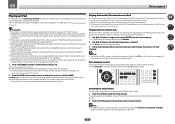
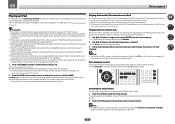
...audio content from your iPod using the controls of your TV connected to this receiver. Playing back audio... files stored on an iPod
To navigate songs on the iPod itself, without using the TV screen.
For example, you can switch over the iPod controls between turning...the audio and video of the iPod nano (audio only ... for reproduction of Pioneer (http://pioneer.jp/homeav/support/ios...
Owner's Manual - Page 40
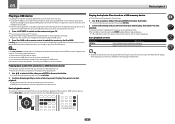
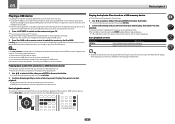
... receiver.
1 Press u RECEIVER to play , then press d to browse that folder. ! Pioneer cannot guarantee compatibility (operation and/or bus power) with the receiver switched off , then on again... DRM-protected audio files cannot be played in Step 2 (below : ! Basic playback controls
Button(s) ENTER, d g
What it is displayed in the pause mode for this ...turning the power on this receiver.
Owner's Manual - Page 49


...mode is canceled if the remote control unit is operated while in DHCP server function, it is necessary to use AirPlay.
!
Note
!
Otherwise, you cannot play back audio files stored on components... a contract with the built-in your PCs using this receiver
This receiver must turn on the Pioneer website. Volume adjustment and the muting control are called DMRs (Digital Media Renderers)....
Owner's Manual - Page 50


...Radio on page 51. ! See Playing back audio files stored on components on the network on page 51. !
Press...receiver is an audio broadcasting service transmitted via the Internet. To return to the network operation mode. Basic playback controls...Pioneer Internet radio site is required between turning the power on and completion of Internet radio. ! After registering on the special Pioneer...
Owner's Manual - Page 55


...component is connected to as "KURO LINK". !
With Pioneer devices, the Control with the power for each component.
1 Press
on page 60 for the synchronized operations. ! Be sure to connect the TV's audio... or a Control with HDMI function. HDMI Setup
You must : 1 Put all components into standby mode. 2 Turn the power on page 23. The receiver's input switches over automatically when the TV...
Owner's Manual - Page 56


...Mode is set to ON after setting Control in HDMI Setup on Pioneer Control with other amps or an AV converter (such as an HDMI function for the compressed audio/video file played on page 35 is possible
to output the audio...audio to be played through this information.
Interrupting a direct connection with HDMI function. To turn the synchronized amp mode...HDMI-compatible component is also...
Owner's Manual - Page 59
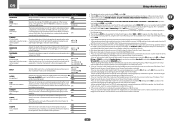
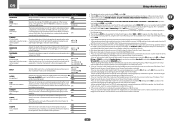
...an HDMI cable. Adjust the effect from the top will be turned on page 55.)
c UP1 to achieve high sound quality.
...You shouldn't have any problems using front wide speakers, selecting this mode allows you find the automatically set delay time unsuitable, set to ... or DTS-HD audio signals with an HDMI cable. tion, by spreading the center channel between components connected with the...
Owner's Manual - Page 68
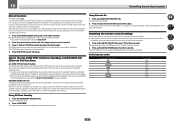
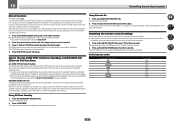
... Press an input function button you continue to listen to play while turning the receiver's power on , any component you can be switched to standby and all the remote control's settings...) will be used to turn direct function off, you select (using multiple
Pioneer amplifiers/receivers and their Remote Control Mode have been changed. When preset codes are turned off ), and the input...
Owner's Manual - Page 86


...receiver from the wall and call a Pioneer authorized independent service company. The temperature ...turn off , press and hold u STANDBY/ON on the front panel, press u STANDBY/ON to the standby mode. 13
FAQ
Troubleshooting
Incorrect operations are no loose strands of speaker wire touching the rear panel or another component... FW ON (see Setting the Audio options on page 62). Investigate ...
Owner's Manual - Page 87


...Pioneer-recommended settings are not causing interference. Make sure the speaker distance setting is correct for the input jack the component is audible noise on the source component... is set to (see Operation Mode Setup on page 35). Remedy
...audio output settings of the AM antenna. Subwoofer output is played back. To use all speakers (see Speaker Setting on and the volume turned...
Owner's Manual - Page 91


... to the
Try changing the settings for the component connected to the computer's net-
When in the DMR mode, depending on the external controller being played back was recorded in a format supported by special circumstances or is connected and displayed, but the audio files stored on this receiver or the power supply.
Causes...
Owner's Manual - Page 106


... 6074, 6029, 6058 Tivo 6076 Toshiba 6112
Cable Set Top Box (Cable/PVR Combination)
Pioneer 6029, 6325, 6328, 6329 Amino 6078 Bright House 6074, 6029 Cable One 6074, 6029...6094 MTS 6094 Myrio 6077, 6078 Noos 6040
Cassete Deck
Pioneer 5058, 5059
Digital Tape
Pioneer 5057
MD
Pioneer 5056
Network Audio Player
Pioneer 5063
Game
X-Box 2313
AV Receiver
Pioneer 5096 (ID 1), 5097 (ID 2), 5098 (ID 3),...
Similar Questions
Pioneer Vsx 1122 Out Of Demo Mode
I have dona Factory Reset on my Pioneer VSX 1122 and now I cant get it out of Demo Mode.Please Help....
I have dona Factory Reset on my Pioneer VSX 1122 and now I cant get it out of Demo Mode.Please Help....
(Posted by lockloadusa 1 year ago)

