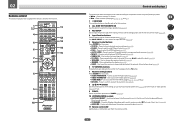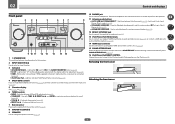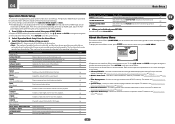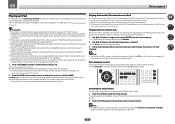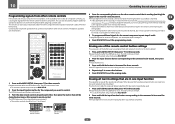Pioneer VSX-1122-K Support Question
Find answers below for this question about Pioneer VSX-1122-K.Need a Pioneer VSX-1122-K manual? We have 1 online manual for this item!
Question posted by lockloadusa on September 17th, 2022
Pioneer Vsx 1122 Out Of Demo Mode
I have dona Factory Reset on my Pioneer VSX 1122 and now I cant get it out of Demo Mode.Please Help...
Current Answers
Answer #1: Posted by SonuKumar on September 17th, 2022 9:09 PM
Please respond to my effort to provide you with the best possible solution by using the "Acceptable Solution" and/or the "Helpful" buttons when the answer has proven to be helpful.
Regards,
Sonu
Your search handyman for all e-support needs!!
Answer #2: Posted by Technoprince123 on September 17th, 2022 9:46 AM
https://www.justanswer.com/home-theater-stereo/6b4p9-turn-off-demo-mode-pioneer-vsx-1021-k.html
https://www.fixya.com/support/t24741170-turn_off_demo_vsx_1122
Please response if this answer is acceptable and solw your problem thanks
Related Pioneer VSX-1122-K Manual Pages
Similar Questions
What Model Remote Control For Pioneer Reciver Vsx 1122
(Posted by mannwok74 2 years ago)
Factory Reset Pioneer Vsx D209 Receiver
How do I Factory reset Pioneer VSX D209 Receiver?
How do I Factory reset Pioneer VSX D209 Receiver?
(Posted by krash1111 7 years ago)
Factory Reset On A Pioneer Vsx-522
factory reset on a Pioneer vsx - 522
factory reset on a Pioneer vsx - 522
(Posted by vjvvanscoy 7 years ago)