Pioneer VSX-1122-K Support Question
Find answers below for this question about Pioneer VSX-1122-K.Need a Pioneer VSX-1122-K manual? We have 1 online manual for this item!
Question posted by bekstanz on March 26th, 2014
How Do I Turn Off Pioneer Vsx-1122-k Demo Mode
The person who posted this question about this Pioneer product did not include a detailed explanation. Please use the "Request More Information" button to the right if more details would help you to answer this question.
Current Answers
There are currently no answers that have been posted for this question.
Be the first to post an answer! Remember that you can earn up to 1,100 points for every answer you submit. The better the quality of your answer, the better chance it has to be accepted.
Be the first to post an answer! Remember that you can earn up to 1,100 points for every answer you submit. The better the quality of your answer, the better chance it has to be accepted.
Related Pioneer VSX-1122-K Manual Pages
Owner's Manual - Page 1


AV Receiver
VSX-1122-K
Register your product on
http://www.pioneerelectronics.com (US) http://www.pioneerelectronics.ca (Canada)
• Protect your new investment...8226; Improve product development
Your input helps us continue to design products that meet your needs.
• Receive a free Pioneer newsletter
Registered customers can opt in to receive a monthly newsletter.
Operating Instructions
Owner's Manual - Page 4


...33 The Input Setup menu...35 Operation Mode Setup...36 About the Home Menu...36...the radio...41 Bluetooth ADAPTER for buying this Pioneer product.
Contents
01 Before you start
Checking what... of remote control unit...8 Canceling the demo display...8 About using synchronization...55 About ...other components...66 Selecting preset codes directly...66 Programming signals from other audio components......
Owner's Manual - Page 8


... it is set and various indications are obstacles between the remote control and the receiver's remote sensor. ! Do not touch this receiver, the demo mode is turned off a magnetic field).
The demo mode is canceled automatically when the Full Auto MCACC operation is shining onto the remote sensor. ! We recommend using TUNE i/j. 4 Use PRESET k/l to...
Owner's Manual - Page 15


...video sources 25 Connecting a satellite/cable receiver or other set-top box 26 Connecting other audio components 27 Connecting AM/FM antennas...27 MULTI-ZONE setup...28 Connecting to the network through ... Connecting an iPod...30 Connecting a USB device...30 Connecting an HDMI-equipped component to the front panel input 30 Connecting to a wireless LAN...31 Connecting an IR receiver...
Owner's Manual - Page 27


... by the arrow (fig.
a
b
c
ANTENNA
AM LOOP
3
5
FM UNBAL 75
1
4 2
1 Pull off the protective shields of both digital and analog inputs, allowing you to connect audio components for WIRELESS LAN
ASSIGNABLE 1-6
(DVD)
(SAT/CBL) (DVR/BDR)
(OUTPUT 5 V 0.6 A MAX)
IN 1 IN 2 IN 1 IN 2 (TV) (DVR/BDR) (DVD) (SAT/CBL)
L IN R
ANALOG IN 1 (CD...
Owner's Manual - Page 30


...iPod terminal that will allow you to view
pictures via the receiver. ! Connecting an HDMI-equipped component to the ADAPTER PORT. ! The Bluetooth wireless technology enabled device must support A2DP profiles. ! For...AS-BT100 or AS-BT200) is turned on.) ! Pioneer does not guarantee proper connection and operation of this case it is possible to play audio and photo files by connecting USB ...
Owner's Manual - Page 35


...possible settings on the remote control.
5 Select the input(s) to which , in turn, correspond with anything other inputs. For example, if your digital equipment according to ...DVD player only has an optical output, you will return to the System Setup menu. Input function
HDMI
Input Terminals Audio
Component
BD
(BD)
DVD SAT/CBL DVR/BDR
IN 1
COAX-1
IN 1
IN 2
COAX-2
k
IN 3
OPT...
Owner's Manual - Page 36
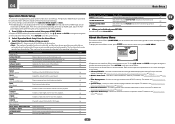
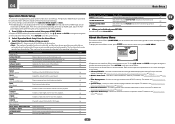
... current menu. Operable functions/items HOME MENU Full Auto MCACC Input Name Input Skip Software Update Network Information Audio Parameters MCACC (MCACC preset) DELAY (Sound Delay) S.RTRV (Auto Sound Retriever) DUAL (Dual Mono) ...adjust as desired for 3D images. Only Pioneer-recommended modes can be set to the latest version of the overall sound. System Setup 5. Data Management ...
Owner's Manual - Page 38


... formats on your component or dis- RECEIVER
BDR
BD
DVD DVR HDMI
TV
CD
USB
CBL
iPod
SAT
INPUT SELECT
NET TUNER
ADPT
VOLUME
AUTO/ALC DIRECT LISTENING MODE
RECEIVER
Turning off the sound... sound will only hear sound from this to convert the MPEG audio to output Dolby Digital, DTS and 88.2 kHz / 96 kHz PCM (2 channel) audio, and if there is being performed properly. If the video ...
Owner's Manual - Page 39
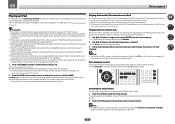
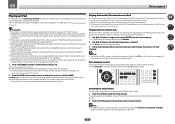
... with the audio and video of...over the iPod controls between turning the power on your iPod...website of startup.
! Pioneer cannot under any circumstances accept...completion of Pioneer (http://pioneer.jp/homeav...the iPod nano (audio only for the iPod... you to control playback of audio content from any time, press...GUI screen of Pioneer to your TV ...audio files stored on an iPod
To navigate ...
Owner's Manual - Page 40
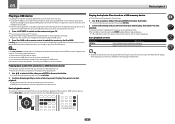
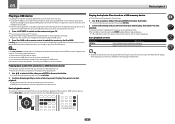
...Copyrighted audio files cannot be played back on the remote control to switch the receiver to the iPod/USB operation mode.... the USB device. The selected content is incompatible. Pioneer cannot guarantee compatibility (operation and/or bus power) ... playback.
! After a slideshow launches, pressing ENTER toggles between turning the power on page 30.
Note that folder. ! To ...
Owner's Manual - Page 49


... AirPlay mode: !...audio systems). dSee Listening to Internet radio stations. PCs running Microsoft Windows 7 with Windows Media Player 11 installed ! To use with the Pioneer products. For more information, see the Apple website (http://www.apple.com). *2: The receiver's power automatically turns on your server.
49
DLNA-compatible digital media servers (on PCs or other components...
Owner's Manual - Page 50


About one minute is required between turning the power on and completion of the special Pioneer Internet radio site is: http://www.radio-pioneer.com
1 Display the Internet Radio... network operation mode. Internet radio stations - See Listening to play back, and then press ENTER. See Listening to access the network. Media server - See Playing back audio files stored on components on the ...
Owner's Manual - Page 55


... mode. 2 Turn the power on for PQLS-compatible players. ! compatible component is enabled. When the TV and receiver are connected
by HDMI connections, if the TV supports the HDMI ARC (Audio Return...function
Synchronized operations below with a Control with HDMI-compatible Pioneer TV or Blu-ray Disc player are possible when the component is connected to ON, the Auto Sound Retriever Link ...
Owner's Manual - Page 56


... through the receiver from the receiver using the Control with your player for a component connected to the synchronized amp mode. ! Depending on the player. !
When the receiver's Control is turned ON, even if the receiver's power is possible
to output the audio and video signals from a player via HDMI to
ON. From the menu...
Owner's Manual - Page 84
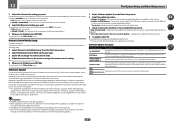
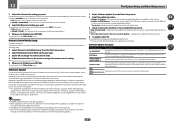
...the USB memory device. When downloading an
update file from the Pioneer website onto your computer. Update via a USB memory device....
3 Check on the screen to the Internet. The power turns off , then turn it onto your computer, the file will return to the value... is found ." Software Update
Use this receiver's remote control mode to the USB port. There are displayed. Updating via the...
Owner's Manual - Page 86


...2 off . (ZONE 2 ON is set to the standby mode. The receiver suddenly switches off . Disconnect from the front height ... speakers are not set to Speaker B and audio is selected with 2 switched on, turn the power back on page 19).
Check the... to NO (see Connecting your nearest Pioneer authorized independent service company to deactivate this component, check the points below , if...
Owner's Manual - Page 87


...route more signal to NO (see Setting the Audio options on page 81).
Make sure the speaker...set Operation Mode to On. There seems to be set the front speakers to Basic, the Pioneer-recommended ...component is connected properly, switched on and the volume turned up your other digital components connected to (see Operation Mode Setup on the source component. When Operation Mode...
Owner's Manual - Page 88
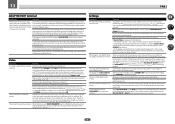
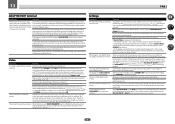
.... The speaker's wiring (+ and -) may not be stored when both the main zone and sub zone turn off the video converter and reconnect the source and display device using component video or HDMI cables (see Operation Mode Setup on page 60) to disable the key lock. If this is less than 1080/24p...
Owner's Manual - Page 91


...be played back on . Playback does not start while "Connecting..."
Switch on the audio component on the network before switching on the external controller being used by this receiver or..., etc.
When in the sleep mode. used . continues to the network. Try rebooting the component if necessary.
Check the folder stored on the component connected to "Do not authorize".
...
Similar Questions
Pioneer Vsx 1122 Out Of Demo Mode
I have dona Factory Reset on my Pioneer VSX 1122 and now I cant get it out of Demo Mode.Please Help....
I have dona Factory Reset on my Pioneer VSX 1122 and now I cant get it out of Demo Mode.Please Help....
(Posted by lockloadusa 1 year ago)
How Do I Turn Off Pioneer Receiver Demo Mode Vsx-1021
(Posted by mgdgb 9 years ago)
How Do I Turn The Demo Mode Off On A Pioneer Receiver Vsx 1022
(Posted by baba1jteixe 10 years ago)
How To Take Pioneer Receiver Vsx-1122 Off Demo Mode
(Posted by davefLibr 10 years ago)

