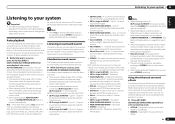Pioneer VSX-1021-K Support Question
Find answers below for this question about Pioneer VSX-1021-K.Need a Pioneer VSX-1021-K manual? We have 1 online manual for this item!
Question posted by baba1jteixe on April 17th, 2014
How Do I Turn The Demo Mode Off On A Pioneer Receiver Vsx 1022
The person who posted this question about this Pioneer product did not include a detailed explanation. Please use the "Request More Information" button to the right if more details would help you to answer this question.
Current Answers
Answer #1: Posted by waelsaidani1 on April 17th, 2014 4:54 AM
The demo mode is canceled automatically when the Auto MCACC setup is performed (see below) Automatically setting up for surround sound (MCACC) The Auto Multi-Channel Acoustic Calibration (MCACC) setup measures the acoustic characteristics of your listening area, taking into account ambient noise, speaker size and distance, and tests for both channel delay and channel level. After you have set up the microphone provided with your system, the receiver uses the information from a series of test tones to optimize the speaker settings and equalization for your particular room The test tones used in the Auto MCACC setup are output at high volume. Important • The OSD will not appear if you have connected using the composite output to your TV. Use HDMI connection for Auto MCACC setup. • The Auto MCACC setup will overwrite any existing speaker settings you've made. • Before using the Auto MCACC setup, the NETRADIO, PANDORA, M.SERVER, FAVORITE, iPod/USB or ADAPTER input should not be selected as an input source. • VSX-1022 only: When both the surround back speaker and the front height speaker are connected, conduct Auto MCACC setup twice: once with the Speaker System setting is in Surr.Back and once with the Speaker System setting is in Height. (There is no need to conduct Auto MCACC setup every time the Speaker System setting is changed.)