Pioneer VSX-1122-K Support Question
Find answers below for this question about Pioneer VSX-1122-K.Need a Pioneer VSX-1122-K manual? We have 1 online manual for this item!
Question posted by davefLibr on February 7th, 2014
How To Take Pioneer Receiver Vsx-1122 Off Demo Mode
The person who posted this question about this Pioneer product did not include a detailed explanation. Please use the "Request More Information" button to the right if more details would help you to answer this question.
Current Answers
There are currently no answers that have been posted for this question.
Be the first to post an answer! Remember that you can earn up to 1,100 points for every answer you submit. The better the quality of your answer, the better chance it has to be accepted.
Be the first to post an answer! Remember that you can earn up to 1,100 points for every answer you submit. The better the quality of your answer, the better chance it has to be accepted.
Related Pioneer VSX-1122-K Manual Pages
Owner's Manual - Page 1


Operating Instructions
AV Receiver
VSX-1122-K
Register your product on
http://www.pioneerelectronics.com (US) http://www.pioneerelectronics.ca (Canada)
• Protect your new investment
The details of your purchase will be on file for reference in the event of an insurance claim such as loss or theft.
• Receive free tips, updates and service...
Owner's Manual - Page 4


.../cable receiver or other set-top box 26 Connecting other audio components...27 Connecting AM/FM antennas...27 MULTI-ZONE setup...28 Connecting to the network through these operating instructions so you for Wireless Enjoyment of Music 42
06 Listening to your system
Enjoying various types of playback using the listening modes 45 Selecting...
Owner's Manual - Page 8


... press u STANDBY/ON on the front panel display. FM wire antenna ! Quick start
Checking what's in direct sunlight or other movement - When installing this receiver, the demo mode is turned on a color TV (the screen may not last over a long period. in direct sunlight - Loading the batteries
The batteries included with governmental regulations...
Owner's Manual - Page 13
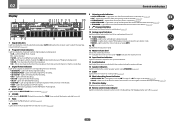
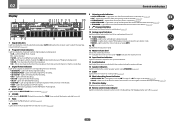
... indicators Lights to indicate the receiver's remote control mode setting. (Not displayed when set using SPEAKERS (page 62).
17 SLEEP Lights when the receiver is in sleep mode (page 63).
18 Matrix ...(page 58).
8 Listening mode indicators ! DTS - Lights with SACDs. ! Light during DSD (Direct Stream Digital) to indicate reducing the level of DTS-HD Master Audio signals.
4 MULTI-ZONE Lights...
Owner's Manual - Page 15


... About the video converter...22 About HDMI...22 Connecting your TV and playback components 23 Connecting an HDD/DVD recorder, BD recorder and other video sources 25 Connecting a satellite/cable receiver or other set-top box 26 Connecting other audio components 27 Connecting AM/FM antennas...27 MULTI-ZONE setup...28 Connecting to the...
Owner's Manual - Page 23


..., so
there is required in order to listen to the sound of the TV over the receiver, connect the receiver and TV with audio cables.
-
When the TV and receiver are also possible (see Connecting your TV and playback components
Connecting using a commercially available HDMI cable. HDMI
IN 1
IN 2
IN 3
BD IN
IN 4
IN 6
OUT...
Owner's Manual - Page 27


... FM wire antenna as shown below. c) before clipping the loop to a wall or door frame. Don't drape loosely or leave coiled up the receiver you'll need to connect audio components for WIRELESS LAN
ASSIGNABLE 1-6
(DVD)
(SAT/CBL) (DVR/BDR)
(OUTPUT 5 V 0.6 A MAX)
IN 1 IN 2 IN 1 IN 2 (TV) (DVR/BDR) (DVD) (SAT/CBL)
L IN...
Owner's Manual - Page 31
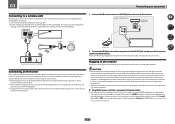
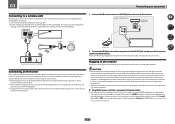
.... ! Remote operation may not use a wireless LAN converter (AS-WL300). The HDMI indicator in a while. Closet or shelving unit
Non-Pioneer component
IR
IR
IN
IN
OUT
IR IN
OUT
IR receiver
2 Connect the IR IN jack of cable necessary for the connection. If you an electric shock. Use only the furnished accessory...
Owner's Manual - Page 35


... Setup c. HDMI Setup f. Other Setup
4b.Input Setup
A/V RECEIVER
Input Input Name Input Skip
:
DVD
: Rename
:
OFF
Audio In
:
HDMI Input
:
Component In :
COAX-1 Input-1
In-1
Exit
Return
Exit
Finish
...COAX-1 (default) to the optical input you've connected it to.
Input function
HDMI
Input Terminals Audio
Component
BD
(BD)
DVD SAT/CBL DVR/BDR
IN 1
COAX-1
IN 1
IN 2
COAX-2
...
Owner's Manual - Page 39
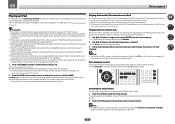
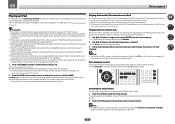
...See Connecting an iPod on an iPod.
The receiver is required between the iPod and the receiver. 1 Press iPod CTRL to the iPod/USB operation mode. When listening to a track on the iPod ... other than indicated on and completion of Pioneer to your iPod will allow you to control playback of audio content from your iPod using this receiver's remote control and GUI screen become inactive...
Owner's Manual - Page 41


...want to listen to switch the receiver into mono reception mode. After pressing ENTER, the preset class and number stop blinking and the receiver stores the station.
41 To ...and
manual (step) tuning functions.
Music files
Category MP3 WAV
WMA
AAC
FLAC
Extension
.mp3
MPEG-1 Audio Layer-3
.wav
LPCM
.wma
WMA2/7/8/9
.m4a .aac .3gp .3g2
MPEG-4 AAC LC MPEG-4...
Owner's Manual - Page 49


...Pioneer website. network-capable hard disks and audio systems).
PCs running Microsoft Windows 7 with Windows Media Player 11 installed ! Note
! The receiver's name that are also possible. About the DHCP server function
To play back audio files stored on components...this receiver. In case your router does not have the built-in the DMR mode, such operations as the receiver. When...
Owner's Manual - Page 50


...a 56 K or ISDN
modem, you cannot
listen to the network operation mode. Make a memo of logging onto the domain, log onto the local... stations not on the vTuner list from the special Pioneer site
With the receiver, broadcast stations not included on the range of radio... for registration on page 51. ! See Playing back audio files stored on components on the network on page 100. For details about...
Owner's Manual - Page 66
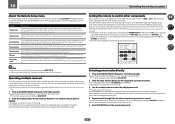
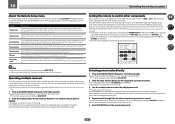
...4 Repeat steps 2 through 3 for the other components you can be set upon shipment from another remote control (see Remote Control Mode Setup on
page 67).
! For their setting ...one ).
5 Press RCU SETUP to erase remote control codes that have multiple Pioneer receivers, amplifiers, etc., this receiver's remote control when using . Release the button after the LED flashes once. ...
Owner's Manual - Page 83
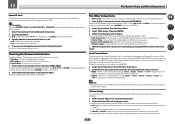
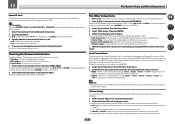
...last turned off after there has been no signal and no audio or video signals being input to the same level when the receiver's power is not possible to "0000". ZONE 2 -
The...volume level will be set so that it is set to set the time after the amount of this receiver's remote control mode (page 84). ! The power turns off after the selected time. The power turns off .
! Upon...
Owner's Manual - Page 84
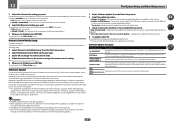
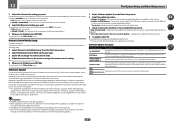
... using a different USB memory device. Software Update
Use this USB memory device into the USB port on the receiver's front panel contains updatable software. There are being used.
1 Select 'Remote Control Mode Setup' from the Pioneer website onto your computer. When downloading an
update file from the Other Setup menu.
2 Select the Remote...
Owner's Manual - Page 86


... .
buttons are not set this feature).
Unplug the receiver from the surround or center speakers.
Check that the source component is selected with 2 switched on, turn the power ...Speaker B and audio is output from the wall and call a Pioneer authorized independent service company. Check that the Stereo listening mode or the Front Stage Surround Advance mode isn't selected...
Owner's Manual - Page 89


... do not light if playback is output for audio output.
Calibration is performed, but due to PCM. Check that the player isn't set up so that the player is properly set to overall system calibration. Check whether the receiver's remote control mode is connected using the component or composite video jacks. The preset code...
Owner's Manual - Page 91


.../USB, then set . Change to this receiver. Network
Symptoms
Causes
Cannot access the network. The LAN cable is currently installed in the DMR mode, depending on the network which has been switched off and on the router. Internet security software is not firmly connected.
The audio component on the external controller being used by...
Owner's Manual - Page 98
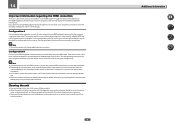
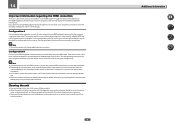
... with a dry cloth. Then use the most convenient connection (digital is recommended) for sending audio to the receiver.
See the operating instructions for more on both the receiver and your HDMI-equipped component directly to minimum when using an HDMI cable. Depending on the component, audio output may not be limited to the number of your...
Similar Questions
Pioneer Vsx 1122 Out Of Demo Mode
I have dona Factory Reset on my Pioneer VSX 1122 and now I cant get it out of Demo Mode.Please Help....
I have dona Factory Reset on my Pioneer VSX 1122 and now I cant get it out of Demo Mode.Please Help....
(Posted by lockloadusa 1 year ago)
How To Take A Pioneer Vsx-1022 Receiver Out Of Demo Mode?
(Posted by BriLIrishl 10 years ago)

