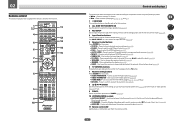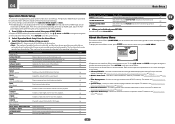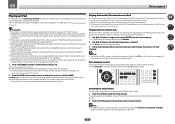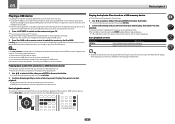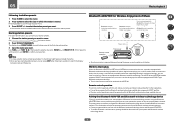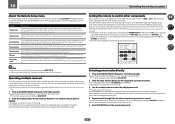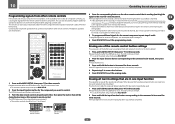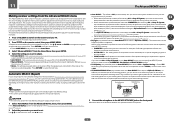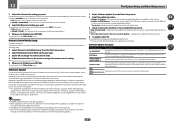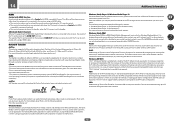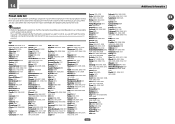Pioneer VSX-1122-K Support Question
Find answers below for this question about Pioneer VSX-1122-K.Need a Pioneer VSX-1122-K manual? We have 1 online manual for this item!
Question posted by mannwok74 on June 11th, 2021
What Model Remote Control For Pioneer Reciver Vsx 1122
The person who posted this question about this Pioneer product did not include a detailed explanation. Please use the "Request More Information" button to the right if more details would help you to answer this question.
Current Answers
Answer #1: Posted by Troubleshooter101 on June 11th, 2021 4:26 AM
Please buy remote from the link below:-
https://www.amazon.com/Replacement-VSX-1122-VSX-1122-K-VSX-321-K-VSX-820-K/dp/B07HHTKZZ6
Thanks
Please respond to my effort to provide you with the best possible solution by using the "Acceptable Solution" and/or the "Helpful" buttons when the answer has proven to be helpful. Please feel free to submit further info for your question, if a solution was not provided. I appreciate the opportunity to serve you!
Troublshooter101
Answer #2: Posted by Technoprince123 on June 11th, 2021 7:03 AM
Please response if this answer is acceptable and solw your problem thanks
Answer #3: Posted by SonuKumar on June 11th, 2021 8:29 AM
https://www.amazon.com/Replaced-Compatible-VSX-522-K-VSX-1024-VSX-1122-K/dp/B071XPQX1W
https://www.amazon.com/Replacement-VSX-1122-VSX-1122-K-VSX-321-K-VSX-820-K/dp/B07HHTKZZ6
Please respond to my effort to provide you with the best possible solution by using the "Acceptable Solution" and/or the "Helpful" buttons when the answer has proven to be helpful.
Regards,
Sonu
Your search handyman for all e-support needs!!
Related Pioneer VSX-1122-K Manual Pages
Similar Questions
Pioneer Vsx 1122 Out Of Demo Mode
I have dona Factory Reset on my Pioneer VSX 1122 and now I cant get it out of Demo Mode.Please Help....
I have dona Factory Reset on my Pioneer VSX 1122 and now I cant get it out of Demo Mode.Please Help....
(Posted by lockloadusa 1 year ago)
Remote Control Fix
My remote control is not turning the unit off or on. I think it has been altered by mistake. It work...
My remote control is not turning the unit off or on. I think it has been altered by mistake. It work...
(Posted by Robjmar1 7 years ago)
Vsx 1122k Remote Control Will Not Control Pandora Or Internet Radio
(Posted by sapphLocop 10 years ago)
Volume On The Remote Control
Hi the volume button on the remote control has stopped working tried taking the batteries out and re...
Hi the volume button on the remote control has stopped working tried taking the batteries out and re...
(Posted by jonesy60 10 years ago)
Remote Control Code Vsx-822 Av Receiver
need code to program universal Charter Cable Remote Control
need code to program universal Charter Cable Remote Control
(Posted by lakelizard1 11 years ago)