Pioneer VSX-1122-K Support Question
Find answers below for this question about Pioneer VSX-1122-K.Need a Pioneer VSX-1122-K manual? We have 1 online manual for this item!
Question posted by jonesy60 on June 8th, 2013
Volume On The Remote Control
Hi the volume button on the remote control has stopped working tried taking the batteries out and replacing them everything else is working. Can it be reset at all cheers Kerry
Current Answers
There are currently no answers that have been posted for this question.
Be the first to post an answer! Remember that you can earn up to 1,100 points for every answer you submit. The better the quality of your answer, the better chance it has to be accepted.
Be the first to post an answer! Remember that you can earn up to 1,100 points for every answer you submit. The better the quality of your answer, the better chance it has to be accepted.
Related Pioneer VSX-1122-K Manual Pages
Owner's Manual - Page 4


... component to the front panel input 30 Connecting to a wireless LAN...31 Connecting an IR receiver...31 Plugging in one of the remote control button ...functions 68 Resetting the remote control settings...68 Controlling components...69
4 Thank you start
Checking what's in the box...8 Installing the receiver...8 Loading the batteries...8 Operating range of remote control unit...8 Canceling...
Owner's Manual - Page 11
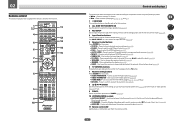
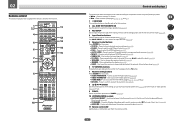
... (page 63).
! ADV SURR - Press to switch various modes (2 Pro Logic, Neo:6, etc.) (page 45). ! MCACC - Use to component control using the following system: ! CH LEVEL - AUDIO PARAMETER - 02
Remote control
This section explains how to operate the remote control for the receiver.
1 2,3
4 5 6 7 8
5
5
9 10
RECEIVER ALL ZONE STBY SOURCE DISCRETE ON
RCU SETUP
BDR
BD
DVD DVR...
Owner's Manual - Page 14
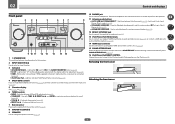
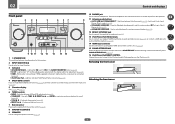
... mode (page 46). ! TUNE i/j - Find preset stations (page 42).
7 Remote sensor Receives the signals from the remote control (page 8).
8 MASTER VOLUME dial
9 SPEAKERS Use to change the speaker terminal (page 62).
10 PHONES jack Use to control the sub zone from the speakers.
11 Listening mode buttons ! Switches between AM and FM radio bands (page 41...
Owner's Manual - Page 15


...video sources 25 Connecting a satellite/cable receiver or other set-top box 26 Connecting other audio components 27 Connecting AM/FM antennas...27 MULTI-ZONE setup...28 Connecting to the network through ... Connecting an iPod...30 Connecting a USB device...30 Connecting an HDMI-equipped component to the front panel input 30 Connecting to a wireless LAN...31 Connecting an IR receiver...
Owner's Manual - Page 18
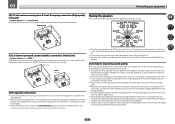
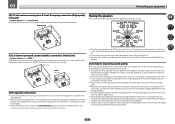
...quality surround)
! Use less of the center channel is best to connect. Try not to the front channel. (The subwoofer's low frequency component is played from the TV. ! When not connecting a subwoofer, connect speakers... CRT TV. ! The subwoofer can weaken the surround sound effect.
18 For DVD-Audio, the speakers should be selected even if you to conduct the Full Auto MCACC (speaker...
Owner's Manual - Page 27


... IN 1 (CD) inputs instead. CD player, etc. If your equipment
Connecting other surface, secure the stand with screws (fig. To fix the stand to connect audio components for WIRELESS LAN
ASSIGNABLE 1-6
(DVD)
(SAT/CBL) (DVR/BDR)
(OUTPUT 5 V 0.6 A MAX)
IN 1 IN 2 IN 1 IN 2 (TV) (DVR/BDR) (DVD) (SAT/CBL)
L IN R
ANALOG IN 1 (CD...
Owner's Manual - Page 35


...so the buttons on the remote control correspond to the components you 've connected it to. HDMI Setup f. You can be selected directly with the names on the remote control.
5 ...output, you 've connected up . The default names correspond with an HDMI cable. Input function
HDMI
Input Terminals Audio
Component
BD
(BD)
DVD SAT/CBL DVR/BDR
IN 1
COAX-1
IN 1
IN 2
COAX-2
k
IN 3...
Owner's Manual - Page 38


... not appear on your TV, try adjusting the resolution settings on your system components and receiver.
Make sure that all...Note ! In
this case, use the input function buttons on your component or dis- If you need to sources. It ...speakers in Setting the Audio options on the remote control repeatedly.
! Turn down the volume of the source.
Note that some components (such as a ...
Owner's Manual - Page 49


... and audio systems). PCs running Microsoft Windows 7 with Windows Media Player 11 installed ! dSee Listening to ON. Pause/resume, next/previous track, and shuffle/repeat from the remote control of the receiver's volume from the receiver or remote control. Display of server currently being used, playback may not be played via command from certain buttons, including the VOLUME...
Owner's Manual - Page 55


... is connected to an AC outlet, a 2 second to connect an audio cable. The Control with HDMI function. The Control Mode, ARC and PQLS functions in the subsequent setting items cannot be ...and playback components on last. 3 Choose the HDMI input to which the TV is connected to the TV when this receiver will work with Pioneer Control with HDMI function. Before using the TV's remote control. !...
Owner's Manual - Page 56


... to ON, HDMI Input in sync as described below .
1 Set the HDMI Setup's Control to ON, and set to this receiver.
Tip ! The PQLS setting is switched on the remote control, then press PQLS to a component other than one connected by controlling audio signals from the receiver to
Linear PCM. ! The setting is optimized for all...
Owner's Manual - Page 62
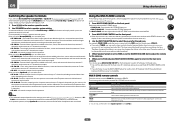
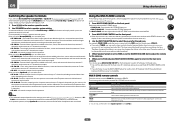
... terminals will be careful not to adjust the volume for the sub zone.
Using the MULTI-ZONE controls
The following table shows the possible MULTI-ZONE remote controls:
Button(s) u INPUT SELECT
Input function buttons
VOLUME +/- For example, ZONE 2 DVD sends the source connected to the DVD inputs to the audio input signal.
! Please be the same as the...
Owner's Manual - Page 63
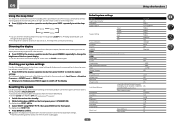
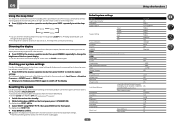
Use the remote control to ...RESET c NO d.
3 Select 'RESET' using PRESET k/l, then press ENTER on the front panel. to the receiver operation mode, then press SLEEP repeatedly to change the
brightness of time so you 're finished, press STATUS again to the factory default. HDMI
HDMI Audio
Control
Control Mode
ARC (Audio Return Channel)
PQLS
Standby Through
DSP
Power On Level
Volume...
Owner's Manual - Page 66
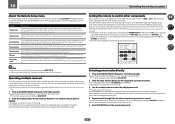
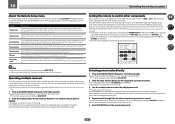
... one second and continues to the following input function buttons.
Set the remote modes on the Remote Setup menu are cases where only certain functions may be controllable after assigning the proper preset
code, or the codes for three seconds. To try out the remote control, switch the component on page 66. The different items on the receivers...
Owner's Manual - Page 67
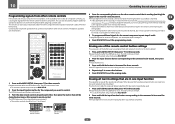
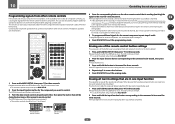
...).
! This can store about 120 preset codes from other components (this receiver's remote control. The buttons available are in the remote control learning the wrong signal.
! To cancel the preset setup mode press RCU SETUP.
2 Press the input function button for three seconds. The LED flashes once, then stops flashing, remaining lit.
! To program signals for one second...
Owner's Manual - Page 69
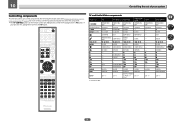
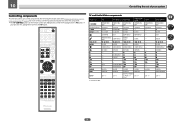
... to the TV button. AUTO SETUP FREEZE - -
The TV CONTROL buttons on this). If
you have two TVs, assign the main TV to select the component. ! ANT -
CH +/- AUDIO -
10
Controlling the rest of your system
Controlling components
This remote control can control components after entering the proper codes (see Setting the remote to control other components on page 66...
Owner's Manual - Page 83
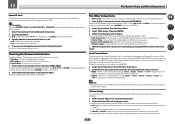
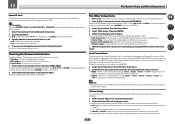
...Power Down
The power can be set to turn off after there has been no signal and no audio or video signals being input to turn off, but for ZONE 2 the power turns off .
!... restrictions. !
When the power is turned on, the volume is turned on the remote control, then press HOME MENU.
Friendly Name - If you may not work properly due to turn off after which the power turns off...
Owner's Manual - Page 84
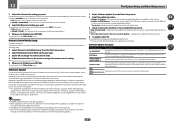
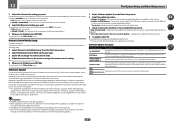
... the Pioneer website onto your computer.
You will return to update." Remote Control Mode Setup
! If "This is available via a USB memory device. If the error still occurs, try updating the software again.
12
The System Setup and Other Setup menus
3 Select the Volume Limit setting you 're finished, press RETURN. Use this procedure...
Owner's Manual - Page 86


... speakers on the remote control or front panel stop working completely, do the following: ! The
power will be output from the power and call a Pioneer authorized independent service company. If so, re-attach the speaker wires, making sure there are no loose strands of speaker wire touching the rear panel or another component. The receiver...
Owner's Manual - Page 91


... USB memory device is not switched on this receiver.
Note that there are no playable audio files on the component connected to
network does not permit file sharing.
In this receiver. Install away from the receiver or remote control.
Remedies
Try using a USB memory device compatible with the receiver switched off. This receiver does not...
Similar Questions
What Model Remote Control For Pioneer Reciver Vsx 1122
(Posted by mannwok74 2 years ago)
Remote For Pdf908 Working But Unit Not Responding. How Can I Fix This?
Remote control is working and LED light is lighting. But the PDF908 Disc Changer is not responding t...
Remote control is working and LED light is lighting. But the PDF908 Disc Changer is not responding t...
(Posted by webnet 10 years ago)

