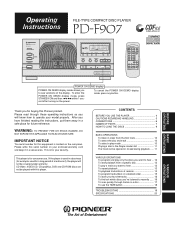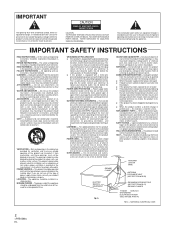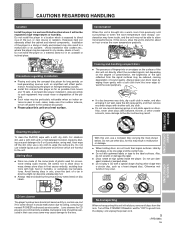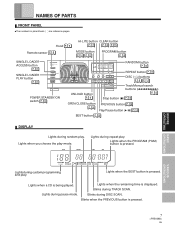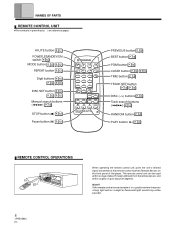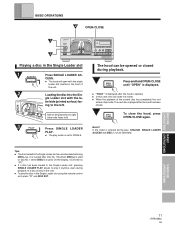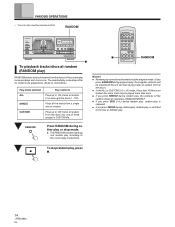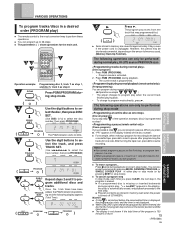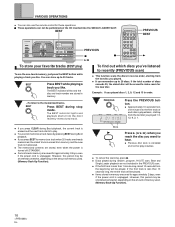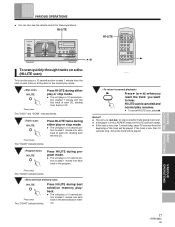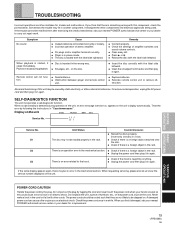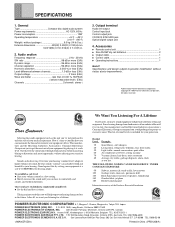Pioneer PD-F908 Support and Manuals
Get Help and Manuals for this Pioneer item

View All Support Options Below
Free Pioneer PD-F908 manuals!
Problems with Pioneer PD-F908?
Ask a Question
Free Pioneer PD-F908 manuals!
Problems with Pioneer PD-F908?
Ask a Question
Most Recent Pioneer PD-F908 Questions
Pioneer Pd-f908 100 Cd Player Displays Code U2.
can open door but cd rack does not rotate. Suggestions for solving problem?
can open door but cd rack does not rotate. Suggestions for solving problem?
(Posted by stcase2014 8 years ago)
Pdf 908 101 Cd Player
My player shuts down after 4 hour playing. I'm playing it in the "Random" Mode. Is there any way thi...
My player shuts down after 4 hour playing. I'm playing it in the "Random" Mode. Is there any way thi...
(Posted by rhollings 8 years ago)
Can This Be Repaired?
Player reads no disc a d stops even though axis is inserted. I've tried many discs but still the sam...
Player reads no disc a d stops even though axis is inserted. I've tried many discs but still the sam...
(Posted by Lpictic 9 years ago)
My Player Will Play Cds But No Sound From The Speakers
i have had the player since 1999 or in the 2000s and never had any trouble but yesterday went in the...
i have had the player since 1999 or in the 2000s and never had any trouble but yesterday went in the...
(Posted by vovomary 10 years ago)
Pioneer PD-F908 Videos
Popular Pioneer PD-F908 Manual Pages
Pioneer PD-F908 Reviews
We have not received any reviews for Pioneer yet.