Pioneer PD-10AE Refurbished Support and Manuals
Get Help and Manuals for this Pioneer item
This item is in your list!

View All Support Options Below
Free Pioneer PD-10AE Refurbished manuals!
Problems with Pioneer PD-10AE Refurbished?
Ask a Question
Free Pioneer PD-10AE Refurbished manuals!
Problems with Pioneer PD-10AE Refurbished?
Ask a Question
Popular Pioneer PD-10AE Refurbished Manual Pages
Instruction Manual English - Page 1


COMPACT DISC PLAYER
PD-30AE PD-10AE
Instruction Manual
Getting Started En-2 Connections En-13 Basic Operation En-15 Disc Playback En-16
Various Playback Modes..... Keep this product. Please read this manual carefully before making any connections or using this manual for purchasing Pioneer product. By following these instructions, you for future reference. En-21
Setting for MP3 En-...
Instruction Manual English - Page 2


...If you install the apparatus in a built-in a fire or electric shock. Leave 20 cm (8") of important operating and maintenance (servicing) instructions in any ventilation openings. NO USER-SERVICEABLE PARTS INSIDE. ... instructions as radiators, heat registers, stoves, or other controls may be placed on top of this apparatus during lightning storms or when unused for replacement of...
Instruction Manual English - Page 3


...VCR.
10. Never use this model properly, read this unit away ... directly above a loudspeaker. • Install this unit is inadequate, the unit ... unit.
8. If water or any trouble, please contact the store where you...the voltage in your discs and certain parts inside the unit is readily operable ...times. If this occurs, move this Instruction Manual carefully. Read the following situations: -...
Instruction Manual English - Page 4


...http://www.onkyo.com/manual/weee/weee.pdf models
FCC Information for User...models
Replacement and mounting of an AC plug on the body of the following code:
Blue: Neutral Brown: Live As the colours of the wires in a particular installation...Part 15 of this product complies with an appropriate fuse.
The wire which is coloured brown must approved by qualified service personnel. Refer servicing...
Instruction Manual English - Page 6


...Installing the Batteries 11 Aiming the Remote Controller 11
Disc Notes 12
Connecting the CD Player 13 Audio Connections 13 Using centralized control with other Pioneer components (PD-30AE only 14
Connecting the Power Cord 14
Basic Operation 15 Turning On CD Player 15 Setting... 22 Repeat Playback 23
Setting for MP3 24 Setting MP3 Preferences 24
Troubleshooting 26
Specifications 27
En-6
Instruction Manual English - Page 7
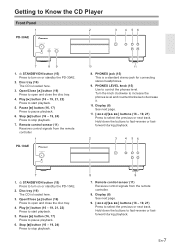
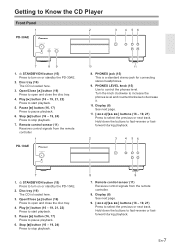
Open/Close [ Getting to Know the CD Player
Front Panel
1
2
PD-30AE
3
4 56
7
89
1. Í STANDBY/ON button (15) Press to turn on or standby the PD-30AE.
2. Disc tray (16) The CD is loaded here.
3.
Instruction Manual English - Page 9


...(14) The supplied power cord is connected.
2
1. Power code (14)
En-9 Getting to an amplifier's analog inputs by ...Pioneer brand components with control jacks, you can be connected to Know the CD Player-Continued
Rear Panel
1
23
4
PD-30AE
1. ANALOG OUT jacks (13, 14) These analog audio outputs can centralize control of the devices using the remote controller of this unit.
1
PD-10AE...
Instruction Manual English - Page 10


...Player-Continued
Remote Controller
The page numbers in parentheses show where you can be also used to set them. Open/Close [ Getting to enter track numbers.
13.
ENTER button (15, 19...mode.
1
13
5. SEARCH button (19)
For MP3 CDs, this button is used to set a selected preference.
10. SETUP button (24)
Press to select the previous or next track.
7. Stop [∫] button ...
Instruction Manual English - Page 12


... (32-320kbps), with the following the
ISO9660 Level 2 file system. (The supported directory depth is dirty, the PD-30AE/PD-10AE will have an unusual shape (such as they can be recognized and played. Never...as benzine or paint thinner as hearts or octagons). En-12
Playback of the application settings or environment. Remove the disc from the center outwards. If the disc is finalized....
Instruction Manual English - Page 13
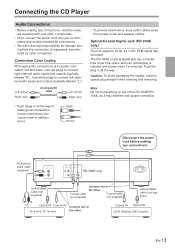
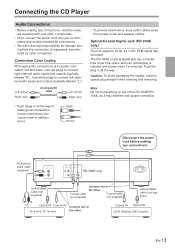
...Coding
RCA-type audio connections are usually colorcoded: red and white.
Optical/Coaxial Digital Jack (PD-30AE only)
The unit supports 16 bit, 44.1 kHz PCM signal digital output. RCA/phono audio cable (supplied)
PD... Push plugs in all the way. The PD-30AE's optical digital jack has a shuttertype cover...cables away from the connection of the PD-30AE/PD10AE, as it 's removed.
Use white ...
Instruction Manual English - Page 15


... the remote controller's [DIMMER] button repeatedly to the [PHONES] jack.
ENTER
SETUP
You can adjust the volume by using the [PHONES LEVEL] knob. PHONES jack
En-15 On the European model:
The default setting is "Off". On the North American model:
The default setting is "On". You can specify that if the CD Player is...
Instruction Manual English - Page 24


... the display when an MP3 file is stopped.
1 Press the [SETUP] button. 2 Use the buttons to select the
preference you want these...Replace/Not) This preference determines whether file and folder names that order.
When you create an MP3 CD on the display. When set , "COMPLETE" appears on a personal computer, you don't want to be changed. SVD (Supplementary Volume Descriptor) supports...
Instruction Manual English - Page 26


Troubleshooting
If you have any track has been selected even when the PD-30AE/PD-10AE is nonstandard. To reset the CD Player to
your amplifier's input source setting. Check all the SETUP menus. Refer to its factory defaults, turn on page 12. Load the disc with new batteries (page 11). • The batteries are installed incorrectly.
Remove...
Instruction Manual English - Page 27


...16 ft.).
• A strong light source is installed in a cabinet with the PD-30AE/PD-10AE's remote sensor. Troubleshooting-Continued
• You're not pointing the remote controller at all
∫Audio Outputs Digital Outputs: (PD-30AE only) Analog Outputs:
1 (OPTICAL), 1 (COAXIAL) 1
∫Others
Control Input/Output:
(PD-30AE only)
2
Specifications and features are closed. The remote...
Product Sheet - Page 1


...002 % › Dynamic Range: 100 dB › Frequency Response: 5 Hz-20 kHz
Specifications
›› Power Requirements: 120 V, 60 Hz ›› Power Consumption: 12 ...PD-10AE (M2)
Enjoy accurate sound reproduction from Pioneers compact disc player. Country of Origin
›› China
UPC
›› 889951000426
• "PIONEER" and the logos are registered trademarks of Pioneer...
Pioneer PD-10AE Refurbished Reviews
Do you have an experience with the Pioneer PD-10AE Refurbished that you would like to share?
Earn 750 points for your review!
We have not received any reviews for Pioneer yet.
Earn 750 points for your review!
