Pioneer HTP-074 Refurbished Support and Manuals
Get Help and Manuals for this Pioneer item
This item is in your list!

View All Support Options Below
Free Pioneer HTP-074 Refurbished manuals!
Problems with Pioneer HTP-074 Refurbished?
Ask a Question
Free Pioneer HTP-074 Refurbished manuals!
Problems with Pioneer HTP-074 Refurbished?
Ask a Question
Popular Pioneer HTP-074 Refurbished Manual Pages
Operating Instructions - Page 1


HTP-074 Home Theater Package / Home Cinema Package
VSX-325 AV Receiver
S-12A
Speaker System
Register your product on
http://www.pioneerelectronics.com (US) http://www.pioneerelectronics.ca (Canada) http://www.pioneer.co.uk (or http://www.pioneer.eu). (Europe)
Operating Instructions
Operating Instructions - Page 2
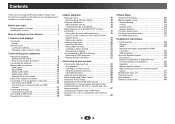
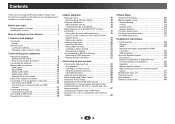
... for the U.S.A., Canada and Latin America models 28
5 Home Menu Using the Home Menu 29 Manual speaker setup 29 Speaker Setting 29 X.Over 30 Channel Level 30 Speaker Distance 31 The Input Assign menu 31 The Auto Power Down menu 32 The HDMI Setup menu 32
6 Additional information Troubleshooting 34 General 34 HDMI 35 Important information...
Operating Instructions - Page 3


...models) (page 28)
Ð
5 Specify the size and number of speakers you've connected • Speaker Setting (page 27)
Ð
6 The Input Assign menu (page 31) (When using Phase Control (page 25) • Setting the Audio options (page 25) • Manual speaker setup... you start guide • Safety Brochure
Installing the receiver
• When installing this receiver. in damp or wet areas -
Operating Instructions - Page 10
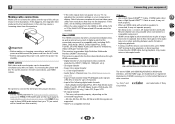
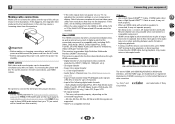
... Dolby Digital Plus, Dolby TrueHD, DTS-HD Master Audio (see The HDMI Setup menu on the connected equipment.
- 4K 24p, 4K 25p, 4K 30p, ...set the input signal in Selecting the audio input signal on page 16 to HDMI, if you want to connect the terminal in the illustration). This may not operate properly.
• 3D, Deep Color, x.v.Color, 4K signal transfer and Audio Return Channel are supported...
Operating Instructions - Page 12


... using an analog audio cables, set ARC at HDMI Setup to ON (see The HDMI Setup menu on connections and setup for the TV. If the TV does not support the HDMI Audio Return
Channel function...using a commercially available HDMI cable. • The following connection/setting is connected to the TV's operation manual for analog audio input is required to listen to connect an audio cable.
Operating Instructions - Page 15


... tie it damaged, ask your nearest PIONEER authorized service center or your USB device to the USB terminal on the front panel of this receiver and play back music files. • This receiver does not support a USB hub. • For instructions on playing the USB device, see The HDMI Setup menu on .
Check the power...
Operating Instructions - Page 19


...manual for details on when pairing can wirelessly enjoy music files stored in your television image, there is requested, enter "0000". (This unit does not accept any PIN code setting... enabled device or this unit (including products supported by Bluetooth SIG, Inc.
Pairing with BLUETOOTH wireless technology (such as "Pioneer AV Receiver"
on all BLUETOOTH wireless technology enabled...
Operating Instructions - Page 24


...)
Allows you like.
Front left and right speakers sound projection area converges. All unnecessary signal processing is heard with lots of channels in the Manual SP Setup (speaker setting, X.Over, channel level, speaker distance), as well as with wider dynamic range (mainly movies).
24 AUTO SURROUND
See Auto playback on power consumption.
Phase...
Operating Instructions - Page 26
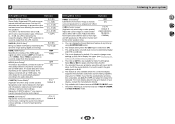
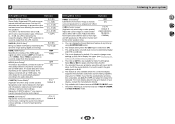
...setting back to create a wider stereo effect with most SACD discs, but if the sound distorts, it does
Option(s)
PNRM. (Panorama)h
Extends the front stereo image to OFF and adjust the delay time manually... at any problems using S.RETRIEVER button. This setting works only with 2-channel sources in SACDs by default. This is only available when the connected display supports the automatic ...
Operating Instructions - Page 29


...).
• Surr - Use / // and ENTER on the receiver and your speakers from the Manual SP Setup
menu.
34
1.Manual SP Setup
a.Speaker Setting b.X.Over c.Channel Level d.Speaker Distance
1a.Speaker Setting
Front
SMALL
Center
[ NO ]
Surr
[ NO ]
Subwoofer: YES
Return
Return
3 Choose the set the HDMI input signal to the other speakers or subwoofer. Home Menu...
Operating Instructions - Page 30


....
• Auto - Also, the center, surround can't be sent to the subwoofer (or LARGE speakers).
4 When you 're having problems, the easiest option is selected (see Speaker Setting on page 29.
1 Select 'Manual SP Setup' from the Home Menu. 2 Select 'X.Over' from other speakers).
4 When you press ENTER. This may actually experience a decrease in...
Operating Instructions - Page 31


... settings, but this can be changed to TV input.
2 4
1 Select 'Input Assign' from the Manual SP Setup
menu.
1.Manual SP Setup
a.Speaker Setting ...output at low volumes.
Home Menu
1.Manual SP Setup 2.Input Assign 3.Auto Power Down 4.HDMI Setup
34
Return
2 Select 'Analog Input' from the listening position.
increments.
(For the other models)
1d.Speaker Distance
Front L Center ...
Operating Instructions - Page 32


... models)
• Default setting: OFF (For the other models)
• Default setting: 6H
1 Select 'Auto Power Down' from the Home Menu. The TV's sound is not set to...Manual SP Setup 2.Input Assign 3.Auto Power Down 4.HDMI Setup
4.HDMI Setup
a.ARC
OFF
b.Standby Through
[ OFF ]
c.4k60p Setting
Return
Return
2 Choose the 'ARC' setting you 're finished, press RETURN. When a TV supporting...
Operating Instructions - Page 34


....
# If applicable, check that the lowpass filter switch on . If the trouble isn't sorted out even after connecting this unit and the TV with analog
audio or BT Audio input, there is set to another . If the message persists, call a Pioneer authorized independent service company.
™ The input of a cassette deck. # Move the cassette...
Operating Instructions - Page 35


... with this receiver or the BLUETOOTH wireless technology device. Actual transmission distances supported may occur when switching between the BLUETOOTH wireless technology device and the receiver. The pairing setting was deleted from your monitor, please consult the component or monitor manual or contact the manufacturer for the audio. # HDMI format digital audio transmissions...
Pioneer HTP-074 Refurbished Reviews
Do you have an experience with the Pioneer HTP-074 Refurbished that you would like to share?
Earn 750 points for your review!
We have not received any reviews for Pioneer yet.
Earn 750 points for your review!
