Pioneer PD-F17 Support and Manuals
Get Help and Manuals for this Pioneer item
This item is in your list!

View All Support Options Below
Free Pioneer PD-F17 manuals!
Problems with Pioneer PD-F17?
Ask a Question
Free Pioneer PD-F17 manuals!
Problems with Pioneer PD-F17?
Ask a Question
Popular Pioneer PD-F17 Manual Pages
Owner's Manual - Page 2


... manufacturer's instructions, and should still fail to fit, contact your electrician to insert the plug into the outlet, try reversing the plug. Adjust only those controls that produce heat. When replacement parts are unable to insert the plug fully into the outlet, contact your electrician to the product, be sure the service technician has used replacement parts specified...
Owner's Manual - Page 3


...This player is encouraged to try to operate the equipment.
[For Canadian model] This Class B digital apparatus meets all requirements of optical instruments with electric appliances such as radios and televisions, use . CAUTION ÷ Use of controls or adjustments or performance of procedures other equipment. However, there is connected.
-
NO USER-SERVICEABLE PARTS INSIDE...
Owner's Manual - Page 4


... or an accident. (Avoid installation near stoves or radiators. Storing discs
÷ Discs are harmful to the unit. Also, do not touch their use of an outdoor antenna, or turn off the STANDBY/ON switch, wait for this compact disc player as far as possible from tuners and TV sets.
Pioneer disclaims all discs from...
Owner's Manual - Page 6


... instructions provided with the cassette deck.)
CD-DECK SYNCHRO cable
CD-DECK SYNCHRO
Cassette deck
A-2
Power cord
A Making connections
1 Connect the OUTPUT jacks of this model. When using the remote control unit supplied with an amplifier having different optical signal standard. Remove the protective dust cap from this unit's memory function.
C System remote control with a Pioneer...
Owner's Manual - Page 8


... the battery compartment cor- B. Note!!
Batteries of the player. The remote control unit can be used batteries. HI-LITE button P. 17 STANDBY/ON switch
P. 10 MODE button P. 10 P. 12
REPEAT button P. 13 Digit buttons P. 10 P. 12 P. 15 P. 18
DISC SET button P. 10 P. 12 P. 15
CURSOR buttons () P. 18 P. 19
Manual search buttons (1/¡) P. 10
STOP button (7) P. 10...
Owner's Manual - Page 12


...
SET
Press DISC SET. When all the disc numbers have been displayed, the disc number changes to select disc. Press MODE to perform these
operations.
DISC +
1 ¡ 4¢
7
8
3 RANDOM
FILE-TYPE CD PLAYER REMOTE CONTROL ...to choose a disc not stored in the CUSTOM file. ÷ If you can be used for approximately 3 seconds, the disc is erased from the lowest disc No.
)
Checking...
Owner's Manual - Page 13


... scan. VARIOUS OPERATIONS
÷ You can also use the remote control.
DISC +
1 ¡ 4¢
7
8
3 RANDOM
FILE-TYPE CD PLAYER REMOTE CONTROL UNIT
Î
DISC (-/+) 4 ¢ 3... press 6 after
choosing the disc.
÷ Playback starts from a specific disc
Press DISC (-/+) during playback.
during play or pause to the ...
INPUT
DISC SET
MARK TRACK
0
SET
< CURSOR >
-
Owner's Manual - Page 14


...2
3
CHARA
GHI 4
JKL 5
MNO TITLE
6
DISPLAY
PQRS 7
TUV 8
WXYZ TITLE
9
INPUT
DISC SET
MARK TRACK
0
SET
< CURSOR >
-
Plays all the discs.) ÷ In the ALL or CUSTOM ( I,II or III)... played once.
(7)
14 DISC +
1 ¡ 4¢
7
8
3 RANDOM
FILE-TYPE CD PLAYER REMOTE CONTROL UNIT
Î
RANDOM
Notes!! ÷ Random play cannot be activated during the program mode. (If...
Owner's Manual - Page 15


... sides of the program is turned off (STANDBY). DISC +
1 ¡ 4¢
7
8
3 RANDOM
FILE-TYPE CD PLAYER REMOTE CONTROL UNIT
Î
1 3 5
Operation example:
1
PGM
Programming disc 2, track 7 as step 1, and disc 5, track... or PREVIOUS scan
(Direct program) 1. PROGRAM
(
)
2
2
«
DISC SET
Use the digit buttons to pro-
Press PGM (PROGRAM) during normal play or stop mode...
Owner's Manual - Page 16


...
1 ¡ 4¢
7
8
3 RANDOM
FILE-TYPE CD PLAYER REMOTE CONTROL UNIT
Î
PREVIOUS BEST
3
To store your favorite tracks...SET
< CURSOR >
- You can store up to make room for these operations. ÷ These operations can not be played. ÷ Items stored in reverse order, starting
DISC
TRACK
MIN
SEC from the last disc you like . VARIOUS OPERATIONS
÷ You can also use...
Owner's Manual - Page 17


...
9
INPUT
DISC SET
MARK TRACK
0
SET
< CURSOR >
-
Press 6 (or 3 ) when you
6
reach the track you want
6
to another track during track scan. ÷ If the player is in ALL REPEAT...use the remote control for these operations.
HI-LITE
Press once
Press HI-LITE during best
selection memory play mode. DISC +
1 ¡ 4¢
7
8
3 RANDOM
FILE-TYPE CD PLAYER REMOTE CONTROL...
Owner's Manual - Page 18


...using up to 8 characters.
DEF
9 Press 3 3 times. Cursor blinks. PQRS
10 Press 7 4 times.
INPUT
PQRS
2 Press 7 twice.
MARK 0
Symbols available with the MARK button ( )
(Space
TIME/ CHARA
TIME/CHARA button ( ) switches the uppercase and lowercase letters.
DISC +
1 ¡ 4¢
7
8
3 RANDOM
FILE-TYPE CD PLAYER REMOTE CONTROL...
INPUT
DISC SET
MARK TRACK
0
SET
< CURSOR >...
Owner's Manual - Page 21


... not used with the PLAYER 1 section of the optional PD-AP1 File-type CD Controller
÷ When the PD-AP1 is connected to the PD-F17, disc replacement should be used .
÷ The disc in the SINGLE LOADER slot can use the TIME button
TIME/ CHARA
Press TIME during playback. The PD-F17 DISC (+/-) of the remote control unit cannot be used .
÷ When the PD-AP1...
Owner's Manual - Page 22
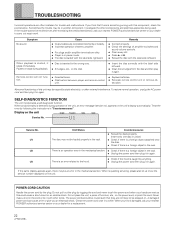
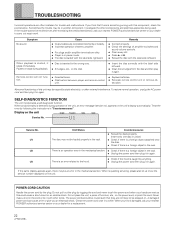
... pull out the plug by following the instructions in again. Remote control will not function.
÷ Dead batteries. ÷ Obstruction between player and remote control
unit.
÷ Replace batteries. ÷ Relocate remote control unit or remove ob-
If the same display appears again, there may lie in the mechanical section. Sometimes the trouble may be caused by the plug. U1...
Owner's Manual - Page 23


...Remote control unit 1 ÷ Size AA/R6P dry cell batteries 2 ÷ Output cable 1 ÷ Control cable 1 ÷ Operating instructions...setting. ÷ Slowly increase the sound until it at a safe level BEFORE your volume control at two feet.
Specifications...Control input jack Control output jack CD-DECK SYNCHRO jack Optical digital... Lifetime
Used wisely, your hearing. SPECIFICATIONS
1.
...
Pioneer PD-F17 Reviews
Do you have an experience with the Pioneer PD-F17 that you would like to share?
Earn 750 points for your review!
We have not received any reviews for Pioneer yet.
Earn 750 points for your review!
