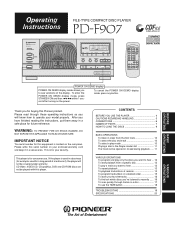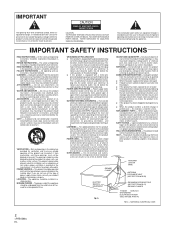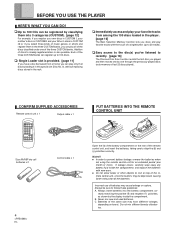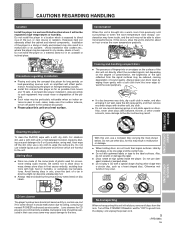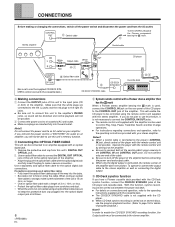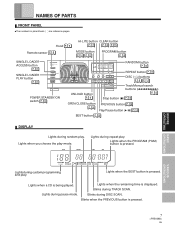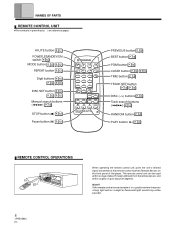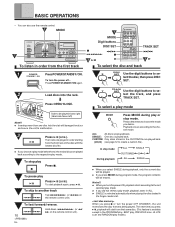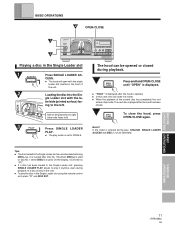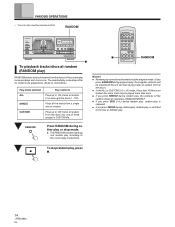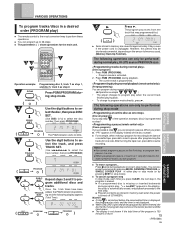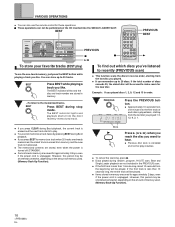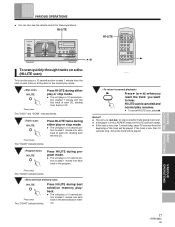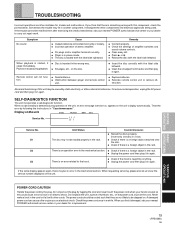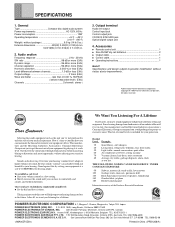Pioneer PD-F908 Support Question
Find answers below for this question about Pioneer PD-F908.Need a Pioneer PD-F908 manual? We have 1 online manual for this item!
Question posted by rhollings on August 9th, 2015
Pdf 908 101 Cd Player
Current Answers
Answer #1: Posted by BusterDoogen on August 9th, 2015 10:59 AM
I hope this is helpful to you!
Please respond to my effort to provide you with the best possible solution by using the "Acceptable Solution" and/or the "Helpful" buttons when the answer has proven to be helpful. Please feel free to submit further info for your question, if a solution was not provided. I appreciate the opportunity to serve you!
Related Pioneer PD-F908 Manual Pages
Similar Questions
can open door but cd rack does not rotate. Suggestions for solving problem?
i have had the player since 1999 or in the 2000s and never had any trouble but yesterday went in the...
I need the operating instructions for this CD player can anyone help/