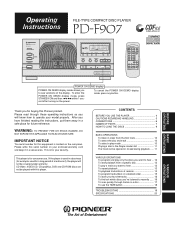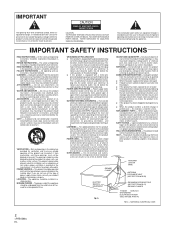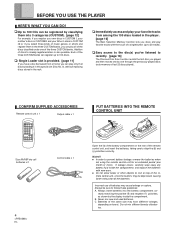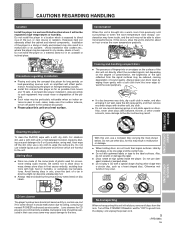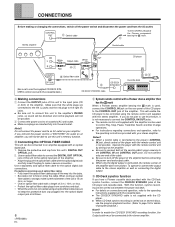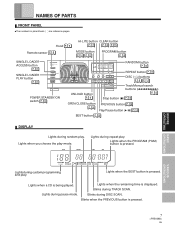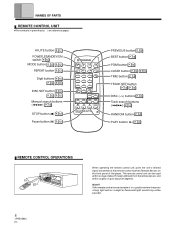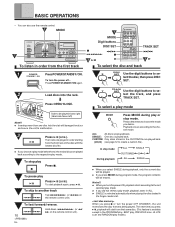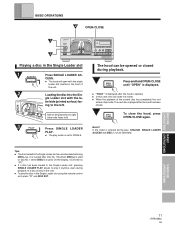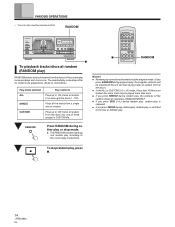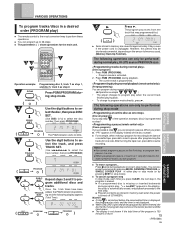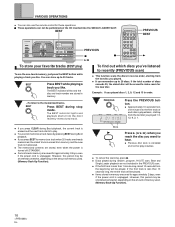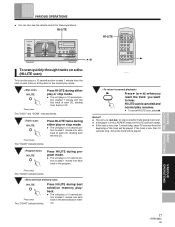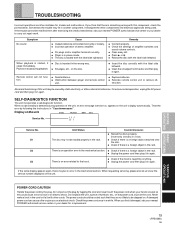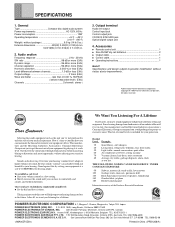Pioneer PD-F908 Support Question
Find answers below for this question about Pioneer PD-F908.Need a Pioneer PD-F908 manual? We have 1 online manual for this item!
Question posted by jbrewer1121 on March 21st, 2013
I Cant Get My Remote To Operate The Cd Player?
The person who posted this question about this Pioneer product did not include a detailed explanation. Please use the "Request More Information" button to the right if more details would help you to answer this question.
Current Answers
Related Pioneer PD-F908 Manual Pages
Similar Questions
Control Cable For Hooking Up 2 Pd F1007 Pioneer Cd Players, Where Can I Get 1
(Posted by kimkluender 1 year ago)
Pioneer Pd-f908 100 Cd Player Displays Code U2.
can open door but cd rack does not rotate. Suggestions for solving problem?
can open door but cd rack does not rotate. Suggestions for solving problem?
(Posted by stcase2014 8 years ago)
Pdf 908 101 Cd Player
My player shuts down after 4 hour playing. I'm playing it in the "Random" Mode. Is there any way thi...
My player shuts down after 4 hour playing. I'm playing it in the "Random" Mode. Is there any way thi...
(Posted by rhollings 8 years ago)
My Player Will Play Cds But No Sound From The Speakers
i have had the player since 1999 or in the 2000s and never had any trouble but yesterday went in the...
i have had the player since 1999 or in the 2000s and never had any trouble but yesterday went in the...
(Posted by vovomary 10 years ago)
I Live In Cape Town South Africa . Where Can I Get A Manual For This Cd Player ?
I need the operating instructions for this CD player can anyone help/
I need the operating instructions for this CD player can anyone help/
(Posted by gaydrey 12 years ago)