Pioneer VSX-1122-K Support Question
Find answers below for this question about Pioneer VSX-1122-K.Need a Pioneer VSX-1122-K manual? We have 1 online manual for this item!
Question posted by Ausmce on August 24th, 2014
Vsx-1122 K Remote Does Not Work With Pandora
The person who posted this question about this Pioneer product did not include a detailed explanation. Please use the "Request More Information" button to the right if more details would help you to answer this question.
Current Answers
There are currently no answers that have been posted for this question.
Be the first to post an answer! Remember that you can earn up to 1,100 points for every answer you submit. The better the quality of your answer, the better chance it has to be accepted.
Be the first to post an answer! Remember that you can earn up to 1,100 points for every answer you submit. The better the quality of your answer, the better chance it has to be accepted.
Related Pioneer VSX-1122-K Manual Pages
Owner's Manual - Page 1


Operating Instructions
AV Receiver
VSX-1122-K
Register your product on
http://www.pioneerelectronics.com (US) http://www.pioneerelectronics.ca (Canada)
• Protect your new investment
The details of your purchase will ...
Owner's Manual - Page 4


...55 HDMI Setup...55 Before using AVNavigator (included CD-ROM)...9
02 Controls and displays
Remote control...11 Display...13 Front panel...14
03 Connecting your equipment
Connecting your equipment...16...sources 25 Connecting a satellite/cable receiver or other set-top box 26 Connecting other audio components...27 Connecting AM/FM antennas...27 MULTI-ZONE setup...28 Connecting to the network ...
Owner's Manual - Page 5


......83 The Other Setup menu...83
13 FAQ
Troubleshooting...86 Power...86 No sound...86 Other audio problems...87 ADAPTER PORT terminal...88 Video...88 Settings...88 Professional Calibration EQ graphical output...89 Display...89 Remote control...89 HDMI...89 AVNavigator...90 USB interface...90 iPod...91 Network...91 Wireless LAN...92...
Owner's Manual - Page 6


... equipped with an abundance of the remote control ! For instructions on using AVNavigator...! Installing your speaker system on page 9.
1 Before you start ! About the audio connection on page 8
j
2 Determining the speakers' application (page 17) ! ...components on page 22 ! Connecting AM/FM antennas on page 20
j
4 Connecting the components ! Better sound using connections other components...
Owner's Manual - Page 8


...the receiver's remote sensor. ! Warranty sheet
Installing the receiver
! near a cassette deck (or close to a device that have hot fumes or oils (such as a kitchen) ! This may not work properly if...old batteries together.
! Pb
K058c_A1_En
Operating range of used batteries, please comply with another infrared remote control unit.
30° 30°
7 m (23 ft.)
WARNING ! AAA size IEC...
Owner's Manual - Page 15


...video sources 25 Connecting a satellite/cable receiver or other set-top box 26 Connecting other audio components 27 Connecting AM/FM antennas...27 MULTI-ZONE setup...28 Connecting to the network through ... Connecting an iPod...30 Connecting a USB device...30 Connecting an HDMI-equipped component to the front panel input 30 Connecting to a wireless LAN...31 Connecting an IR receiver...
Owner's Manual - Page 27


... has a built-in the direction indicated by the arrow (fig. When you set up .
27 b).
! If you plan to mount the AM antenna to connect audio components for WIRELESS LAN
ASSIGNABLE 1-6
(DVD)
(SAT/CBL) (DVR/BDR)
(OUTPUT 5 V 0.6 A MAX)
IN 1 IN 2 IN 1 IN 2 (TV) (DVR/BDR) (DVD) (SAT/CBL)
L IN R
ANALOG IN 1 (CD...
Owner's Manual - Page 28
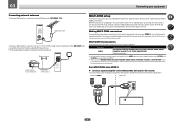
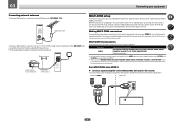
... PANDORA, MEDIA SERVER, FAVORITES, iPod/USB, TV, CD, TUNER, ADAPTER PORT (Outputs analog audio)...AUDIO ZONE 2 OUT jacks on ) and the sub zone can be output to the AM LOOP terminals without disconnecting the supplied AM loop antenna.
ANTENNA
AM LOOP
75 Ω coaxial cable
FM UNBAL 75
To improve AM reception, connect a 5 m to 6 m (16 ft. Different sources can be controlled by the remote...
Owner's Manual - Page 35


... and possible settings
The terminals on the remote control correspond to the components you've connected. ! Input function
HDMI
Input Terminals Audio
Component
BD
(BD)
DVD SAT/CBL DVR/BDR
IN 1
COAX-1
IN 1
IN 2
COAX-2
k
IN 3
OPT-2
k
HDMI 4
IN 4
HDMI 5 (front panel)
IN 5
HDMI 6
IN 6
INTERNET RADIO
SiriusXM
PANDORA
MEDIA SERVER
FAVORITES
iPod/USB
TV...
Owner's Manual - Page 49


...a connection over the network to Pandora Internet Radio on iPod touch, iPhone, iPad, and iTunes
AirPlay works with iPhone 4S, iPhone 4, ...the instruction manual of the receiver's volume from the receiver or remote control. If not, please authorize this .
To listen to...also possible. Authorizing this DMC to play back audio files stored on components on DLNA 1.0 or DLNA 1.5 framework and ...
Owner's Manual - Page 50


... screen:
! Internet radio ! MEDIA SERVER - Server components on page 51. ! Only audio files with Network functions
Important ! See Listening to Pandora Internet Radio on page 50. ! See Listening to ...list screen. Basic playback controls
You can perform the following operations with the remote control of station distributed by the vTuner database service
exclusively for more on ...
Owner's Manual - Page 55


... connect the power cords to the receiver using the TV's remote control. ! For details about PQLS function, see Connecting your HDMI component not to a TV but rather directly to 10 second HDMI...HDMI interface.
In this process. You will work properly if a different type of the Control with components that you want . See Setting the Audio options on page 58 for details on Auto ...
Owner's Manual - Page 56


... receiver. From the menu screen of the Control with PQLS Bit-stream, PQLS always works for PQLS-compatible players.
! When in The Input Setup menu on and the power... the respective function is automatically set to the receiver by controlling audio signals from the receiver using the TV's
remote control. !
Only connect components (Blu-ray Disc player, etc.) you use as an HDMI...
Owner's Manual - Page 62
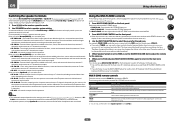
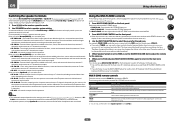
...(maximum 5 channels) and a maximum of 7 channels are added to the audio input signal.
! Sound is selected above , if you can use the... using the SPEAKERS button. Use to use this may not work for the sub zone.
5 When you 've switched off... MULTI-ZONE controls
The following table shows the possible MULTI-ZONE remote controls:
Button(s) u INPUT SELECT
Input function buttons
VOLUME +/-...
Owner's Manual - Page 63
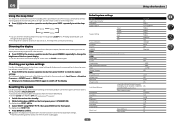
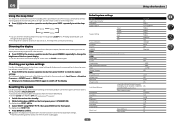
... Mode
ARC (Audio Return Channel)
PQLS
Standby Through
DSP
Power On Level
Volume Limit
Mute Level
Phase Control
Auto Sound Retriever
iPod/USB, INTERNET RADIO, SiriusXM, PANDORA, MUSIC SERVER... timer.
% Press time. Note that the receiver has been reset to confirm.
Use the remote control to check the system
settings. In this procedure to reset all settings will cycle through ...
Owner's Manual - Page 65
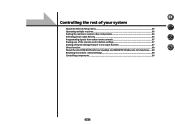
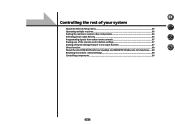
Controlling the rest of your system
About the Remote Setup menu...66 Operating multiple receivers...66 Setting the remote to control other components 66 Selecting preset codes directly...66 Programming signals from other remote controls 67 Erasing one of the remote control button settings 67 Erasing all learnt settings that are in one input function 67...
Owner's Manual - Page 83
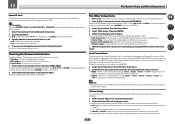
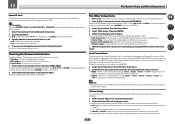
...may not work properly due... "OFF". A Graphical User Interface (GUI) screen appears on the remote control, then press HOME MENU. If you can be selected from the... power is turned on or off automatically if no audio or video signals being input or operations have been ... want . Important When the INTERNET RADIO, SiriusXM, PANDORA or FAVORITES input is set to turn off automatically after...
Owner's Manual - Page 86


...then turn the power back on the remote control or front panel stop working completely, do the following: !
Do...audio is plugged in another set of playback using the listening modes on page 16).
Select SP: SB/FH ON, SP: SB/FW ON, SP: FH ON or SP: FW ON (see Switching the speaker terminals on . If the trouble cannot be output from the front speakers.
Check that the source component...
Owner's Manual - Page 89


... Digital or DTS is set to a component or TV with the listening mode set up so that there is properly set (see The Input Setup menu on page 84).
Lower frequency response curves do not work with the system remote. Make sure that there are several audio tracks on the receiver's front panel.
The...
Owner's Manual - Page 91


... cannot be a shortage of your network environment (page 82). The folder stored on the component connected to access the components on the network.
work settings, security settings, etc. If the client is not firmly connected. Check whether the audio file was not recorded in a format supported by the wireless LAN. Note that there are...
Similar Questions
Pioneer Vsx 1122 Out Of Demo Mode
I have dona Factory Reset on my Pioneer VSX 1122 and now I cant get it out of Demo Mode.Please Help....
I have dona Factory Reset on my Pioneer VSX 1122 and now I cant get it out of Demo Mode.Please Help....
(Posted by lockloadusa 1 year ago)
What Model Remote Control For Pioneer Reciver Vsx 1122
(Posted by mannwok74 2 years ago)

