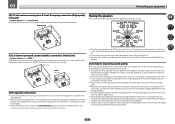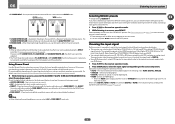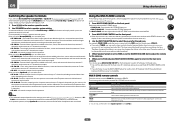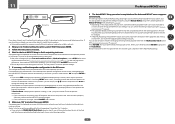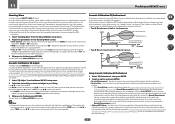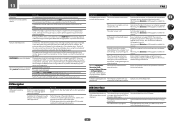Pioneer VSX-1122-K Support Question
Find answers below for this question about Pioneer VSX-1122-K.Need a Pioneer VSX-1122-K manual? We have 1 online manual for this item!
Question posted by rockekami on February 12th, 2014
Vsx 1122 Subwoofer Wont Work
The person who posted this question about this Pioneer product did not include a detailed explanation. Please use the "Request More Information" button to the right if more details would help you to answer this question.
Current Answers
Related Pioneer VSX-1122-K Manual Pages
Similar Questions
Pioneer Vsx 1122 Out Of Demo Mode
I have dona Factory Reset on my Pioneer VSX 1122 and now I cant get it out of Demo Mode.Please Help....
I have dona Factory Reset on my Pioneer VSX 1122 and now I cant get it out of Demo Mode.Please Help....
(Posted by lockloadusa 1 year ago)
Pioneer Vsx-1122-k Wont Play Sound In Multizone Setting
(Posted by riHow 9 years ago)
Zone B Speakers Wont Work On My Pioneer Vsx-1021-k
(Posted by razieto 10 years ago)
How Do I Get My Powered Subwoofer To Work With New Pioneer Vsx 521 Receiver?
I have an oler subwoofer where you have to hook up the speakers to it and then the wires come out to...
I have an oler subwoofer where you have to hook up the speakers to it and then the wires come out to...
(Posted by tomir 12 years ago)