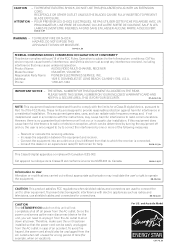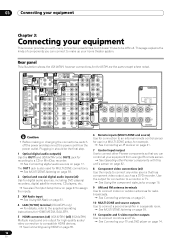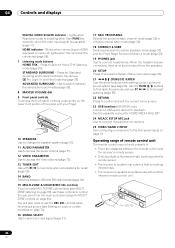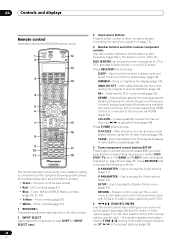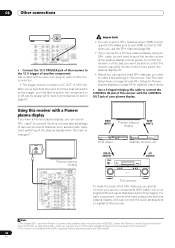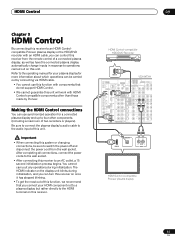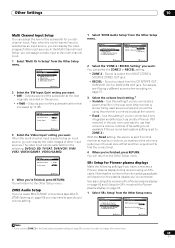Pioneer VSX-92TXH Support and Manuals
Get Help and Manuals for this Pioneer item

View All Support Options Below
Free Pioneer VSX-92TXH manuals!
Problems with Pioneer VSX-92TXH?
Ask a Question
Free Pioneer VSX-92TXH manuals!
Problems with Pioneer VSX-92TXH?
Ask a Question
Most Recent Pioneer VSX-92TXH Questions
Pioneer Vsx 92txh
Hi I buy pioneer vsx 92txh I have no microphone to run the setup what I do to run the setup of my re...
Hi I buy pioneer vsx 92txh I have no microphone to run the setup what I do to run the setup of my re...
(Posted by naddkhan70 8 years ago)
How Do I Turn On The Subwoofer Inside The System?
I bought from someone that was upgrading, and did a reset on it and now the subwoofer is not playing...
I bought from someone that was upgrading, and did a reset on it and now the subwoofer is not playing...
(Posted by parrish327 9 years ago)
How Do You Watch Tv While Listening To Music
How do you watch tv while listening to music
How do you watch tv while listening to music
(Posted by tyricarmstead 11 years ago)
How Do I Get My Powered Subwoofer To Work With New Pioneer Vsx 521 Receiver?
I have an oler subwoofer where you have to hook up the speakers to it and then the wires come out to...
I have an oler subwoofer where you have to hook up the speakers to it and then the wires come out to...
(Posted by tomir 12 years ago)
Popular Pioneer VSX-92TXH Manual Pages
Pioneer VSX-92TXH Reviews
We have not received any reviews for Pioneer yet.