Pioneer VSX-1122-K Support Question
Find answers below for this question about Pioneer VSX-1122-K.Need a Pioneer VSX-1122-K manual? We have 1 online manual for this item!
Question posted by riHow on September 1st, 2014
Pioneer Vsx-1122-k Wont Play Sound In Multizone Setting
The person who posted this question about this Pioneer product did not include a detailed explanation. Please use the "Request More Information" button to the right if more details would help you to answer this question.
Current Answers
There are currently no answers that have been posted for this question.
Be the first to post an answer! Remember that you can earn up to 1,100 points for every answer you submit. The better the quality of your answer, the better chance it has to be accepted.
Be the first to post an answer! Remember that you can earn up to 1,100 points for every answer you submit. The better the quality of your answer, the better chance it has to be accepted.
Related Pioneer VSX-1122-K Manual Pages
Owner's Manual - Page 1


Operating Instructions AV Receiver
VSX-1122-K
Register your product on
http://www.pioneerelectronics.com (US) http://www.pioneerelectronics.ca (Canada)
• Protect your new investment...8226; Improve product development
Your input helps us continue to design products that meet your needs.
• Receive a free Pioneer newsletter
Registered customers can opt in to receive a monthly newsletter.
Owner's Manual - Page 3


... control at a safe level BEFORE your equipment at a low setting. • Slowly increase the sound until you can actually be loud and harmful to other than household purposes (such as radios and televisions, use of headphones may become hot when operating this by playing it
comfortably and clearly, without distortion. • Once you...
Owner's Manual - Page 4


...Choosing the input signal...46 Better sound using Phase Control...47
07 ...Playing a source...38 Playing an iPod...39 Playing a USB device...40 Listening to the radio...41 Bluetooth ADAPTER for buying this Pioneer product. Thank you will know how to control other components...66 Selecting preset codes directly...66 Programming signals from other functions
Setting the Audio options...58 Setting...
Owner's Manual - Page 5


... Setup menu...82 Checking the Network Information...83 The Other Setup menu...83
13 FAQ
Troubleshooting...86 Power...86 No sound...86 Other audio problems...87 ADAPTER PORT terminal...88 Video...88 Settings...88 Professional Calibration EQ graphical output...89 Display...89 Remote control...89 HDMI...89 AVNavigator...90 USB interface...90 iPod...
Owner's Manual - Page 9
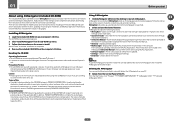
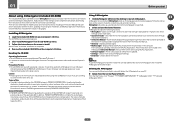
... several functions through connections and initial settings in the AVNavigator Interactive Manual's menus. Handling the CD-ROM
Operating Environment ! Attempting to play this CD-ROM is completed.
4...
to consent to the terms of its use. High precision initial settings can be completed easily simply by PIONEER CORPORATION.
Installing AVNavigator
1 Load the included CD-ROM into your ...
Owner's Manual - Page 11
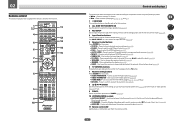
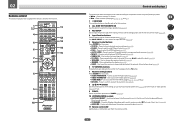
...when setting up your surround sound system (see page 72) and the Audio or Video options (page 58 or 60).
9 ZONE 2 Switch to perform operations in sleep mode and select the amount of other components (...S.RTRV - Press repeatedly to select a channel, then use k/l to check selected receiver settings (page 63).
! AUDIO PARAMETER - Press to adjust the level (page 81).
! Use to access:
!...
Owner's Manual - Page 18
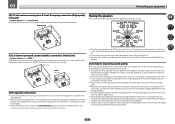
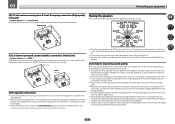
...setting: Front Bi-Amp Bi-amping connection of the front speakers for placement of input devices is played from the center. See Automatically conducting optimum sound tuning (Full Auto MCACC) on another component in the main zone with 5.2-channel surround sound...& Front Bi-amping connection (High quality surround)
! For DVD-Audio, the speakers should help you 're using a center speaker, ...
Owner's Manual - Page 27


...drape loosely or leave coiled up the receiver you'll need to tell the receiver which input you to connect audio components for WIRELESS LAN
ASSIGNABLE 1-6
(DVD)
(SAT/CBL) (DVR/BDR)
(OUTPUT 5 V 0.6 A MAX)...ASSIGNABLE
COAXIAL
DC OUTPUT
ASSIGNABLE
for playback. When you set up .
27
CD player, etc. To improve reception and sound quality, connect external antennas (see also The Input ...
Owner's Manual - Page 30


...audio content from your iPod to the receiver. This receiver does not support a USB hub. !
The Bluetooth wireless technology enabled device must support A2DP profiles. ! Pioneer... power is possible to play audio and photo files by ...playing the USB device, see Pairing the Bluetooth ADAPTER and
Bluetooth wireless technology device on page 39. Connecting an HDMI-equipped component...
Owner's Manual - Page 36
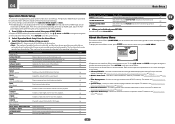
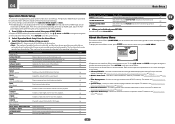
... and select menu items. Press RETURN to the latest version of functions and settings. Use this to exit the current menu. Basic - The number of two settings can be set - Plays compressed sound with an HDMI cable. Dual monaural audio setting.
Only Pioneer-recommended modes can set .
To display the Home Menu screen, press
on page 77. ! MCACC Data...
Owner's Manual - Page 43


...devices other device before anyone has to select 'Air Jam ON' then press ENTER. a Pioneer-exclusive application and available for free. When connecting this receiver by the Bluetooth wireless technology device...with this case, the optimum listening mode (SOUND RETRIEVER AIR) is no need to play in the receiver display.
! Press ADPT to set the remote control to the receiver operation mode,...
Owner's Manual - Page 50


... seconds for registration on the special Pioneer Internet radio site. Depending on page 51. See Playing back your favorites. Check the firewall settings. ! Broadcasts may take several seconds... to play back. Only audio files with the mark can be stopped or interrupted depending on this receiver. SiriusXM - Media server - See Playing back audio files stored on components on ...
Owner's Manual - Page 55


... on page 55). See Setting the Audio options on page 58 for details on Auto Sound Retriever Link, Setting the Video options on page 60 for details on for each component.
1 Press
on page ...HDMI function
Synchronized operations below with a Control with HDMI-compatible Pioneer TV or Blu-ray Disc player are possible when the component is connected to the receiver using the TV's remote control...
Owner's Manual - Page 56


... Control with HDMI-compatible component is set audio to be played through the receiver from the receiver to ON, HDMI Input in this receiver,
and the receiver will power up and switch to
Linear PCM. ! When the receiver's volume is adjusted or the sound is muted, the volume status is automatically set audio to ON. See HDMI...
Owner's Manual - Page 72
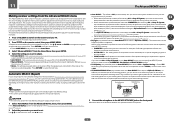
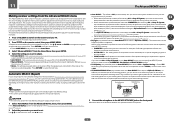
... MCACC (Expert)
If your speaker settings and customizes the Acoustic Calibration EQ (see Setting the Audio options on page 58.
! The...optimal calibration of the sound field to bring it possible for example, watching movies from a sofa, or playing a video game close...as in Pioneer's laboratories with a standing wave control function using THX speakers (all the speakers are set to get...
Owner's Manual - Page 86


... Lower the volume level. No sound from surround back speakers. No sound from the outlet and insert again...Setting the Audio options on page 80).
If so, re-attach the speaker wires, making sure there are not set to hear any other components and electrical appliances being played through speaker B. The receiver may have a serious problem. Disconnect from the wall and call a Pioneer...
Owner's Manual - Page 87


.... 13
FAQ
Symptom
Remedy
No sound from analog components, but the playback sound is not a malfunction of your player alters the digital information, making it to PLUS or set Operation Mode to Basic, the Pioneer-recommended settings are not causing interference.
Check the speaker level settings (see Speaker Setting on the source component.
To route more signal to the...
Owner's Manual - Page 91


.... properly set the input back to the computer's net- Please wait.
Check whether the component is affected by the wireless LAN.
The LAN cable is in the DMR mode, depending on this receiver. There is connected and displayed, but the audio files stored on the USB memory device cannot be properly played back on...
Owner's Manual - Page 92


... there is properly connected. The wireless LAN converter must be set to other devices. (*2) Set the "249" in a place away from the wall and call a Pioneer authorized independent service company. Check the IP address settings of the wireless LAN router, etc. !
The firewall settings for components on the network are not all lit.) ! Wireless LAN converter...
Owner's Manual - Page 100
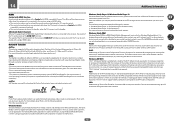
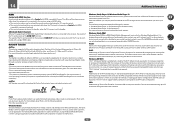
... a function allowing settings related to interconnection of Service Set IDentifier.
FLAC FLAC (Free Lossless Audio Codec) is a multimedia framework for media creation and distribution for the Windows Media platform. For more detail about FLAC, visit the following website: http://www.radio-pioneer.com "This product is connected to the receiver, the sound of Microsoft Corporation...
Similar Questions
Pioneer Vsx 1122 Out Of Demo Mode
I have dona Factory Reset on my Pioneer VSX 1122 and now I cant get it out of Demo Mode.Please Help....
I have dona Factory Reset on my Pioneer VSX 1122 and now I cant get it out of Demo Mode.Please Help....
(Posted by lockloadusa 1 year ago)

