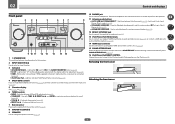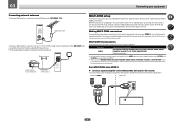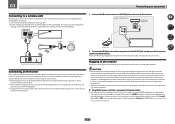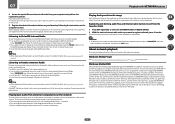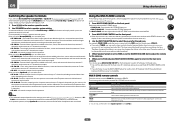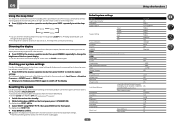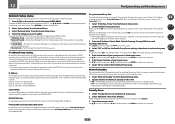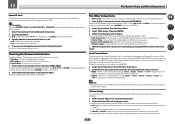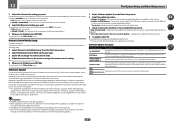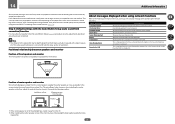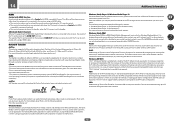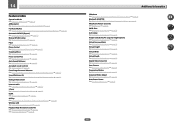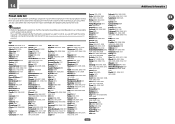Pioneer VSX-1122-K Support Question
Find answers below for this question about Pioneer VSX-1122-K.Need a Pioneer VSX-1122-K manual? We have 1 online manual for this item!
Question posted by sapphLocop on January 28th, 2014
Vsx 1122k Remote Control Will Not Control Pandora Or Internet Radio
The person who posted this question about this Pioneer product did not include a detailed explanation. Please use the "Request More Information" button to the right if more details would help you to answer this question.
Current Answers
Related Pioneer VSX-1122-K Manual Pages
Similar Questions
What Model Remote Control For Pioneer Reciver Vsx 1122
(Posted by mannwok74 2 years ago)
How Do I Get The Demo Mode Off Off Pioneer Vsx 1122k
(Posted by JoeA206 9 years ago)
Volume On The Remote Control
Hi the volume button on the remote control has stopped working tried taking the batteries out and re...
Hi the volume button on the remote control has stopped working tried taking the batteries out and re...
(Posted by jonesy60 10 years ago)
How To Buy Vsx-d509s Remote Control
I HAVE PIONEER RECEIVER. HOW TO BUY VSX-D509S REMOTE CONTROL
I HAVE PIONEER RECEIVER. HOW TO BUY VSX-D509S REMOTE CONTROL
(Posted by pradeeprng 12 years ago)
Vsx-31 Connection Error When Loading Internet Radio Station
When attempting to load an Internet radio station to my VSX-31 receiver using a PC connected by LAN,...
When attempting to load an Internet radio station to my VSX-31 receiver using a PC connected by LAN,...
(Posted by vahog83 12 years ago)