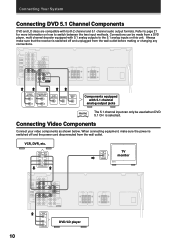Pioneer VSX-D209 Support Question
Find answers below for this question about Pioneer VSX-D209.Need a Pioneer VSX-D209 manual? We have 1 online manual for this item!
Question posted by krash1111 on December 4th, 2016
Factory Reset Pioneer Vsx D209 Receiver
Requests for more information
there is no button. Marked tone
Current Answers
Answer #1: Posted by BusterDoogen on December 4th, 2016 10:44 AM
When you see RESET? appear in the display, press the TONE - button. OK? appears in the display, press TONE +. When OK appears in the display all the settings, including the speaker, surround sound settings and tuner settings, will be reset in the unit to the default settings.
I hope this is helpful to you!
Please respond to my effort to provide you with the best possible solution by using the "Acceptable Solution" and/or the "Helpful" buttons when the answer has proven to be helpful. Please feel free to submit further info for your question, if a solution was not provided. I appreciate the opportunity to serve you!
Related Pioneer VSX-D209 Manual Pages
Similar Questions
How can I reset or fix my radio
HI I'm after the remote code for pioneer VSX D209
How do i factory reset my pioneer VSX-60
When I turn up the volume on the receiver and it reaches -19db, it shuts off. I have checked all wir...