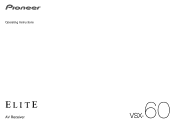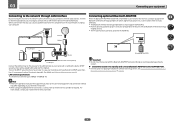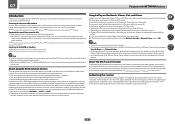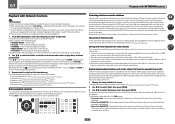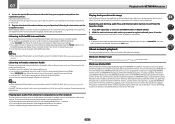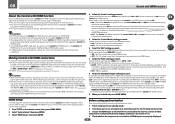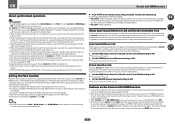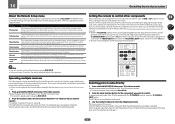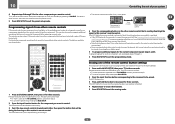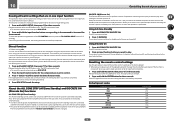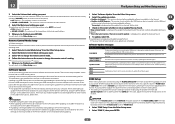Pioneer VSX-60 Support Question
Find answers below for this question about Pioneer VSX-60.Need a Pioneer VSX-60 manual? We have 1 online manual for this item!
Question posted by mmontemayor on May 25th, 2016
How Do I Factory Reset My Pioneer Vsx-60
Current Answers
Answer #1: Posted by waelsaidani1 on May 25th, 2016 8:04 PM
Use this procedure to reset all the receiver's settings to
the factory default. Use the front panel controls to do this.
1
Switch the receiver into standby.
2
While holding down the front panel STEREO/A.L.C
button, press and hold =557; STANDBY/ON for about two
seconds.
The display shows RESET?.
3
Press the front panel AUTO SURR/STREAM DIRECT
button.
The display shows OK.
4
Press HOME THX to confirm.
OK appears in the display to indicate that the receiver
has been reset to the factory default settings.
R26; Note that all settings will be saved, even if the
receiver is unplugged.
Related Pioneer VSX-60 Manual Pages
Similar Questions
Factory reset on a Vazquez-7
Hi, I try to connect ipad to VSX-60 by usb connect, from tv screen it show all the play list but the...