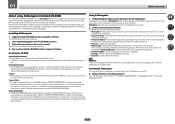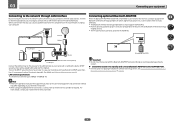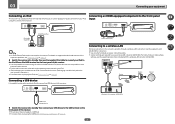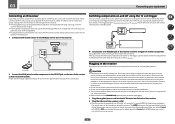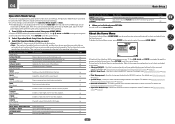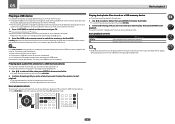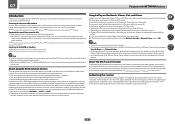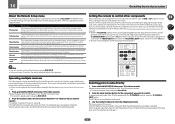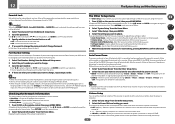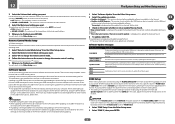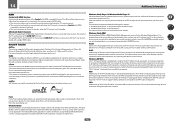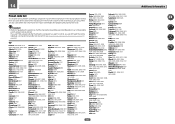Pioneer VSX-60 Support and Manuals
Get Help and Manuals for this Pioneer item

View All Support Options Below
Free Pioneer VSX-60 manuals!
Problems with Pioneer VSX-60?
Ask a Question
Free Pioneer VSX-60 manuals!
Problems with Pioneer VSX-60?
Ask a Question
Most Recent Pioneer VSX-60 Questions
How Do I Factory Reset My Receiver
(Posted by michellemmanuel013 2 years ago)
Speaker Channel Crackles
Pioneer VSX-6045 crackles when I turn it on. I'm looking for the owners manual for the sound board s...
Pioneer VSX-6045 crackles when I turn it on. I'm looking for the owners manual for the sound board s...
(Posted by ghallen65 6 years ago)
How Do I Factory Reset My Pioneer Vsx-60
How do i factory reset my pioneer VSX-60
How do i factory reset my pioneer VSX-60
(Posted by mmontemayor 7 years ago)
How To Set Up Pioneer Receiver Vsx 604s
(Posted by bldura 9 years ago)
How Do I Wirelessly Connect My Poineer Vsx-60 To The Internet
(Posted by oredan 9 years ago)
Popular Pioneer VSX-60 Manual Pages
Pioneer VSX-60 Reviews
We have not received any reviews for Pioneer yet.