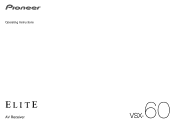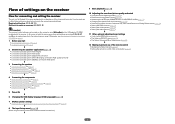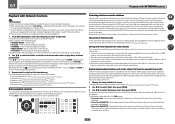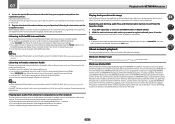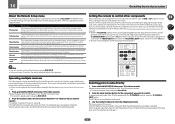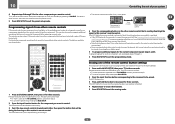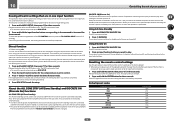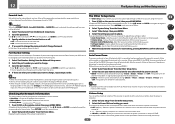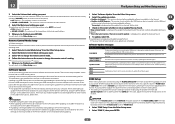Pioneer VSX-60 Support Question
Find answers below for this question about Pioneer VSX-60.Need a Pioneer VSX-60 manual? We have 1 online manual for this item!
Question posted by michellemmanuel013 on June 19th, 2021
How Do I Factory Reset My Receiver
Current Answers
Answer #1: Posted by nanzy on June 19th, 2021 7:49 PM
Use this procedure to reset all the receiver's settings to the factory default. Use the front panel controls to do this.
Set MULTI-ZONE to MULTI ZONE OFF.
- Disconnect the iPod and USB memory device from the receiver beforehand.
- Set the Control with HDMI to OFF (see HDMI Setup on page 56 of the manual link below).
1. Switch the receiver into standby.
2.While holding down ENTER on the front panel, press STANDBY/ON. The display shows RESET <NO>.
3. Select 'RESET' using PRESET </>, then press ENTER on the front panel. The display shows RESET? OK.
4. Press ENTER to confirm. OK appears in the display to indicate that the receiver has been reset to the factory default settings.
Note that all settings will be saved, even if the receiver is unplugged
https://www.manualowl.com/m/Pioneer/VSX-60/Manual/271138?page=64#manual
Answer #2: Posted by SonuKumar on June 19th, 2021 8:58 PM
https://www.youtube.com/watch?v=oLEWV_R9B7M
https://www.youtube.com/watch?v=h3r2NuMFk2Q
or
Resetting the system
Use this procedure to reset all the receiver's settings to the factory default. Use the front panel controls to do this.
Set MULTI-ZONE to MULTI ZONE OFF.
Disconnect the iPod and USB memory device from the receiver beforehand.
Set the Control with HDMI to OFF (see HDMI Setup on page 56 of the manual link below).
1. Switch the receiver into standby.
2.While holding down ENTER on the front panel, press STANDBY/ON. The display shows RESET <NO>.
3. Select 'RESET' using PRESET </>, then press ENTER on the front panel. The display shows RESET? OK.
4. Press ENTER to confirm. OK appears in the display to indicate that the receiver has been reset to the factory default settings.
Note that all settings will be saved, even if the receiver is unplugged
Please respond to my effort to provide you with the best possible solution by using the "Acceptable Solution" and/or the "Helpful" buttons when the answer has proven to be helpful.
Regards,
Sonu
Your search handyman for all e-support needs!!
Related Pioneer VSX-60 Manual Pages
Similar Questions
factory reset on a Pioneer vsx - 522
How do i factory reset my pioneer VSX-60