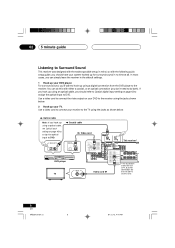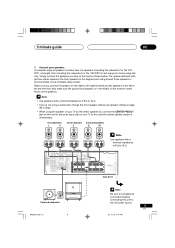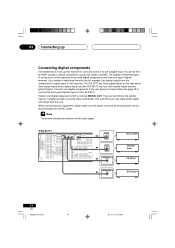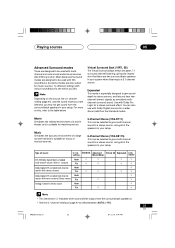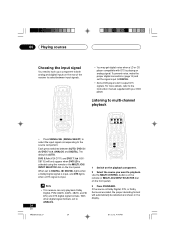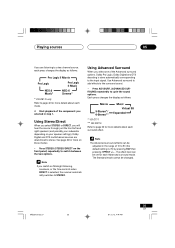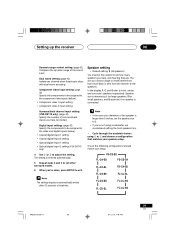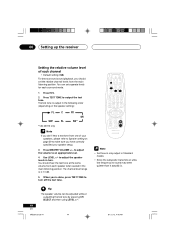Pioneer VSX-D711 Support and Manuals
Get Help and Manuals for this Pioneer item

View All Support Options Below
Free Pioneer VSX-D711 manuals!
Problems with Pioneer VSX-D711?
Ask a Question
Free Pioneer VSX-D711 manuals!
Problems with Pioneer VSX-D711?
Ask a Question
Most Recent Pioneer VSX-D711 Questions
Pioneer Vsx-d711 Amp Error After System Is On For Several Minutes Or If Volume I
if the volume is cranked up to 40 it shuts down instantly. Seems that amp is overlo
if the volume is cranked up to 40 it shuts down instantly. Seems that amp is overlo
(Posted by Dwayneandamber 1 year ago)
My Receiver Turns On But No Music Is Heard Even With Volume Full Blast
(Posted by Cortezlopez187 8 years ago)
Pioneer VSX-D711 Videos
Popular Pioneer VSX-D711 Manual Pages
Pioneer VSX-D711 Reviews
We have not received any reviews for Pioneer yet.