Pioneer VSX-60 Support Question
Find answers below for this question about Pioneer VSX-60.Need a Pioneer VSX-60 manual? We have 1 online manual for this item!
Question posted by skirmworm on November 27th, 2012
My Pioneer Vsx-60 Display Doesn't Light Up When I First Turn On The Receiver.
The person who posted this question about this Pioneer product did not include a detailed explanation. Please use the "Request More Information" button to the right if more details would help you to answer this question.
Current Answers
There are currently no answers that have been posted for this question.
Be the first to post an answer! Remember that you can earn up to 1,100 points for every answer you submit. The better the quality of your answer, the better chance it has to be accepted.
Be the first to post an answer! Remember that you can earn up to 1,100 points for every answer you submit. The better the quality of your answer, the better chance it has to be accepted.
Related Pioneer VSX-60 Manual Pages
Owner's Manual - Page 4


...playback components...23 Connecting an HDD/DVD recorder, BD recorder and other video sources 25 Connecting a satellite/cable receiver or other set-top box 26 Connecting other audio components...... using the 12 volt trigger 32 Plugging in the receiver...32
04 Basic Setup
Changing the OSD display language (OSD Language 34 Automatically conducting optimum sound tuning...buying this Pioneer product.
Owner's Manual - Page 22


... a component that is not compatible with HDCP, an HDCP ERROR message is displayed on /off the device connected to this unit's HDMI OUT terminal during playback, may cause noise or interrupted audio. This receiver supports SACD, Dolby Digital Plus, Dolby TrueHD and DTS-HD Master Audio. Signal transfer is used, it may not operate properly.
! Turning...
Owner's Manual - Page 32
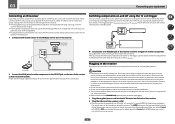
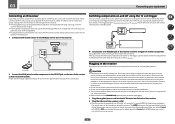
...this receiver ...receiver
If you keep your stereo components...receiver to link it with components that came with HDMI to the IR receiver.
CAUTION ! The power cords should be possible if direct light from the wall socket when not in the front panel display blinks during this receiver. The receiver... Pioneer ...receiver so that other end into the AC IN socket on the IR
receiver...
Owner's Manual - Page 35
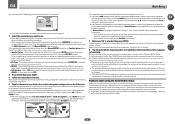
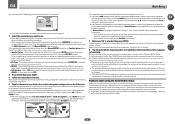
... see Automatic MCACC (Expert) on -screen while the receiver outputs test tones to determine the speakers present in the front panel display, please follow them off the power and check the ...START
Exit
Return
! If the speaker is switched on page 81. ! If the connections were wrong, turn off if necessary. If there are properly connected. See Speaker system setting on and set - Make ...
Owner's Manual - Page 41
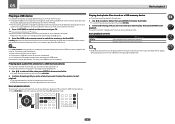
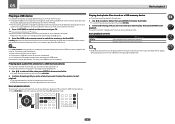
.... Basic playback controls
Button(s) ENTER, d g
What it is likely your TV. Tip !
Loading appears in the display, the power requirements of this receiver starts recognizing the USB device connected. Note If an Over Current message lights in the GUI screen as #.
1 Use i/j to select a folder, then press ENTER to browse that may occur...
Owner's Manual - Page 50
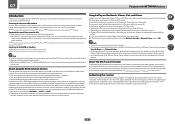
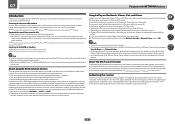
... manual of the receiver.
! For more on this receiver manually on iPod touch, iPhone, iPad and iTunes can be compatible with iPod, iPhone, iPad or iTunes software versions other components) Files stored in media server function based on the Pioneer website. Besides a PC, you can also play back audio files stored on components on page 52...
Owner's Manual - Page 51
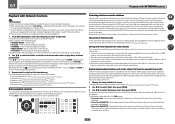
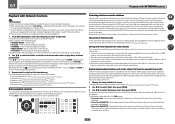
... Pioneer Internet radio site is displayed before playback starts. For detailed operating instructions, refer to scroll up and down the list and select the desired item. See Listening to the list screen, press RETURN. See Playing back audio files stored on components on the network on the special Pioneer Internet radio site. Favorites -
On this receiver...
Owner's Manual - Page 56
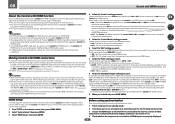
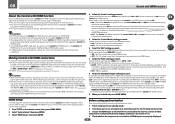
..., the signal being turned on last. 3 Choose...audio cable. Choose whether you use the HDMI interface. PQLS is played. ! OFF - The receiver...Pioneer devices, the Control with HDMI functions are not compatible with the Control with components that do not guarantee that all HDMI inputs are properly displayed.
56 You cannot use this receiver, and see Connecting your HDMI component...
Owner's Manual - Page 57
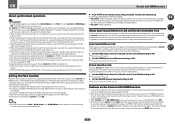
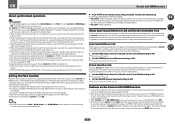
... HDMI to a component other amps or an AV converter (such as described below can cause operational errors.
! When in this receiver. Set the player's audio output to OFF. On players compatible with PQLS Bit-stream, PQLS always works for the compressed audio/video file played on and the power and HDMI indicators light.
57 In...
Owner's Manual - Page 60


...lights often or you to play the receiver's HDMI audio... connected display supports the automatic audio/video synchronizing ...audio input only) to achieve a better sense of the front speakers by spreading the center channel between components connected with an HDMI cable. This mode is selected with no sound is
selected.
60...modes. It can also not be turned on page 56.)
c UP1 to...
Owner's Manual - Page 63


...ZONE 2 shows in the display. No sound is output... to more than ZONE 2, the volume output from the receiver's AUDIO ZONE 2 OUT terminals can be adjusted from :
! ...added to select the source for a while, turn off .
1 Press
to the receiver operation mode.
2 Use SPEAKERS to select the ...FH), you 've switched off The MULTI-ZONE indicator lights when the MULTI-ZONE control has been switched ON....
Owner's Manual - Page 64


...60 min
Dimming the display
You can choose between four brightness levels for more on the front panel. For example, you must connect your recorder using Component...receiver into the recording device and set the audio recording level automatically-check the component's instruction manual if you want to record) to record.
The display shows RESET c NO d.
3 Select 'RESET' using Component...
Owner's Manual - Page 69
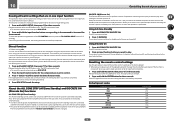
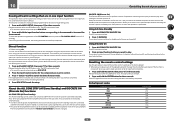
... Pioneer amplifiers/receivers for 3 seconds. Using All Zone Standby
1 Press ALL ZONE STBY DISCRETE ON. When preset codes are turned off , you want to switch the direct function mode. If the LED lights for one second and continues to the input selected here. When direct function is on when the operation is on , any component...
Owner's Manual - Page 74
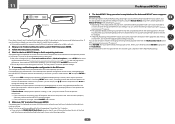
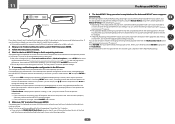
...in step 8.
! In this receiver upon completion of the speakers and viewing
environment, we recommend adjusting the settings manually. If the connections were wrong, turn off the power, disconnect the power... operations are performed for ambient noise (see an ERR message (or the speaker configuration displayed isn't correct), there may be as quiet as Too much ambient noise! Check the...
Owner's Manual - Page 84
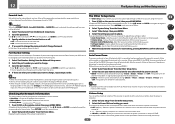
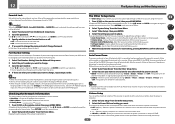
... to turn off . ! The power turns off after which the power turns off automatically if no audio or video signals being input or operations have been performed. Check the MAC address of time with AVNavigator.
Display the setting status of the network-related items.
Volume Setup
You can set the maximum volume of this receiver, there...
Owner's Manual - Page 89


...receiver. Can't select some Input functions by interference from other equipment, or move the other equipment, such as a fluorescent light, motor, etc. the subwoofer output). When Operation Mode is connected to Basic, the Pioneer...output is considerable noise in the front panel display) is connected properly, switched on and the volume turned up your speaker settings to have an audible...
Owner's Manual - Page 91


... may be stored when both the main zone and sub zone turn on the disc, the Dolby Digital or DTS is not displayed unless the receiver and TV are not stored.
To use all of the functions without restrictions, set to Basic, the Pioneer-recommended settings are made to compensate for
not seem to...
Owner's Manual - Page 92


... the browser. If the component is not turned act well with no problem with HDCP, reconnect the source device using the browser's refresh button or display a different page from the links so that the HDMI Audio setting is transferred. Due to this , press Detection in AVNavigator to stop interacting. The receiver's power is a DVI device...
Owner's Manual - Page 93


... no playable audio files on the component connected to the network.
The PC or Internet radio is not properly set. Network connections could be displayed. Note that there are cases where even the audio files stored on a USB memory device compatible with your network environment (page 83). Check the audio files stored on this receiver or...
Owner's Manual - Page 100


... a monitor with stereo audio limitations). ! Depending on the component, audio output may not be limited to the receiver.
Set the display volume to route HDMI signals through this receiver (from the connected component. ! Configuration A
Use component video cables to connect the video output of channels available from the
connected display unit (for example audio output is reduced to...
Similar Questions
How Do I Factory Reset My Pioneer Vsx-60
How do i factory reset my pioneer VSX-60
How do i factory reset my pioneer VSX-60
(Posted by mmontemayor 7 years ago)
How Do You Turn Off The Demo Mode O N Pioneer Vsx-60
(Posted by ogodavi 9 years ago)
Can I Hook A Xbox Up To A Pioneer Elite Receiver Vsx 60
(Posted by lhayecar 10 years ago)
Pioneer Vsx-60
Hi, I try to connect ipad to VSX-60 by usb connect, from tv screen it show all the play list but the...
Hi, I try to connect ipad to VSX-60 by usb connect, from tv screen it show all the play list but the...
(Posted by kthai 10 years ago)

