Pioneer VSX-1021-K Support Question
Find answers below for this question about Pioneer VSX-1021-K.Need a Pioneer VSX-1021-K manual? We have 1 online manual for this item!
Question posted by ogodavi on September 4th, 2014
How Do You Turn Off The Demo Mode O N Pioneer Vsx-60
The person who posted this question about this Pioneer product did not include a detailed explanation. Please use the "Request More Information" button to the right if more details would help you to answer this question.
Current Answers
There are currently no answers that have been posted for this question.
Be the first to post an answer! Remember that you can earn up to 1,100 points for every answer you submit. The better the quality of your answer, the better chance it has to be accepted.
Be the first to post an answer! Remember that you can earn up to 1,100 points for every answer you submit. The better the quality of your answer, the better chance it has to be accepted.
Related Pioneer VSX-1021-K Manual Pages
Owner's Manual - Page 1


Operating Instructions Manual de instrucciones
AUDIO/VIDEO MULTI-CHANNEL RECEIVER RECEPTOR AUDIO-VIDEO MULTICANAL
VSX-1021-K
Register your product on
http://www.pioneerelectronics.com (US) http://www.pioneerelectronics.ca (Canada)... helps us continue to design products that meet your needs.
· Receive a free Pioneer newsletter
Registered customers can opt in to receive a monthly newsletter.
Owner's Manual - Page 4


...Operating range of remote control unit........ 6 Canceling the demo display 6 About operation of the receiver with a ... set-top box 18 Connecting other audio components......... 19
4 En
Connecting AM/FM... Manual MCACC setup 60 Checking MCACC Data... function 45
09 Using other Pioneer components with this unit's sensor 22... The Input Setup menu 25 Operation Mode Setup 26
05 Basic playback
Playing...
Owner's Manual - Page 6


...
control and the receiver's remote sensor. ! Observe the following the instructions on the Pioneer website. Insert the plus and minus sides of batteries. 01 Before you start
Before ... with the same shape may not last over a long period. The demo mode is canceled automatically when the Full Auto MCACC operation is turned off a magnetic field). in extremely hot or cold areas - Remote ...
Owner's Manual - Page 7


...Guides you start 01
En 7 From the Start menu, click "Program" d "PIONEER CORPORATION" d "AVNavigator(VSX-1021)" d "Uninstall". Before you through connections and initial settings in the AVNavigator Interactive... instructions on the desktop to be used for MCACC Application. Terms of Use !
Pioneer Corporation does not guarantee
the operation of this CD-ROM and is for any of...
Owner's Manual - Page 10


...OFF
5
6 37
8
AUDIO/ VIDEO MULTI- PRESET ...component is no sound output from the speakers.
11 Listening mode buttons ! Lights to indicate iPod/ iPhone/iPad is selected with TUNE i/j, PRESET k/l and ENTER to memorize and name stations for Standard decoding and to connect headphones. Use with the display's dimmer adjustment (page 50). ! TUNE i/j - CHANNEL RECEIVER VSX-1021...
Owner's Manual - Page 23
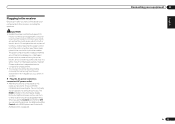
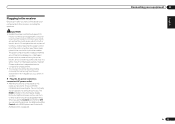
... any operations during this process, and you can turn on the power cord or pinch the cord in...the cord, and never touch the power cord when your components to OFF, you have connected all your hands are ...other object on this process. If you an electric shock. Connecting your nearest Pioneer authorized independent service company for a replacement. ! The HDMI indicator in regular...
Owner's Manual - Page 28


...
To navigate songs on the website of Pioneer. ! If you're playing a Dolby Digital or DTS surround sound source, you should be heard from the iPod.
! Turn down the volume of your TV so that the TV's video input is set this to convert the MPEG audio to PCM.
! If the video signal...
Owner's Manual - Page 38


... following : ! This chapter describes the setup and playback procedures required to Internet radio stations. When in the DMR mode, such operations as the input function. Otherwise, you cannot play back audio files stored on components on the network or listen to enjoy these terminals. 1 Playback the music files stored in a Windows network environment...
Owner's Manual - Page 40


... that you want to save. DLNA
DLNA CERTIFIEDTM Audio Player The Digital Living Network Alliance (DLNA) is... FOR A PARTICULAR PURPOSE, AND NON-INFRINGEMENT. PIONEER IS NOT LIABLE OR RESPONSIBLE FOR ANY LOSS...CLASS, the class switches to A to G in turn.
2 Use i/j to select the station number that... 38. 2 Press T.EDIT to switch to the stationsaving mode. 3 Press CLASS to select the class that you often...
Owner's Manual - Page 43


... may not work
with Pioneer Control with HDMI-compatible components and components of other components. !
When connecting this system or changing
connections, be muted using a component that does not support the...HDMI (see Connecting your HDMI component not to a TV but the amount of energy consumed rises. PQLS - The receiver's power turns off , audio and video of sources connected ...
Owner's Manual - Page 44


...! When the synchronized amp mode is performed from connected components displays properly on the TV.
!
Setting the PQLS function
PQLS (Precision Quartz Lock System) is a digital audio signal transfer control technology using the Control with HDMI-compatible component is connected by controlling audio signals from the Audio input terminals other than Pioneer that has a negative effect...
Owner's Manual - Page 50


...timer is set
the sleep time.
30 min
60 min
Off
90 min
!
Disconnect the iPod and... ENTER to set to ZONE 2.
The receiver's volume, Audio parameters (the
tone controls, for features such as you...modes.
% Press
to the receiver operation
mode, then press A.ATT to turn the display off . OK appears in the same way (see Connecting your source has also been connected using Component...
Owner's Manual - Page 52


...can be used to both terminals, that have multiple Pioneer receivers, amplifiers, etc., this receiver's remote control ...component you want to set upon shipment from other devices can still teach the remote individual commands from another remote control (see Remote Control Mode...the desired operations cannot be done for automatically turning off
What it does
This is operated.
...
Owner's Manual - Page 54


...to program (for example, if you want to exit the programming mode. For System off all Pioneer components will be programmed. This is only necessary if the command is completed, commands ...one System off , you programmed will run, then all Pioneer devices including the receiver (except DVD recorders and VCRs). When you turn direct function off operation sequence may not be stored.
...
Owner's Manual - Page 58


...after calibration ("After") cannot be overwritten. - Demo - When the speakers are useful if you ...been storing will be stored separately in Pioneer's laboratories with the aim of making it...and customizes the Acoustic Calibration EQ (see Setting the Audio options on -screen and note that the TV's...optimum sound tuning (Full Auto MCACC) on page 60 ). ! You can limit the system calibration to...
Owner's Manual - Page 68


...Pioneer website onto your TV. OFF (default) - No sound. ! -40.0dB/-20.0dB -
Default setting: 1 This sets this receiver's remote control mode to prevent erroneous operation when multiple units of time with no audio...min", "30 min", "60 min" and "OFF". Sets up the volume-related ...can set to the same level when the receiver's power is turned on the USB memory device, delete them.
68 En Note...
Owner's Manual - Page 70


...component, check the points below , ask your equipment on page 46 ).
Investigate the other signal format (see Setting the Audio options on page 11 ).
The ADVANCED MCACC blinks and the power does not turn on .)
OVERHEAT blinks in to cool down the volume. power turns off .
No sound from the wall and call a Pioneer... listening mode or the Front Stage Surround Advance mode isn't...
Owner's Manual - Page 74


...turns off .
This is not a malfunction.
Try replacing the batteries in some indicator flashes and the power does not turn...other Pioneer components ...audio tracks available. In this receiver's remote control.
Remedy
Make sure that cannot be operated with the listening mode...60 do not output these adjustments are no fluorescent or other strong light shining on what audio...
Owner's Manual - Page 77


... not recorded in the sleep mode. Check whether the folder has been damaged or corrupted. Note that some audio files recorded in MPEG-4 AAC or FLAC cannot be accessed.
Internet security software is performed from the controller.
continues to this receiver or the power supply.
Check whether the component is not properly operated...
Owner's Manual - Page 78


...control is not properly connected. Gallery mode. Check the connection settings for components on the receiver's display window.
...wireless LAN. The broadcasts from the wall and call a Pioneer authorized independent service company. The Home Media Gallery can-
Select... environment.
Turn the receiver's power off, then disconnect the USB cable, reconnect the USB cable and turn the receiver...

