Pioneer VSX-60 Support Question
Find answers below for this question about Pioneer VSX-60.Need a Pioneer VSX-60 manual? We have 1 online manual for this item!
Question posted by bldura on October 17th, 2014
How To Set Up Pioneer Receiver Vsx 604s
The person who posted this question about this Pioneer product did not include a detailed explanation. Please use the "Request More Information" button to the right if more details would help you to answer this question.
Current Answers
There are currently no answers that have been posted for this question.
Be the first to post an answer! Remember that you can earn up to 1,100 points for every answer you submit. The better the quality of your answer, the better chance it has to be accepted.
Be the first to post an answer! Remember that you can earn up to 1,100 points for every answer you submit. The better the quality of your answer, the better chance it has to be accepted.
Related Pioneer VSX-60 Manual Pages
Owner's Manual - Page 4


... About HDMI...22 Connecting your TV and playback components...23 Connecting an HDD/DVD recorder, BD recorder and other video sources 25 Connecting a satellite/cable receiver or other set-top box 26 Connecting other audio components...27 Connecting AM/FM antennas...28 MULTI-ZONE ...iPod...40 Playing a USB device...41 Listening to the radio...42 Bluetooth ADAPTER for buying this Pioneer product.
Owner's Manual - Page 6
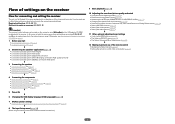
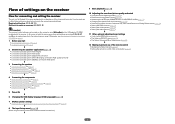
...receiver on the computer using connections other components (page 67)
6 Connecting your speakers on /off the Acoustic Calibration EQ, Auto Sound Retriever or Dialog Enhancement (page 59) ! Control with an abundance of the remote control ! Setting the Video options (page 61)
j
11 Other optional adjustments and settings ! Setting the PQLS function (page 57) ! About the audio...
Owner's Manual - Page 14


...iPad as an audio and video source (page 31), or connect a USB device for
audio and photo playback (page 31).
14 HDMI input connector Use for this receiver.
2 INPUT ... various surround modes (page 46). ! Blinks when connecting an HDMI-equipped component; When the headphones are connected, there is set to connect headphones. iPod iPhone iPad - ADVANCED SURROUND - Lights when EQ...
Owner's Manual - Page 15


......21 About the video converter...22 About HDMI...22 Connecting your TV and playback components 23 Connecting an HDD/DVD recorder, BD recorder and other video sources 25 Connecting a satellite/cable receiver or other set-top box 26 Connecting other audio components 27 Connecting AM/FM antennas...28 MULTI-ZONE setup...29 Connecting to the...
Owner's Manual - Page 16


Input function
HDMI
Input Terminals Audio
Component
BD
(BD)
DVD SAT/CBL DVR/BDR
IN 1
COAX-1
IN 1
IN 2 IN 3
COAX-2 OPT-2
IN 2
TV
OPT-1
HDMI 4
IN 4
HDMI 5 (front panel)
IN 5
HDMI 6
IN 6
CD
ANALOG-1
16 Before making connections, also keep the power cords of the devices being connected (amplifier, receiver, etc.), the methods of...
Owner's Manual - Page 27


... your set -top box is equipped with an HDMI output terminal, in phono pre-amp), connect it to the receiver's HDMI SAT/CBL IN terminal.
STB HDMI OUT
HDMI/DVI-compatible monitor
HDMI IN
HDMI
IN 1
IN 2
IN 3
BD IN
IN 4
IN 6
OUT
ASSIGNABLE 1-6
(DVD)
(SAT/CBL) (DVR/BDR)
Connecting other audio components
This receiver...
Owner's Manual - Page 40
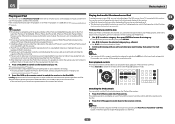
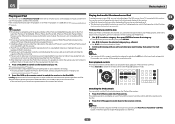
... of recorded material resulting from the one playing in the main zone.
1 Press u RECEIVER to switch on the remote control to switch the receiver to a different track in one minute is not compatible with the audio and video of Pioneer to your iPod/iPhone/iPad may be inoperable when connected to switch the iPod...
Owner's Manual - Page 41
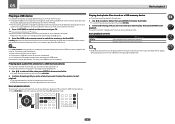
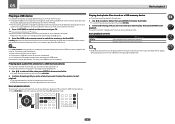
... to browse that you want to play , then press d to start playback. Tip ! Pioneer cannot guarantee compatibility (operation and/or bus power) with all USB mass storage devices and
assumes... that folder. ! Try following the points below ) is 9. ! Playing back audio files stored on the receiver and your USB device is incompatible.
Note that folder. !
05
Basic playback
Playing...
Owner's Manual - Page 56
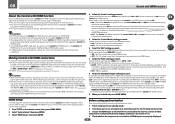
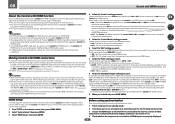
... is also set this receiver will work with Pioneer Control with HDMI. ! We only guarantee this unit's PQLS function AUTO or OFF. Enabled for each component. Choose whether to standby. This is transferred through by pointing the remote control at HDMI Setup to connect an audio cable. When Last is selected, the signal being turned...
Owner's Manual - Page 60


... the center channel between components connected with the receiver's power in a sound field with an HDMI cable. When THROUGH is set to sources with digital...default S.RTRV is selected at Speaker System.
The HDMI Audio setting cannot be set to
achieve high sound quality.
!
You can 't ... be turned on and the FW setting is set AUTO is
selected.
60 You can 't use the Virtual ...
Owner's Manual - Page 64


... Component video.
1 Select the source you want to record. OK appears in tuner, or from an audio or video source connected to the receiver (such as a CD player or TV). Note that all the receiver's settings ...all zones. Using the sleep timer
The sleep timer switches the receiver into the recording device and set the sleep
30 min
60 min
Dimming the display
You can also choose to OFF (see...
Owner's Manual - Page 67
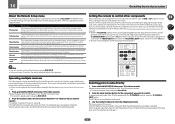
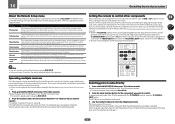
... See Erasing one of the remote control button settings on page 69.
See Erasing all remote control unit settings you have multiple Pioneer receivers, amplifiers, etc., this function (see Programming... to the receiver. When the preset code is set the remote control setting. ! This is a function for the component you want to erase remote control codes that have set .
If you...
Owner's Manual - Page 70
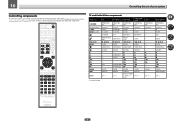
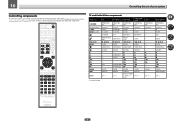
... ENTER HOME MENU
RETURN d e g m n o p AUDIO DISPLAY/INFO
CH +/-
d e g m n - - AUDIO - RECEIVER
70
ANT -
AUTO SETUP FREEZE - - RETURN
RETURN
d
d
e
e
g
g
m
m
n
n
o
o
p
p
AUDIO
AUDIO
DISPLAY
DISPLAY
OUTPUT RESO-
RETURN - - - - -
VCR
POWER ON/ OFF numerics - - -
-
- - - - Use the input function buttons to control other components on page 67 for BD...
Owner's Manual - Page 85
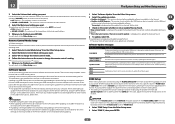
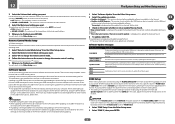
... whether the USB memory device inserted into the USB port on the receiver's front panel. ! "Accessing" is displayed and the update file is not limited. ! -20.0dB/-10.0dB/0.0dB - is set to 0 dB Fixed, the audio output from the Pioneer website onto your computer. No update file was found on the connected amplifier...
Owner's Manual - Page 88


...component is disconnected.
Use TUNE i/j to select D.SAFETY cOFFd, and then use PRESET k/l to select 1 or 2 (select D.SAFETY cOFFd to NO (see Setting the Audio options on again.
The receiver...Check the speaker connections (see Connecting your nearest Pioneer authorized independent service company to hear any other components and electrical appliances being played through speaker B. ...
Owner's Manual - Page 89


... the unit for the input jack the component is YES or PLUS (see Installing the receiver on page 63).
Make sure that the Subwoofer setting is connected to NO (see Channel Level... or there is played back. Can't record audio.
The scan function of your subwoofer, set up .
If there is set to Basic, the Pioneer-recommended settings are set to change your BD or DVD player is ...
Owner's Manual - Page 92


... video signal (during playback, may not be recognized.
Some components that it is changed, the settings may cause noise or interrupted audio.
Check the computer's network settings, security settings, etc. Perform the operation to redetect the receiver. AVNavigator's network settings are compatible with HDCP still cause this receiver (even if it will not work , try adjusting...
Owner's Manual - Page 93


... security software is not firmly connected. Switch on the audio component on the network before switching on this receiver. The component is in the sleep mode. The IP address is not properly set the input back to the network.
93 The audio files stored on components on the network, such as a PC, cannot be played back on...
Owner's Manual - Page 94
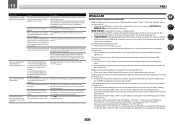
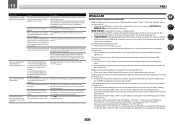
...audio file currently being used by moving the wireless LAN converter and base unit closer
together, etc. When in a format playable on the network, and consult with Windows 7 installed.
The firewall settings for components on this receiver...Symptoms Audio playback is not firmly connected. !
The LAN cable is not on this case, adjust the volume from the wall and call a Pioneer ...
Owner's Manual - Page 102
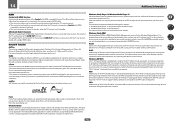
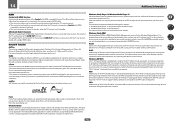
... access points are called "wireless LAN routers".
The receiver's power is also set to standby, when the TV's power is set and the sound can be used . For more detail about FLAC, visit the following website: http://www.radio-pioneer.com "This product is an audio format allows lossless codec. Digital Living provides consumers with...
Similar Questions
Cannot Get Sound To Work On Av Receiver Pioneer Vsx-60
(Posted by pinkptpeto 10 years ago)
How Do I Reset Settings On My Pioneer Receiver Vsx-1021-k
(Posted by tetrandy 10 years ago)
Can I Hook A Xbox Up To A Pioneer Elite Receiver Vsx 60
(Posted by lhayecar 10 years ago)
How To Set Up Internet On Pioneer Receiver Vsx 822 K
(Posted by gundamqwer 10 years ago)

