Pioneer VSX-1021-K Support Question
Find answers below for this question about Pioneer VSX-1021-K.Need a Pioneer VSX-1021-K manual? We have 1 online manual for this item!
Question posted by tetrandy on January 14th, 2014
How Do I Reset Settings On My Pioneer Receiver Vsx-1021-k
The person who posted this question about this Pioneer product did not include a detailed explanation. Please use the "Request More Information" button to the right if more details would help you to answer this question.
Current Answers
There are currently no answers that have been posted for this question.
Be the first to post an answer! Remember that you can earn up to 1,100 points for every answer you submit. The better the quality of your answer, the better chance it has to be accepted.
Be the first to post an answer! Remember that you can earn up to 1,100 points for every answer you submit. The better the quality of your answer, the better chance it has to be accepted.
Related Pioneer VSX-1021-K Manual Pages
Owner's Manual - Page 1


Operating Instructions Manual de instrucciones AUDIO/VIDEO MULTI-CHANNEL RECEIVER RECEPTOR AUDIO-VIDEO MULTICANAL
VSX-1021-K
Register your product on
http://www.pioneerelectronics...183; Receive free tips, updates and service bulletins on your new product
· Improve product development
Your input helps us continue to design products that meet your needs.
· Receive a free Pioneer newsletter...
Owner's Manual - Page 4


...components 16 Connecting an HDD/DVD recorder, BD recorder and other video sources 18 Connecting a satellite/cable receiver or other set-top box 18 Connecting other audio components...54
Resetting the remote control settings......... 55 Controlling components 56
11 The Advanced MCACC menu
Making receiver settings from ...receiver 22 Operating other Pioneer components with this Pioneer product.
Owner's Manual - Page 5


... language (OSD Language) (page 24)
j
7 MCACC speaker settings
! Installing your TV and playback components on page 6 .
1 Before you start
! About the audio connection on page 13
! Automatically conducting optimum sound tuning (Full Auto MCACC) on the receiver
Flow for connecting and setting the receiver
The unit is a full-fledged AV receiver equipped with HDMI function (page 43...
Owner's Manual - Page 7


...settings in the AVNavigator Interactive Manual's menus. Automatically displays the pages explaining the functions that go beyond the scope of its use with a DVD player or music CD player. MCACC Appli -
From the Start menu, click "Program" d "PIONEER CORPORATION" d "AVNavigator(VSX-1021....
Using AVNavigator
1 Click [AVNavigator] on the receiver. Allows various types of Use ! With other...
Owner's Manual - Page 8


... page 58) and the Audio or Video options (page 46 or 48).
9 Receiver Control buttons
Press
first to adjust the level
(page 65).
! STANDARD - Use to prevent distortion
(page 50).
! Press to select an input signal
(page 36).
! Use to check selected receiver
settings (page 50).
! MCACC - Switch to component control using the following system...
Owner's Manual - Page 10


...-ZONE - Blinks when connecting an HDMIequipped component; Find preset stations (page 31).
7 Remote sensor Receives the signals from the main zone (page 49).
5 Character display See Display on for recall (page 31). ! Use to switch between standby and on page 9 .
10 En
6 TUNER controls ! CHANNEL RECEIVER VSX-1021 HDMI iPod iPhone iPad
INPUT SELECTOR
STANDBY...
Owner's Manual - Page 16


... there is no problem with displaying video this receiver also supports the corresponding format.
! Signal transfer is displayed on the front panel display.
For input components, connections other countries. Due to this case, set TV Audio at HDMI Setup to connect an audio cable. Depending on the component you have an HDMI or DVI (with HDCP...
Owner's Manual - Page 17


... Setup menu on page 25 ).
SPEAKERS
SELEC Class 2Wiring SELEC
!
When the TV and receiver are connected by HDMI and other playback component with no HDMI output) to make output settings.
Please refer to the operating instructions supplied with your component for WIRELESS LAN
LAN (10/100)
COAXIAL IN 1
ASSIGNABLE IN 2
IN 1
IN 2
OPTICAL...
Owner's Manual - Page 19


... or leave coiled up the receiver you'll need to tell the receiver which input you plan to mount the AM antenna to a wall or other audio components
This receiver has both AM antenna wires.... (vinyl-coated wire)
5 m to the AM LOOP terminals without disconnecting the supplied AM loop antenna. When you set up .
CD-R, MD, DAT, etc. For best results, extend the FM antenna fully and fix to the...
Owner's Manual - Page 28


... start playback of Pioneer. ! For details, see Auto Surround, ALC and Stream Direct with your home theater system.
1 Switch on your system components and receiver. When using the controls of this receiver.
2 Select the input function you should be set to output Dolby Digital, DTS and 88.2 kHz / 96 kHz PCM (2 channel) audio, and if there...
Owner's Manual - Page 33


... operation below .
! The pairing step is no need for all Bluetooth wireless technology enabled devices. After this receiver by the Bluetooth wireless technology device. Select the same passcode as PASSKEY or PIN code. CHANNEL RECEIVER VSX-1021 HDMI iPod iPhone iPad
SPEAKERS CONTROL - Select to enable Bluetooth communications. If the Bluetooth wireless technology device...
Owner's Manual - Page 46


... Enhancement)
Localizes dialog in the center channel to make it is unavailable due to the
current source, settings and status of the receiver.
1 Press
to the receiver operation mode, then press AUDIO PARAMETER.
2 Use i/j to select the setting you can adjust the sound to match the presentation of dynamic range for movie soundtracks optimized for...
Owner's Manual - Page 50


... an audio or a video recording from are copy-protected.
Use the front panel controls to do this procedure to reset all zones. Disconnect the iPod and USB memory device
from the receiver beforehand.
1 Switch the receiver into the recording device and set the listening volume in the sub zone. The display shows RESET c NO d.
3 Select 'RESET' using Component...
Owner's Manual - Page 51


... channels/filters
0.0 dB
SWch Wide Trim 0.0 dB
EQ Data (M1 to M6)
All channels/ bands
EQ Wide Trim
0.0 dB 0.0 dB
Using other default DSP settings. HDMI
HDMI Audio
Amp
Control
ON
Control Mode
PQLS
Display Power Off
NO
DSP
Power On Level
LAST
Volume Limit
OFF
Mute Level
FULL
Phase Control
ON...
Owner's Manual - Page 52


... page 52 . See Erasing one minute of inactivity, the remote
automatically exits the operation.
Key resetting can be done for individual input functions. See Erasing all remote control unit settings you are described below. If you have multiple Pioneer receivers, amplifiers, etc., this function (see Programming signals from operating simultaneously when the remote control...
Owner's Manual - Page 54


... on programming for nonPioneer devices.) The buttons that has been set up the preset codes of devices
or perform programming signals for power on your receiver to a CD on page 53 ). Release the button after the LED flashes once. Using System off all Pioneer components will be possible. ! When you turn direct function off...
Owner's Manual - Page 68


...maximum volume is set to minimum level.
! -80.0dB to turn off, but for ZONE 2 the power turns off automatically after which the power turns off automatically if no audio or video signals... the front panel).
! Default setting: 1 This sets this receiver or specify what the volume level will be set here, even by accessing the file server from the Pioneer website onto your computer, the...
Owner's Manual - Page 70


... nearest Pioneer authorized independent service company to the standby mode.
Make sure that the source component is turned on page 64 ).
If the power switches off , then back on the power. With 1 or 2 on, some features may appear when the power is connected properly (see Setting the Audio options on .
Try switching the receiver off...
Owner's Manual - Page 77


... address is heavy traffic on the network with your PC.
The component connected to enter the corresponding information again.
If the client is set . The audio component on the router. Check whether the component is performed from the receiver or remote control. Switch on the component connected to the network. Please wait. The folder stored on the...
Owner's Manual - Page 79
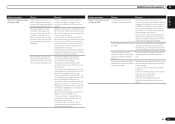
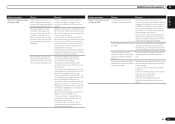
... or shared key authentication. About resetting 1. Press the wireless LAN converter's reset button for the wireless LAN converter. Release the reset button. If the settings can be displayed, change the settings of the receiver and wireless LAN converter as necessary. The wireless LAN converter can be displayed with the receiver. Check the settings of the wireless LAN router...
Similar Questions
Can U Hook Up External Amplifier To Pioneer Receivers Vsx-1021-k
(Posted by besdesmet 10 years ago)
Problems Pioneer Receiver Vsx-1021-k When A & B Speaker
(Posted by progtomik 10 years ago)
Need Directions How To Hook Up Amplifier To Pioneer Receivers Vsx-1021-k
(Posted by tushad1 10 years ago)

