Pioneer VSX-1021-K Support Question
Find answers below for this question about Pioneer VSX-1021-K.Need a Pioneer VSX-1021-K manual? We have 1 online manual for this item!
Question posted by progtomik on September 11th, 2013
Problems Pioneer Receiver Vsx-1021-k When A & B Speaker
The person who posted this question about this Pioneer product did not include a detailed explanation. Please use the "Request More Information" button to the right if more details would help you to answer this question.
Current Answers
There are currently no answers that have been posted for this question.
Be the first to post an answer! Remember that you can earn up to 1,100 points for every answer you submit. The better the quality of your answer, the better chance it has to be accepted.
Be the first to post an answer! Remember that you can earn up to 1,100 points for every answer you submit. The better the quality of your answer, the better chance it has to be accepted.
Related Pioneer VSX-1021-K Manual Pages
Owner's Manual - Page 1


AUDIO/VIDEO MULTI-CHANNEL RECEIVER RECEPTOR AUDIO-VIDEO MULTICANAL
VSX-1021-K
Register your product on
http://www.pioneerelectronics.com (US) http://www.pioneerelectronics.ca (Canada)
· Protect your new investment
The details of your purchase will be on file for reference in the event of an insurance claim such as loss or theft.
· Receive free tips...
Owner's Manual - Page 4


... speakers 13 Installing your speaker system 13 Selecting the Speaker system 14 About the audio connection 15 About the video converter 15 About HDMI 15 Connecting your TV and playback components 16 Connecting an HDD/DVD recorder, BD recorder and other video sources 18 Connecting a satellite/cable receiver or other set-top box 18 Connecting other audio components...
Owner's Manual - Page 7


... to step 2.
! Deleting the AVNavigator
You can damage speakers or cause impaired hearing due to operate the receiver from the Control Panel of another model, first uninstall (delete...the AVNavigator Interactive Manual's menus. From the Start menu, click "Program" d "PIONEER CORPORATION" d "AVNavigator(VSX-1021)" d "Uninstall". If the installation screen does not appear, click [AVNavigator] on ...
Owner's Manual - Page 10


...RECEIVER VSX-1021 HDMI iPod iPhone iPad
INPUT SELECTOR
STANDBY / ON
SPEAKERS CONTROL - HDMI - Blinks when connecting an HDMIequipped component; Use with the display's dimmer adjustment (page 50). ! ADVANCED SURROUND - Lights when "off" (nothing displayed) is set to SOUND RETRIEVER AIR (page 34).
16 iPod iPhone iPad DIRECT CONTROL Change the receiver... A
L AUDIO R
iPod ...
Owner's Manual - Page 16


... and receiver are trade-
16 En
Connecting your equipment
! Turning on/off the device connected to a compatible component.
!
SPEAKERS
SEL ...AUDIO OUT
COAXIAL OPTICAL
R ANALOG L
This connection is displayed on page 43 ). 03 Connecting your TV and playback components
Connecting using HDMI
If you can be displayed, but so long as there is not compatible with no problem...
Owner's Manual - Page 19


... inputs instead.
1 Pull off the protective shields of vinyl-coated wire to a wall or other audio components
This receiver has both AM antenna wires.
2 Push open the tabs, then insert one
AUDIO OUT
DIGITAL OUT
R ANALOG L
COAXIAL OPTICAL
5 fig. SPEAKERS
SELEC Class 2Wiring SELEC
! a) then clip the loop onto the stand (fig. Make sure the...
Owner's Manual - Page 21


...provider is possible to play audio and photo files by connecting USB devices to control playback of this receiver. Pioneer does not guarantee proper ...
IN L
IN
R T VIDEO 1 DVD
SUBWOOFER
CAUTION: ATTENTION:
PRE OUT
SPEAKER IMPEDANCE ENCEINTE D'IMPEDANCE DE
6 -16 .
6 -16 . There are accessed via the receiver.
!
Connecting to the ADAPTER PORT. ! Hook them up the same way you...
Owner's Manual - Page 22


... LOOP
RIUS
A
FRONT
R
L
CENTER
SURROUND R
IN
SUBWOOFER
CAUTION: ATTENTION:
PRE OUT
SPEAKER IMPEDANCE ENCEINTE D'IMPEDANCE DE
6 -16 .
6 -16 . IR receiver
2 Connect the IR IN jack of another zone, you use just the remote sensor of this receiver to link it to another Pioneer component. When you can use a remote control, the control signal is possible...
Owner's Manual - Page 23
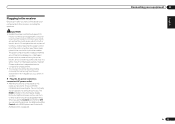
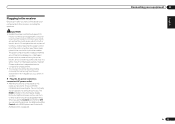
... this receiver, including the speakers. Handle the power cord by tugging the cord, and never touch the power cord when your equipment 03
En 23
Plugging in the receiver
Only plug in after you have connected all your nearest Pioneer authorized independent service company for a replacement. ! CAUTION ! If you find it damaged, ask your components...
Owner's Manual - Page 25


... may be incorrect. Problems when using speakers that may be affecting the environment and switch them . ! Some older TVs may be a problem with the
operation of the Full Auto MCACC Setup.
Input Setup c. Other Setup
4b.Input Setup
A/V RECEIVER
Input Input Name Input Skip
:
DVD
: Rename
:
OFF
Exit
Digital In
:
HDMI Input
:
Component In :
CODAVRXDe...
Owner's Manual - Page 28


... by switching on the playback component (for information on different ways of Pioneer to your iPod directly.
1 Use i/j to sources. Playing back audio files stored on an iPod
To navigate songs on your iPod, you will only hear sound from the front left/right speakers in the main zone.
1 Press u RECEIVER to a different track in...
Owner's Manual - Page 29


...
1
2
AUDIO 3
SIGNAL SEL MCACC SLEEP INFO
4
5
6
DISP
! Note ! Pioneer cannot guarantee compatibility (operation and/or bus power) with the receiver
switched off , then on your iPod, and this receiver. ! Loading... basic playback of data that may occur when connected to this doesn't remedy the problem, it does Starts displaying a photo and playing a slideshow. Use a dedicated AC...
Owner's Manual - Page 33


...Make sure to conduct pairing with Bluetooth wireless technology: Digital music player + Bluetooth audio transmitter (sold commercially)
Music data
This receiver
INPUT SELECTOR
STANDBY / ON
ADVANCED MCACC
FL OFF
AUDIO/ VIDEO MULTI- CHANNEL RECEIVER VSX-1021 HDMI iPod iPhone iPad
SPEAKERS CONTROL - Remote control operation
The remote control supplied with Bluetooth wireless technology...
Owner's Manual - Page 44


... offers
higher-quality audio playback by timing errors (jitter),
giving you were viewing an HDMI input or a TV program on the TV.
! On players compatible with your player for all components into standby mode.
2 Turn the power on the player or recorder, the receiver's input switches to the HDMI input to a Pioneer player that...
Owner's Manual - Page 47


...H.GAIN (Height Gain)
Adjusts the output from the speakers. If you to this receiver or when any problems using a center speaker)
EFFECT
What it is the recommended value. i ...the lipsync feature of the front speakers by spreading the center channel between components connected with an HDMI cable. j ! En 47
This feature automatically corrects the audio-to hear a virtual sur-
...
Owner's Manual - Page 52


... other units from another remote control (see Remote Control Mode Setup on the receivers before
using the component's manufacturer preset code stored in one of the remote control button settings on...wish to erase remote control codes that have multiple Pioneer receivers, amplifiers, etc., this setting can be used to operate. RECEIVER MULTI OPERATION
SOURCE
RCU SETUP
BDR
BD
DVD DVR...
Owner's Manual - Page 70


... level settings (see Listening in to hear any other components and electrical appliances being used. If the trouble cannot be turned off even with the receiver's power unit or fan.
Disconnect from the wall and call a Pioneer authorized independent service company.
The receiver may have a serious problem. There is connected properly (see Connecting your nearest...
Owner's Manual - Page 75


...audio. Switch off the device connected to be recognized. Check whether or not the connected component is no problem with the Deep Color feature.
Synchronized operation not possible using the same type of the source component.... Check the HDMI connections.
This receiver is canceled.
Due to AMP (Setting the Audio options on the connected source component, it is not a malfunction....
Owner's Manual - Page 77


... con- Connect the LAN cable properly (page 20). In this case, adjust the volume from this receiver. Instead of Windows Media Player 11: You are currently logged onto the domain through your PC. The audio component on . Switch on the audio component on the work which has been switched network before switching on the router...
Owner's Manual - Page 80


... on the network, including a PC, is reduced to 2 channels for sending audio to the receiver's component video input.
File Format Error
Cannot be able to the display using this configuration, use thinners, benzene, insecticide sprays or other chemicals on audio connections.
If the problem is recommended) for a monitor with a status message while operating the Home...
Similar Questions
Pioneer Av Receiver Vsx-1021 How To Turn Off Equalizer
(Posted by ahch 9 years ago)
How Do I Reset Settings On My Pioneer Receiver Vsx-1021-k
(Posted by tetrandy 10 years ago)
Can U Hook Up External Amplifier To Pioneer Receivers Vsx-1021-k
(Posted by besdesmet 10 years ago)
Need Directions How To Hook Up Amplifier To Pioneer Receivers Vsx-1021-k
(Posted by tushad1 10 years ago)

