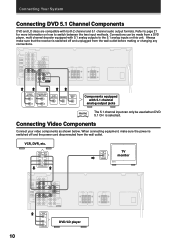Pioneer VSX-D209 Support Question
Find answers below for this question about Pioneer VSX-D209.Need a Pioneer VSX-D209 manual? We have 1 online manual for this item!
Question posted by mmgarcia10 on November 26th, 2013
Pioneer Vsx-d209 Shuts Off At -19db
When I turn up the volume on the receiver and it reaches -19db, it shuts off. I have checked all wiring and speakers are both good. Does this weather CD or radio is playing. Hope it's nothing major. please help if possible...
Current Answers
Related Pioneer VSX-D209 Manual Pages
Similar Questions
Vsx-70 Pioneer Elite Receiver Update
How do you update your Pioneer Elite VSX-70 Receiver
How do you update your Pioneer Elite VSX-70 Receiver
(Posted by ryanwheeler2 11 months ago)
My Vsx D209 Digital Receiver Turns On Then Says Power Off And Shuts Down.
How can I reset or fix my radio
How can I reset or fix my radio
(Posted by prestonfifty1fifty 3 years ago)
My Pioneer Elite Vsx-41 Turns On For 3 Seconds And Than Shuts Off With An Amp Er
(Posted by Anonymous-166696 3 years ago)
Pioneer Vsx D209 Code Required
HI I'm after the remote code for pioneer VSX D209
HI I'm after the remote code for pioneer VSX D209
(Posted by johnfeatherstones 6 years ago)
Factory Reset Pioneer Vsx D209 Receiver
How do I Factory reset Pioneer VSX D209 Receiver?
How do I Factory reset Pioneer VSX D209 Receiver?
(Posted by krash1111 7 years ago)