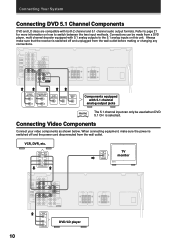Pioneer VSX-D209 Support Question
Find answers below for this question about Pioneer VSX-D209.Need a Pioneer VSX-D209 manual? We have 1 online manual for this item!
Question posted by prestonfifty1fifty on February 2nd, 2021
My Vsx D209 Digital Receiver Turns On Then Says Power Off And Shuts Down.
How can I reset or fix my radio
Current Answers
Related Pioneer VSX-D209 Manual Pages
Similar Questions
Pioneer Vsx D209 Code Required
HI I'm after the remote code for pioneer VSX D209
HI I'm after the remote code for pioneer VSX D209
(Posted by johnfeatherstones 6 years ago)
Says Power Off When Turned On
i hooked up a powerd subwoofer into the receiver I heard a the receiver turn itself off when I turne...
i hooked up a powerd subwoofer into the receiver I heard a the receiver turn itself off when I turne...
(Posted by Hellastubbie 7 years ago)
Factory Reset Pioneer Vsx D209 Receiver
How do I Factory reset Pioneer VSX D209 Receiver?
How do I Factory reset Pioneer VSX D209 Receiver?
(Posted by krash1111 7 years ago)
Why Is My Receiver Keep Saying Powering Off When I Turn It On????
I was listing to my radio and rhen it just shut off on me I waited to turn it back on and when I do ...
I was listing to my radio and rhen it just shut off on me I waited to turn it back on and when I do ...
(Posted by shawnahenderson16 9 years ago)
Pioneer Vsx-d209 Shuts Off At -19db
When I turn up the volume on the receiver and it reaches -19db, it shuts off. I have checked all wir...
When I turn up the volume on the receiver and it reaches -19db, it shuts off. I have checked all wir...
(Posted by mmgarcia10 10 years ago)