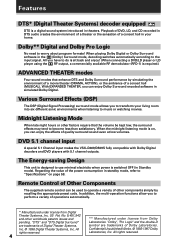Pioneer VSX-D409 Support and Manuals
Get Help and Manuals for this Pioneer item

View All Support Options Below
Free Pioneer VSX-D409 manuals!
Problems with Pioneer VSX-D409?
Ask a Question
Free Pioneer VSX-D409 manuals!
Problems with Pioneer VSX-D409?
Ask a Question
Most Recent Pioneer VSX-D409 Questions
My Radio Volume Is Not Working Properly, Some Time Is High And Some Time Lower,
(Posted by kadabra1978 1 year ago)
Says Power Off When Turned On
i hooked up a powerd subwoofer into the receiver I heard a the receiver turn itself off when I turne...
i hooked up a powerd subwoofer into the receiver I heard a the receiver turn itself off when I turne...
(Posted by Hellastubbie 7 years ago)
Pioneer Vsx-d409 Suporte
As Faço or Reset Factory Pioneer VSX-D409? Thanks...
As Faço or Reset Factory Pioneer VSX-D409? Thanks...
(Posted by jrgreenday 9 years ago)
Turned Off 5seconds After You Turn On
Can you please tell me how to reset the receiver whwn I turn it on it turns back off.
Can you please tell me how to reset the receiver whwn I turn it on it turns back off.
(Posted by angelacorder35 9 years ago)
Pioneer VSX-D409 Videos
Popular Pioneer VSX-D409 Manual Pages
Pioneer VSX-D409 Reviews
We have not received any reviews for Pioneer yet.