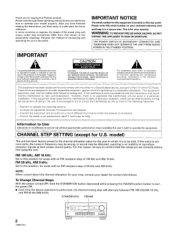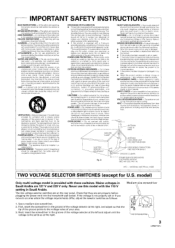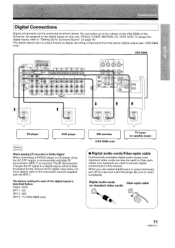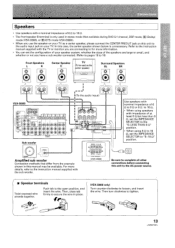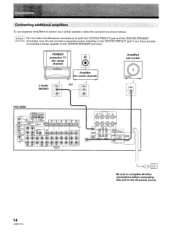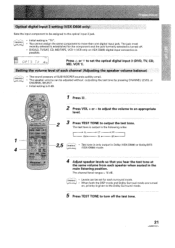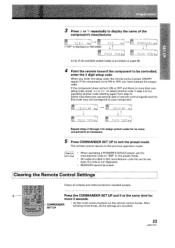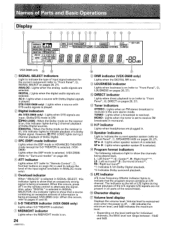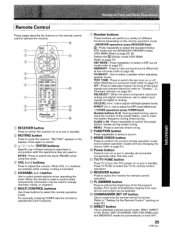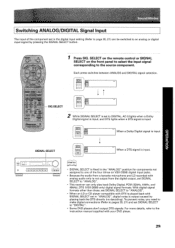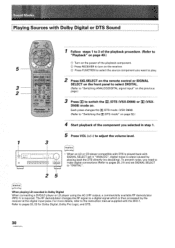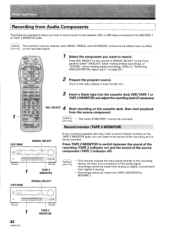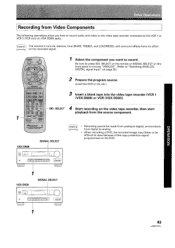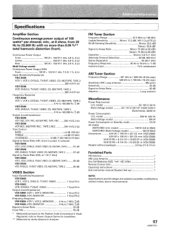Pioneer VSX-D508 Support and Manuals
Get Help and Manuals for this Pioneer item

View All Support Options Below
Free Pioneer VSX-D508 manuals!
Problems with Pioneer VSX-D508?
Ask a Question
Free Pioneer VSX-D508 manuals!
Problems with Pioneer VSX-D508?
Ask a Question
Most Recent Pioneer VSX-D508 Questions
Cómo Conectarlo
(Posted by moisesivanramirezuc981 2 years ago)
My Pioneer Vsx-d508
Why do my Pioneer VSX-D508 keeps powering off after I cut it on
Why do my Pioneer VSX-D508 keeps powering off after I cut it on
(Posted by brotherwhiteside 6 years ago)
Why Is My Receiver Keep Saying Powering Off When I Turn It On????
I was listing to my radio and rhen it just shut off on me I waited to turn it back on and when I do ...
I was listing to my radio and rhen it just shut off on me I waited to turn it back on and when I do ...
(Posted by shawnahenderson16 9 years ago)
Pioneer VSX-D508 Videos
Popular Pioneer VSX-D508 Manual Pages
Pioneer VSX-D508 Reviews
We have not received any reviews for Pioneer yet.