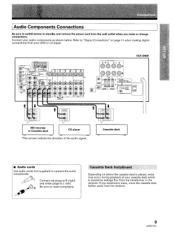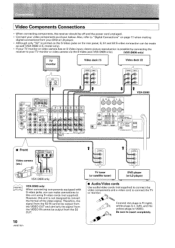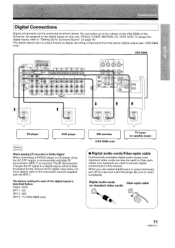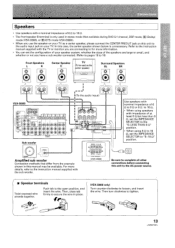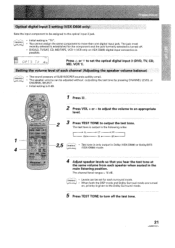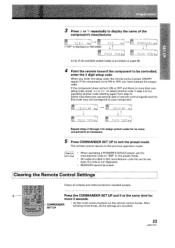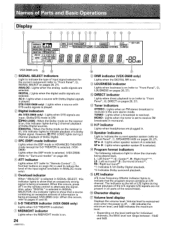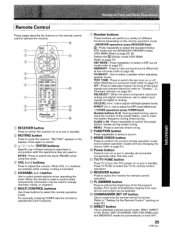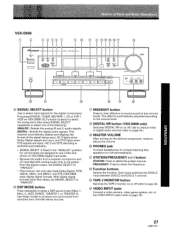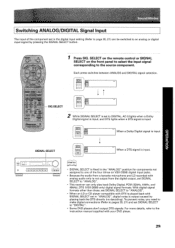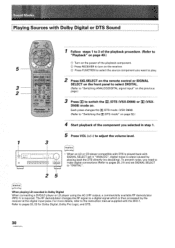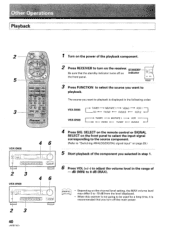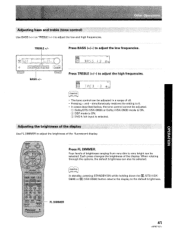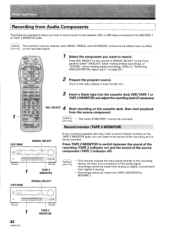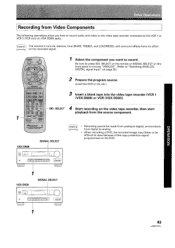Pioneer VSX-D508 Support Question
Find answers below for this question about Pioneer VSX-D508.Need a Pioneer VSX-D508 manual? We have 1 online manual for this item!
Question posted by moisesivanramirezuc981 on November 23rd, 2021
Cómo Conectarlo
The person who posted this question about this Pioneer product did not include a detailed explanation. Please use the "Request More Information" button to the right if more details would help you to answer this question.
Current Answers
Answer #1: Posted by Technoprince123 on November 23rd, 2021 8:42 PM
https://www.manualslib.com/manual/371257/Pioneer-Vsx-D508.html
https://manualzz.com/doc/54158008/pioneer-vsx-d508-g-owner-manual
Please response if this answer is acceptable and solw your problem thanks
Answer #2: Posted by SonuKumar on November 24th, 2021 9:44 AM
https://www.pioneerelectronics.com/StaticFiles/Manuals/Home/VSX-D508_OperatingInstructions091911.pdf
page 11
Please respond to my effort to provide you with the best possible solution by using the "Acceptable Solution" and/or the "Helpful" buttons when the answer has proven to be helpful.
Regards,
Sonu
Your search handyman for all e-support needs!!
Related Pioneer VSX-D508 Manual Pages
Similar Questions
1)cómo Conectar Conectar Un Pc Al Pioneer Vsx 305
deseo verificar la salida de música almacenada en mi PC a través del amplificador Pioneer ...
deseo verificar la salida de música almacenada en mi PC a través del amplificador Pioneer ...
(Posted by mandyrin52 2 years ago)
My Pioneer Vsx-d508
Why do my Pioneer VSX-D508 keeps powering off after I cut it on
Why do my Pioneer VSX-D508 keeps powering off after I cut it on
(Posted by brotherwhiteside 6 years ago)
Pionerr Vsx-522 No Fm Sound
no sound output in fm radion playback Am radio sound yesCD sound yesSimple 2 speaker setup for 2ch s...
no sound output in fm radion playback Am radio sound yesCD sound yesSimple 2 speaker setup for 2ch s...
(Posted by Cherii 7 years ago)
Pioneer Vsx-1021 Audio Video Receiver How To Hook Up Multiple Components
(Posted by jfrfung 10 years ago)