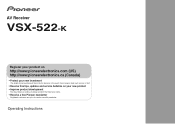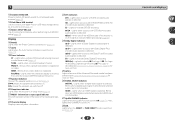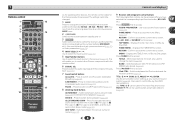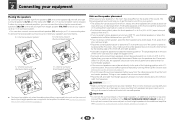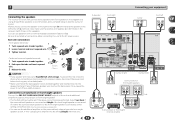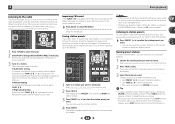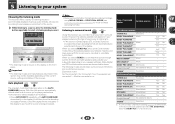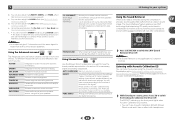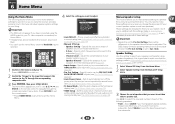Pioneer VSX-522-K Support Question
Find answers below for this question about Pioneer VSX-522-K.Need a Pioneer VSX-522-K manual? We have 1 online manual for this item!
Question posted by Cherii on January 4th, 2017
Pionerr Vsx-522 No Fm Sound
no sound output in fm radion playback Am radio sound yesCD sound yesSimple 2 speaker setup for 2ch stereo use only
Current Answers
Answer #1: Posted by techyagent on January 5th, 2017 6:33 AM
What are you listening to? There might not be much/any bass in it.
- Is the sub turned on? (Not trying to be patronizing! Just double checking.)
- Is the sub set to turn on with a signal, or is it always on? If it's set to turn on with a signal, what is the sub level set at on the Pioneer? If it's really low, you might need to turn the volume down on the sub and the sub level up on the Pioneer - this will send a higher signal level from the Pioneer to the sub, which makes it easier to trigger the input sensor on the sub and have it turn on.
http://forums.audioholics.com/forums/threads/no-audio-pioneer-vsx-522-k.81787/
Thanks
Techygirl
Related Pioneer VSX-522-K Manual Pages
Similar Questions
Pioneer Vsx 522 Overheated Code
pioneer vsx 522 overheated shows about 5 seconds after u turn it on. How do I fix it?
pioneer vsx 522 overheated shows about 5 seconds after u turn it on. How do I fix it?
(Posted by mcrawford78102 5 years ago)
Factory Reset On A Pioneer Vsx-522
factory reset on a Pioneer vsx - 522
factory reset on a Pioneer vsx - 522
(Posted by vjvvanscoy 7 years ago)
Pioneer Vsx-s500 - Usb Recognized, But No Sound Goes Out Of Speakers
Hi guys, I´m facing following issue with ma new Pioneer VSX-S500: When I connect an USB flash ...
Hi guys, I´m facing following issue with ma new Pioneer VSX-S500: When I connect an USB flash ...
(Posted by temporary57706 10 years ago)
Connecting A Zune To A Vsx-522
How do I connect a Zune MP3 player to a vsx-522 receiver? I tried using the USB port but got a No De...
How do I connect a Zune MP3 player to a vsx-522 receiver? I tried using the USB port but got a No De...
(Posted by thunderwolf33 11 years ago)
Vsx-52 Av Receiver
No Sound From Zone 2 Speakers..
Checked all wiring, configurations, speakers functional, volume is up, mute is off, input works fine...
Checked all wiring, configurations, speakers functional, volume is up, mute is off, input works fine...
(Posted by conforti 12 years ago)