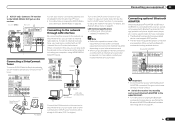Pioneer VSX-50 Support Question
Find answers below for this question about Pioneer VSX-50.Need a Pioneer VSX-50 manual? We have 1 online manual for this item!
Question posted by temporary57706 on November 15th, 2013
Pioneer Vsx-s500 - Usb Recognized, But No Sound Goes Out Of Speakers
Hi guys, I´m facing following issue with ma new Pioneer VSX-S500: When I connect an USB flash (formatted FAT32), receiver recognizes the files on USB and displays files as playing (arrow sign on display is shown), but no sound is coming out of speakers. I tried mp3 and flac files. I have checked 3 various brands of USB (Kingston, A-data, Pretec). When I swith it to tuner or portable input, it works fine. Could you pls give an advise what could be the problem and how to solve it before I send it to service? I didn´t find any similar issue on any forum. Many thanks in advance, E
Supporting Image
You can click the image below to enlargeCurrent Answers
Related Pioneer VSX-50 Manual Pages
Similar Questions
My Pioneer Vsx D308 Muting Keep Flashing And I Can't Get No Audio From It
(Posted by troygarrick47 1 year ago)
My Pioneer Vsx-d498 Doesnt Have Sound Coming Out Of Any Speakers Niether A Nor B
i can get any sound from any channel (A) front or (B)back speaker jacks on my Pioneer model VSX-D249
i can get any sound from any channel (A) front or (B)back speaker jacks on my Pioneer model VSX-D249
(Posted by mexican31968 5 years ago)
Receiver Turns On But Promptly Displays 'overload' And Shuts Off.
Receiver turns on but displays"overload" and shuts off
Receiver turns on but displays"overload" and shuts off
(Posted by jorgensenj 12 years ago)
Pioneer Vsx 505s
Wanted to buy a PIONEER VSX 505S but the rear and center speakers would not work. Do the other four ...
Wanted to buy a PIONEER VSX 505S but the rear and center speakers would not work. Do the other four ...
(Posted by timbone51 12 years ago)