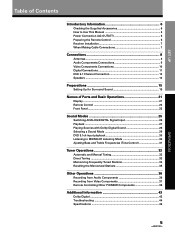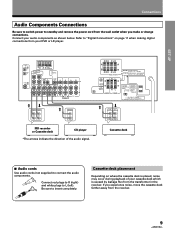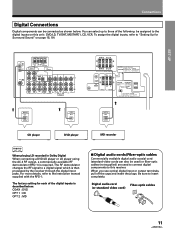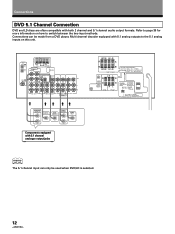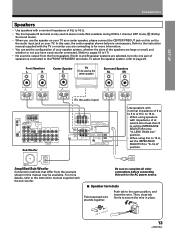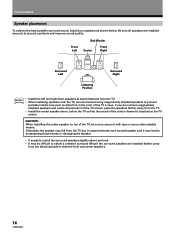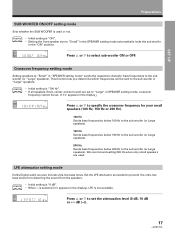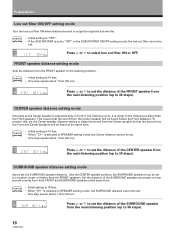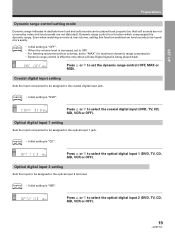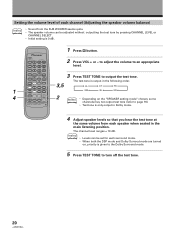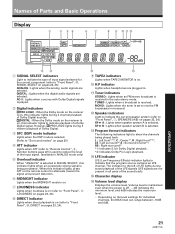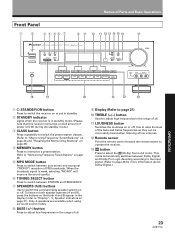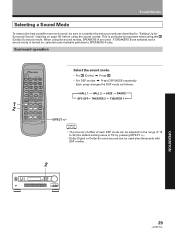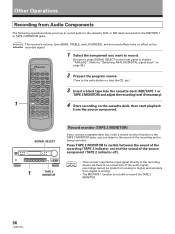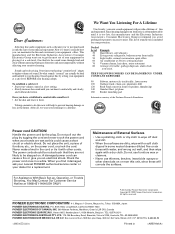Pioneer VSX-D498 Support Question
Find answers below for this question about Pioneer VSX-D498.Need a Pioneer VSX-D498 manual? We have 1 online manual for this item!
Question posted by mexican31968 on March 1st, 2019
My Pioneer Vsx-d498 Doesnt Have Sound Coming Out Of Any Speakers Niether A Nor B
i can get any sound from any channel (A) front or (B)back speaker jacks on my Pioneer model VSX-D249
Current Answers
Answer #1: Posted by kcmjr on March 4th, 2019 12:15 AM
If the speaker wires are attached tight and properly and the speaker select buttons are set properly I would say that your amp has fried. If you place your nose close to the top of the unit can you smell anything that would indicate hot electronics or burning? If yes something definitely blew. If not the issue may be more subtle. You'll need to have a service tech look at it.
Licenses & Certifications: Microsoft, Cisco, VMware, Novell, FCC RF & Amateur Radio licensed.
Related Pioneer VSX-D498 Manual Pages
Similar Questions
Vsx 530 No Sound
I rearranged my components and now have no sound. I didn't disconnect any cables. When I do a speake...
I rearranged my components and now have no sound. I didn't disconnect any cables. When I do a speake...
(Posted by josephsuit501 2 years ago)
Pioneer Vsx-d498 Receiver
I want to listen to my ipod touch but I cannot find the auxiliary function. please adviseThank you
I want to listen to my ipod touch but I cannot find the auxiliary function. please adviseThank you
(Posted by mborras76 9 years ago)
How I Find The Aux Mode On My Pioneer Vsx-d498?
I want to listen music from my IPhone but don't know how to find the Aux mode
I want to listen music from my IPhone but don't know how to find the Aux mode
(Posted by compay113 11 years ago)
Sound Through Speakers, Rather Than Through Tv
When I set up my unit, I had the sound going through the TV rather than through the speakers. I now ...
When I set up my unit, I had the sound going through the TV rather than through the speakers. I now ...
(Posted by dmbsig 12 years ago)