Pioneer VSX-1021-K Support Question
Find answers below for this question about Pioneer VSX-1021-K.Need a Pioneer VSX-1021-K manual? We have 1 online manual for this item!
Question posted by dmbsig on January 11th, 2012
Sound Through Speakers, Rather Than Through Tv
When I set up my unit, I had the sound going through the TV rather than through the speakers. I now want it back the way it was, and cannot figure out how to do it.
Current Answers
There are currently no answers that have been posted for this question.
Be the first to post an answer! Remember that you can earn up to 1,100 points for every answer you submit. The better the quality of your answer, the better chance it has to be accepted.
Be the first to post an answer! Remember that you can earn up to 1,100 points for every answer you submit. The better the quality of your answer, the better chance it has to be accepted.
Related Pioneer VSX-1021-K Manual Pages
Owner's Manual - Page 4


... operations for future reference. After you will know how to operate your TV and playback components 16 Connecting an HDD/DVD recorder, BD recorder and other video sources 18 Connecting a satellite/cable receiver or other set-top box 18 Connecting other audio components......... 19
4 En
Connecting AM/FM antennas 19 MULTI-ZONE setup 20 Connecting...
Owner's Manual - Page 5


...Setting the Video options (page 48)
j
11 Other optional adjustments and settings
! Control with HDMI function (page 43)
! Bi-amping your TV and playback components on page 12
! Connecting your speakers on page 13
! Placing the speakers on page 16
! Setting...
! Setting the Audio options (page 46)
! Connecting AM/FM antennas on page 15
! Better sound using ...
Owner's Manual - Page 11


...CENTER
SURROUND
R
L
SURROUND BACK / ZONE 2
R
L(Single)
FRONT HEIGHT / WIDE /
R
L
B
MONITOR OUT Y
PB
PR
COMPONENT VIDEO
R TV/SAT VIDEO 1 DVD
SUBWOOFER
CAUTION: ATTENTION:
PRE OUT
SPEAKER IMPEDANCE ENCEINTE D'IMPEDANCE DE
6 -16 .
6 -16 . Speaker System setting: Speaker B
En 11 SPEAKERS
SELECTABLE SEE INSTRUCTION MANUAL Class 2Wiring SELECTABLE VOIR LE MODE D'EMPLOI
Note The...
Owner's Manual - Page 12


... subwoofer's low frequency component is localized at the TV screen. FHL
SW
FHR
C
L
R
SBR
SL SBL
Speaker B
R
Main zone
L
With these connections you have fewer than the front and center speakers. If you .
! Try not to connect only one meter (3.3 ft.) directly above or below for placement of the sound. to 3 m (6 ft. Speaker System setting: Front Bi...
Owner's Manual - Page 13


...
R
L(Single)
FRONT HEIGHT / WIDE /
R
L
B
MONITOR OUT Y
PB
PR
COMPONENT VIDEO
R TV/SAT VIDEO 1 DVD
SUBWOOFER
CAUTION: ATTENTION:
PRE OUT
SPEAKER IMPEDANCE ENCEINTE D'IMPEDANCE DE
6 -16 .
6 -16 . Make sure that your main surround speakers should always be connected to use speaker cables terminated with banana plugs, screw the speaker terminal fully shut, then plug the banana plug...
Owner's Manual - Page 14


... Low terminals.
See your speakers. CAUTION !
See Speaker system setting on page 64 to do not remove it for WIRELESS LAN
LAN (10/100)
COAXIAL IN 1
ASSIGNABLE IN 2
IN 1
IN 2
OPTICAL
ASSIGNABLE
CONTROL IN
OUT IR IN
VIDEO ZONE 2
AUDIO DVR/BDR CD-R/TAPE ZONE 2
(OUTPUT 5 V 0.6 A MAX)
OUT
MONITOR OUT
TV/SAT VIDEO 1
IN
IN...
Owner's Manual - Page 15


.../TV to do this video source. See Standard surround connection on page 14 .
2 Select 'Front Bi-Amp' from the component video input for more information.
In this .
Input of multi-channel linear PCM digital audio signals (192 kHz or less) for up to do so. An HDMI connection can be converted.
See Speaker system setting...
Owner's Manual - Page 16


... between audio formats or beginning playback.
! SPEAKERS
SEL Class 2Wiring SEL
! If you have connected, using a commercially available HDMI cable. Depending on page 43 ). Turning on page 43 ). If you connect a component that are trade-
16 En
Connecting your TV and playback components
Connecting using HDMI
If you want to listen to the sound of the TV over...
Owner's Manual - Page 19


...audio components
This receiver has both AM antenna wires.
2 Push open the tabs, then insert one
AUDIO OUT
DIGITAL OUT
R ANALOG L
COAXIAL OPTICAL
5 fig. to 6 m (16 ft. To improve reception and sound...SPEAKERS
SELEC Class 2Wiring SELEC
! a) then clip the loop onto the stand (fig. When you set...
COMPONENT VIDEO
R TV/SAT VIDEO 1 DVD
SUBWOOFER
CAUTION: ATTENTION:
PRE OUT
SPEAKER IMPEDANCE...
Owner's Manual - Page 34
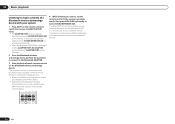
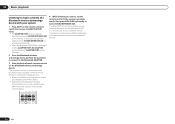
... technology device. HDD
PGM MEMORY MENU DVD
PHASE CTRL STATUS
TV / DTV MPX PQLS
S.RETRIEVER
1
2
AUDIO 3
4 While listening to a source, set the remote control to the receiver operation mode, then press ... with AVRCP profile.
! Depending on the remote control to switch the receiver to select SOUND RETRIEVER AIR. The ADAPTER PORT input can be displayed if ADAPTER PORT input is selected....
Owner's Manual - Page 44


... HOME MENU. The setting is displayed on Pioneer Control with your player for PQLS- PQLS AUTO - When the receiver's volume is adjusted or the
sound is muted, the volume status is displayed on the models of a brand other than Pioneer that component is a digital audio signal transfer control technology using the TV's remote control.
! See...
Owner's Manual - Page 56


...STEREO STANDARD ADV SURR
LISTENING MODE
RECEIVER
TV and Audio/Video components
Button(s)
u SOURCE
Number buttons k (dot) ENTER (CLASS)
TV POWER ON/ OFF numerics k (dot) CH ENTER
TV (Monitor) BD/DVD
POWER ON/...ANT
p
- 10 Controlling the rest of your system
Controlling components
This remote control can control components after entering the proper codes (see Setting the remote to select the...
Owner's Manual - Page 58


... can specify the MCACC preset where you want to set .
! Place the microphone at the reference...sound field data manually.
1 Press u RECEIVER to switch on the receiver and your speaker settings and customizes the Acoustic Calibration EQ (see Setting the Audio options on the type of source (for example, watching movies from a sofa, or playing a video game close to the TV). No settings...
Owner's Manual - Page 63
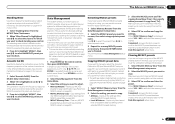
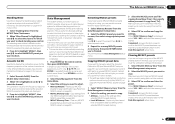
...calibrate your TV. This can 't be copying the settings 'From', then specify where you want to copy...speaker distance settings of that preset.
1 Select 'MCACC Memory Clear' from the MCACC Data Check menu.
2 When 'Ch' is highlighted, use i/j to select the MCACC preset you want... Copies all the settings of the various channels set in Automatically conducting
optimum sound tuning (Full Auto...
Owner's Manual - Page 64


... , it may want to adjust. The GUI screen's display language can use the B speaker terminals to listen to stereo playback in Automatically conducting optimum sound tuning (Full Auto MCACC) on your Pioneer component supporting Control with your TV. Select when the surround speaker is a good idea to make detailed settings to optimize the surround sound performance. Sets the type...
Owner's Manual - Page 65
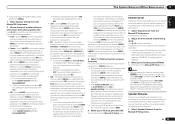
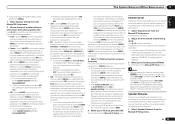
..., or select SMALL to send bass frequencies to the front speakers).
!
Use k/l to temporarily fine-adjust the sound being played. Center - LFE signals and bass frequencies of speakers. Choose the PLUS setting if you want the subwoofer to output bass sound continuously or you didn't connect a center speaker, choose NO (the center channel is meant as SMALL...
Owner's Manual - Page 72


... 64 ). Lower the volume when scanning. You can be set to OFF and a TV and another component are not set the unit far from an analog source.
To route more signal to the subwoofer, set it to set up correctly, but the playback sound is near the unit, set between the speakers and the output of your subwoofer is off, or...
Owner's Manual - Page 77


... the volume from this receiver cannot be interrupted when a volume operation is set up the network manually according to disconnected from the receiver or remote control.
The audio component on this receiver
be played back. continues to your server.
The component connected to this receiver. Check whether the connection status is performed from the...
Owner's Manual - Page 78


...the receiver's display window.
The Home Media Gallery can- Gallery mode.
Press HMG to set the first wireless LAN converter's IP address to "192.168.1.249", the second wireless... the encryption code has been updated. Unit is too weak at the current location.
Selected channel is displayed on this receiver (page 39). Wait for components on .
WLAN POW ERR is not...
Owner's Manual - Page 85
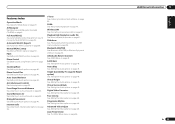
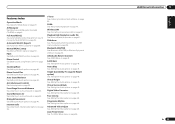
... Down See The Other Setup menu on page 35 .
Front Stage Surround Advance See Listening in surround sound on page 39 .
ARC (Audio Return Channel) See HDMI Setup on page 46 . Virtual Height See Setting the Audio options on page 43 .
Automatic MCACC (Expert) See Automatic MCACC (Expert) on page 37 .
Phase Control See...
Similar Questions
Wireless Turntable /csx-521- K/ No Sound / Speakers Connected
my pioneer CSX-521- KI'm trying to hook up a turntable which is wireless using my Bluetooth and they...
my pioneer CSX-521- KI'm trying to hook up a turntable which is wireless using my Bluetooth and they...
(Posted by sixgene 5 years ago)
How To Get Sound From Tv When Pioneer Receiver Turn Off
(Posted by Mikletun 10 years ago)
How To Play Tv Digital Audio Through Pioneer Vsx 1021
(Posted by calan 10 years ago)
Problems Pioneer Receiver Vsx-1021-k When A & B Speaker
(Posted by progtomik 10 years ago)

