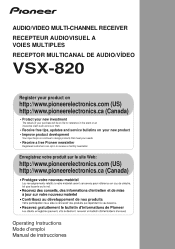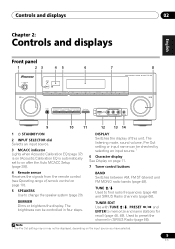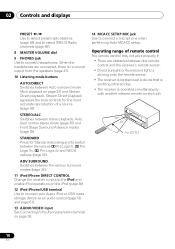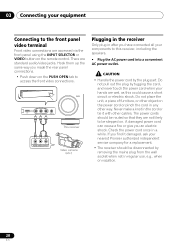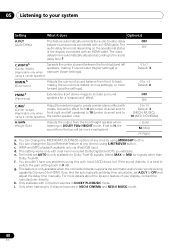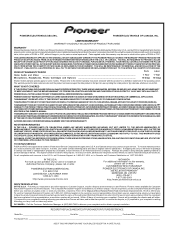Pioneer VSX-820-K Support and Manuals
Get Help and Manuals for this Pioneer item

View All Support Options Below
Free Pioneer VSX-820-K manuals!
Problems with Pioneer VSX-820-K?
Ask a Question
Free Pioneer VSX-820-K manuals!
Problems with Pioneer VSX-820-K?
Ask a Question
Most Recent Pioneer VSX-820-K Questions
Pioneer Turn On But No Sound
(Posted by wilsonfajardo7 3 years ago)
Pioneer Vsx820
I need help... can the system menu and set up be accessed without a remote control for the Pioneer V...
I need help... can the system menu and set up be accessed without a remote control for the Pioneer V...
(Posted by cwbyup420 7 years ago)
Pioneer Vsx 820 How To Subwoofer
(Posted by HAPPba 9 years ago)
Can I Adjust The Treble On Pioneer Vsx 820 On Ipod
(Posted by poofam 9 years ago)
Can I Update Firmware On Vsx-820
(Posted by matt8jdec 9 years ago)
Pioneer VSX-820-K Videos
Popular Pioneer VSX-820-K Manual Pages
Pioneer VSX-820-K Reviews
We have not received any reviews for Pioneer yet.