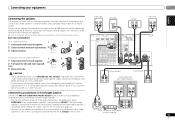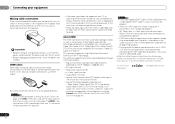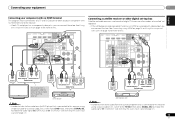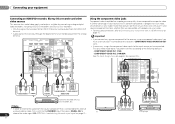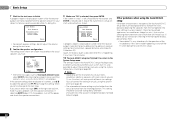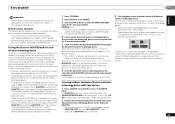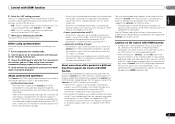Pioneer VSX-521-K Support Question
Find answers below for this question about Pioneer VSX-521-K.Need a Pioneer VSX-521-K manual? We have 1 online manual for this item!
Question posted by sixgene on January 14th, 2019
Wireless Turntable /csx-521- K/ No Sound / Speakers Connected
my pioneer CSX-521- KI'm trying to hook up a turntable which is wireless using my Bluetooth and they show that they have pair-up together, And I tried to hook up my iPhone which its pair-up, but yet no sound Speakers are hooked up and they are working . Can you help me ? Thank you for your time Gene Erlandson
Current Answers
Answer #1: Posted by TommyKervz on January 29th, 2019 12:30 AM
Reset the csx-521- K or clear paired device list and connect your device a gain. this will fix the problem. Do also consider the distance range (Should be less than 10m)
Related Pioneer VSX-521-K Manual Pages
Similar Questions
How To Connect My Pioneer Vsx 521 To My Satellite With Hdmi
(Posted by thSharma 9 years ago)
What To Do Get Speakers To Work ?
speakers worked pushed sound settins now 2 speakers out of 5 no sound
speakers worked pushed sound settins now 2 speakers out of 5 no sound
(Posted by mrsg031 11 years ago)
Sony Speakers Not Working Out Of Pioneer Receiver Through Portable A Input.
I have used my Pioneer receiver and Sony speakers for a few months now and have run into no issues. ...
I have used my Pioneer receiver and Sony speakers for a few months now and have run into no issues. ...
(Posted by gummbran 12 years ago)