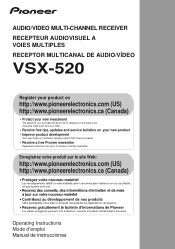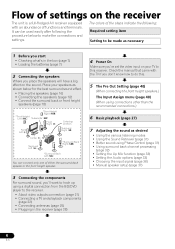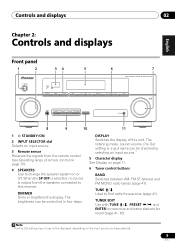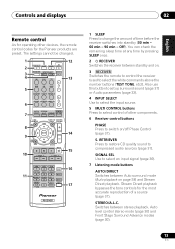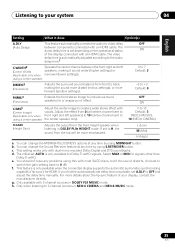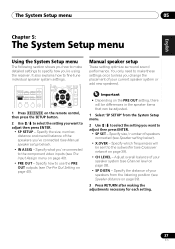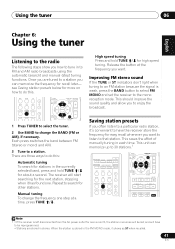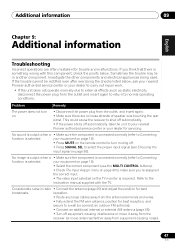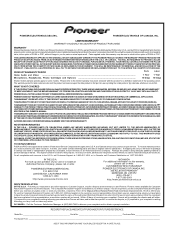Pioneer VSX-520-K Support and Manuals
Get Help and Manuals for this Pioneer item

View All Support Options Below
Free Pioneer VSX-520-K manuals!
Problems with Pioneer VSX-520-K?
Ask a Question
Free Pioneer VSX-520-K manuals!
Problems with Pioneer VSX-520-K?
Ask a Question
Most Recent Pioneer VSX-520-K Questions
Pioneer Vsx520 Button Malfunction
My amp behave weird if i press any button its working for a ramdom functions..its seems its programm...
My amp behave weird if i press any button its working for a ramdom functions..its seems its programm...
(Posted by Nadarajavickneswaran 3 years ago)
Control Remote Vsx 520 Pioneer Receiver Av 5.1 Channel
(Posted by darcimaica 8 years ago)
Pioneer Vsx 520 Cannot Hear Sound
(Posted by xpaemarvs1 9 years ago)
Pioneer Vsx-520 Wont Turn On
(Posted by a4jc 9 years ago)
How To Reset Pioneer Vsx 520
(Posted by HANjwdarn 9 years ago)
Pioneer VSX-520-K Videos
Popular Pioneer VSX-520-K Manual Pages
Pioneer VSX-520-K Reviews
We have not received any reviews for Pioneer yet.