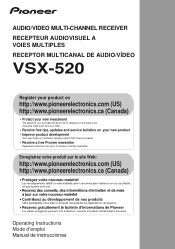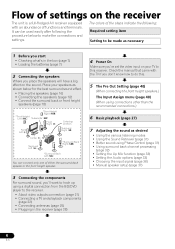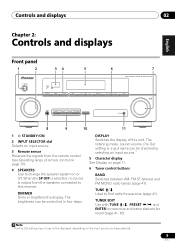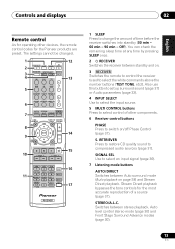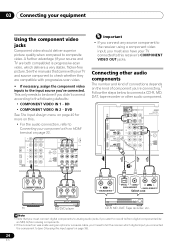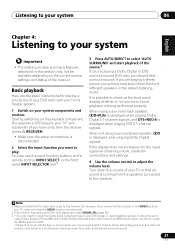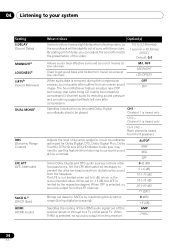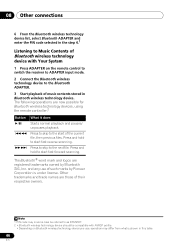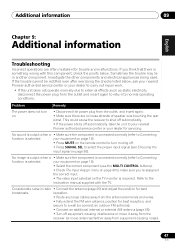Pioneer VSX-520-K Support Question
Find answers below for this question about Pioneer VSX-520-K.Need a Pioneer VSX-520-K manual? We have 1 online manual for this item!
Question posted by darcimaica on August 31st, 2015
Control Remote Vsx 520 Pioneer Receiver Av 5.1 Channel
The person who posted this question about this Pioneer product did not include a detailed explanation. Please use the "Request More Information" button to the right if more details would help you to answer this question.
Current Answers
Answer #1: Posted by TommyKervz on August 31st, 2015 5:11 PM
You can purchase the remote control here: http://www.amazon.com/control-VSX-520-K-VSX-421-K-VSX-523-K-SURROUND/dp/B00IK001WE
Related Pioneer VSX-520-K Manual Pages
Similar Questions
Remote Control For Pioneer Vsxd457 Receiver
How much would a remote control for vsxd457 pioneer receiver and is one available please
How much would a remote control for vsxd457 pioneer receiver and is one available please
(Posted by tonytilden 1 year ago)
How To Balance Sound For Pioneer Vsx-520 Receiver
(Posted by arGDdfree 10 years ago)
Remote Control Code Vsx-822 Av Receiver
need code to program universal Charter Cable Remote Control
need code to program universal Charter Cable Remote Control
(Posted by lakelizard1 11 years ago)
Have A Pioneer Receiver Vsx-520 And Shuts Off- To Check Fuse?
System shuts off, wanna check if its the fuse blow- HAd a very small drop of water - not sure. any a...
System shuts off, wanna check if its the fuse blow- HAd a very small drop of water - not sure. any a...
(Posted by samuelbobe 11 years ago)
Does Vsx-520-k Support Flac Files From Usb Device Through Front Panel Port?
For example, if I bought Beatles product on USB storage device, and they are offering "24-bit" files...
For example, if I bought Beatles product on USB storage device, and they are offering "24-bit" files...
(Posted by normans520 11 years ago)