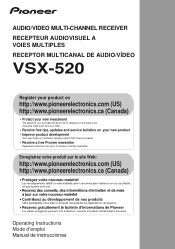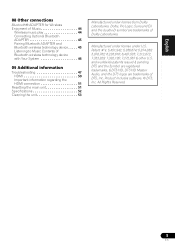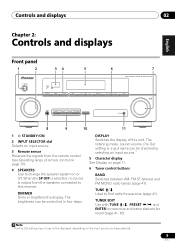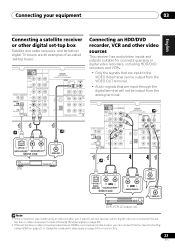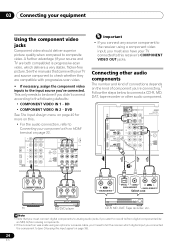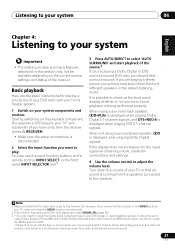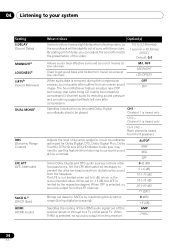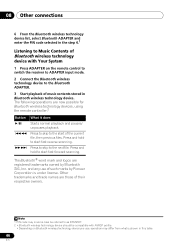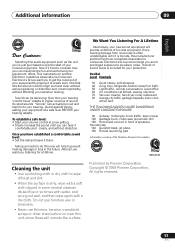Pioneer VSX-520-K Support Question
Find answers below for this question about Pioneer VSX-520-K.Need a Pioneer VSX-520-K manual? We have 1 online manual for this item!
Question posted by normans520 on August 30th, 2012
Does Vsx-520-k Support Flac Files From Usb Device Through Front Panel Port?
For example, if I bought Beatles product on USB storage device, and they are offering "24-bit" files in flac format on the device, can I even play them on my receiver?I already have successfully played music files through the USB connection on the front panel, from iPod and a thumb drive.The thumb drive had MP3s, but I think there was also a wav or flac file which worked fine.
Current Answers
Related Pioneer VSX-520-K Manual Pages
Similar Questions
Control Remote Vsx 520 Pioneer Receiver Av 5.1 Channel
(Posted by darcimaica 8 years ago)
Using My Android Phone To Play Music On Vsx-1022-k
This receiver was iphone ready, but I was told in the store that I could also plug in my Samsung Gal...
This receiver was iphone ready, but I was told in the store that I could also plug in my Samsung Gal...
(Posted by cami4170 11 years ago)
Why Can't I Get My Zone Two Speakers To Play Music.
(Posted by Anonymous-74617 11 years ago)