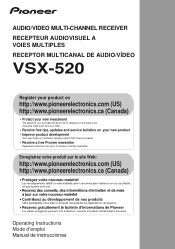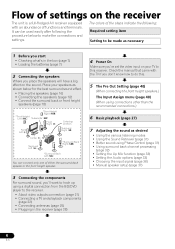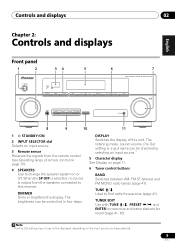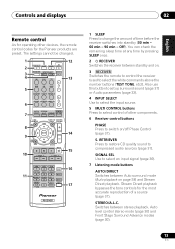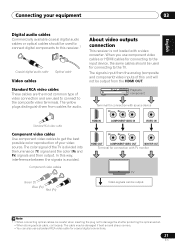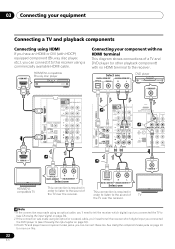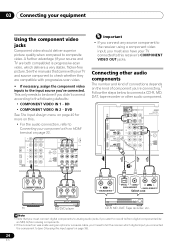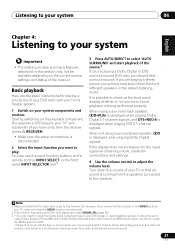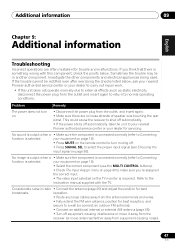Pioneer VSX-520-K Support Question
Find answers below for this question about Pioneer VSX-520-K.Need a Pioneer VSX-520-K manual? We have 1 online manual for this item!
Question posted by a4jc on May 30th, 2014
Pioneer Vsx-520 Wont Turn On
The person who posted this question about this Pioneer product did not include a detailed explanation. Please use the "Request More Information" button to the right if more details would help you to answer this question.
Current Answers
Answer #1: Posted by TechSupport101 on May 30th, 2014 1:16 PM
Hi. Here is a Service Manual for the model http://elektrotanya.com/pioneer_vsx-520-k_820-k_rrv4043_sm.pdf/download.html
Related Pioneer VSX-520-K Manual Pages
Similar Questions
Control Remote Vsx 520 Pioneer Receiver Av 5.1 Channel
(Posted by darcimaica 8 years ago)
Does Vsx-520-k Support Flac Files From Usb Device Through Front Panel Port?
For example, if I bought Beatles product on USB storage device, and they are offering "24-bit" files...
For example, if I bought Beatles product on USB storage device, and they are offering "24-bit" files...
(Posted by normans520 11 years ago)