Pioneer VSX-52 Support Question
Find answers below for this question about Pioneer VSX-52.Need a Pioneer VSX-52 manual? We have 1 online manual for this item!
Question posted by mollpd on June 26th, 2014
Pioneer Vsx 36tx Wont Turn On
The person who posted this question about this Pioneer product did not include a detailed explanation. Please use the "Request More Information" button to the right if more details would help you to answer this question.
Current Answers
There are currently no answers that have been posted for this question.
Be the first to post an answer! Remember that you can earn up to 1,100 points for every answer you submit. The better the quality of your answer, the better chance it has to be accepted.
Be the first to post an answer! Remember that you can earn up to 1,100 points for every answer you submit. The better the quality of your answer, the better chance it has to be accepted.
Related Pioneer VSX-52 Manual Pages
Owner's Manual - Page 4


...cable receiver or other set-top box 19 Connecting other audio components......... 20
4 En
Connecting additional amplifiers 20 Connecting AM/FM... Direct with this Pioneer product.
Thank you for buying this unit's sensor 24 Switching components on and off ...Audio options 50 Setting the Video options 52 Switching the speaker terminals 53 Using the MULTI-ZONE controls 53 Making an audio...
Owner's Manual - Page 5


... ALIGN) (page 62)
! Switching on page 13
! Setting the Audio options (page 50)
! For instructions on page 26
j
9 The...and Full Band Phase Control (VSX-53 only) (page 39)
! Better sound using connections other components (page 56)
En 5...and 9 can be made interactively. Setting the Video options (page 52)
j
13 Other optional adjustments and settings
! Setting the remote to...
Owner's Manual - Page 6
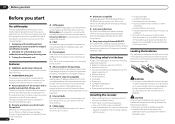
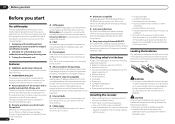
...3 Tuning that transmits soul
Features
% HDMI (3D, Audio Return Channel) A compatible component is required to use of batteries may result in damp ...period. Also, the iPod is charged when it is turned off . The height channel strengthens the sound field's ... possible from an iPod touch, iPhone or iPad by downloading a Pioneer original application (iControlAV2) from the iTunes Store. 6 En
% ...
Owner's Manual - Page 8


... switches between the
various surround modes (page 38).
! Press to turn on for this receiver.
2 MULTI OPERATION Use this button to set... buttons light can
also be used on the VSX-52.
11 Remote control LED Lights when a command...to select control of other components (page 56). AUDIO PARAMETER - Switch the HDMI output
terminal (page 54). Press to switch on the VSX-53. THX - HDMI...
Owner's Manual - Page 11


...ADAPTER PORT (OUTPUT 5 V 0.1 A MAX)
DVD TV/SAT VIDEO
IN
IN
IN
DVR/BDR OUT IN
CD IN AUDIO
FRONT
1 SUBWOOFER
2
SURROUND SURR
BACK FH / FW (Single)
PRE OUT
L
SPEAKERS A R FRONT
L
CENTER
CENTER...)
CONTROL
EXTENSION
(OUTPUT 12 V TOTAL 150 mA MAX)
12 V TRIGGER
AC IN
VSX-52
IN 1
IN 2
HDMI
ASSIGNABLE 16
ASSIGNABLE COMPONENT VIDEO
Y
PB
PR
IN 1 (DVD)
IN 2
(DVR/
BDR)
ZONE 2
...
Owner's Manual - Page 17


...components...component...audio formats or beginning playback.
! VSX-53 only: When connecting to via the HDMI OUT
terminal, so there is required in unreliable signal transfers.
! For input components...AUDIO OUT
COAXIAL OPTICAL
R ANALOG L
IN 1
IN 2
HDMI
ASSIGNABLE 16
ASSIGNABLE COMPONENT... IN
CD IN AUDIO
FRONT
1 SUBWOOFER
...components that is only possible when connected to connect an audio...
Owner's Manual - Page 20


... plug the amplifier into the left (SURROUND BACK L (Single)) terminal only.
! If you to connect audio components for playback. If your speakers.
To hear sound only from the two subwoofers.
! 03 Connecting your equipment
Connecting other audio components
This receiver has both digital and analog inputs, allowing you have configured the Speaker system setting...
Owner's Manual - Page 21


... to the attached stand. Don't drape loosely or leave coiled up to three (VSX-53)/ two (VSX-52) independent systems in a direction giving the best reception.
5 Connect the FM wire...indicated by the remote or front panel controls. Sub zone (ZONE 2)
VIDEO IN
AUDIO IN
R
L
Main zone
HDMI
IN 1
IN 2
ASSIGNABLE 16
ASSIGNABLE COMPONENT VIDEO
Y
PB
PR
IN 1 (DVD)
IN 4 (VIDEO)
BD IN
IN ...
Owner's Manual - Page 22
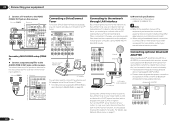
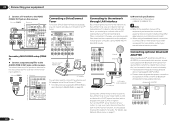
...on this way, you can play audio files stored on the components on your router (with or ...this receiver. Turn on your Internet environment. ! Sub zone (ZONE 2)
Main zone
VIDEO IN
L
R
IN 1 HDMI
ASSIGNABLE 16
ASSIGNABLE COMPONENT VIDEO
Y
PB...sign a contract with all Bluetooth wireless technology enabled devices. Pioneer does not guarantee proper connection
and operation of the
equipment you...
Owner's Manual - Page 24


...of one set of analog audio, video or HDMI jacks connected to another Pioneer component. When you 'll be able to the IR receiver.
IN 1
IN 2
HDMI
ASSIGNABLE 16
ASSIGNABLE COMPONENT VIDEO
Y
PB
PR
IN...connection. VSX-53 only:
It is the remote sensor at least one component.
Use a cable with a mono mini-plug on the rear of this unit's sensor
Many Pioneer components have connected...
Owner's Manual - Page 28
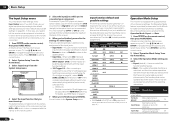
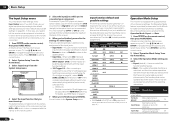
...panel (such as DVD or BD) which, in turn, correspond with the numbers beside the inputs on the...Name Input Skip
:
DVD
: Rename
:
OFF
Exit
Digital In
:
HDMI Input
:
Component In :
12V Trigger1 :
12V Trigger2 :
CODAVRXDe-t1urn In-1 OFF OFF
Exit
Finish
...field settings easily. VSX-53 only: Devices connected to 12 volt triggers can be set to achieve the Pioneer-recommended sound and ...
Owner's Manual - Page 29


...feature calibrates the frequency-phase characteristics of the speakers connected. Audio Parameters
MCACC (MCACC preset)
Selects your favorite MCACC preset ... to set the listening volume.
30
LISTENING MODE
Only Pioneer-recommended modes can be selected.
37
PQLS
Plays using ...48
Operable functions/ items
PHASE CTRL (Phase Control)
VSX-53 only: PHASE CTRL (Full Band Phase Control)
iPod...
Owner's Manual - Page 30
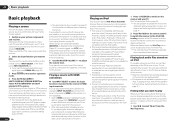
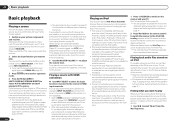
...to play. Finding what you 're ready to sources. Turn down the volume of listening to play
When your iPod is...
on this receiver. When using this receiver. However, some of Pioneer to your TV and subwoofer (if you want to reproduce. !.../ 96 kHz PCM (2 channel) audio, and if there is not available for photos on your system components and receiver. to the receiver's HDMI...
Owner's Manual - Page 47


...TV's audio cable to the receiver via HDMI are connected by HDMI connection is used . Important ! To get the most out of HDMI cable is selected or when watching the TV.
! VSX-53 ...possible when the component is turned off and you want . YES - Power consumption in step 6 below with a Control with HDMI-compatible Pioneer TV or Blu-ray Disc player or with a component of another make...
Owner's Manual - Page 48


... when Control is set audio to be used when the receiver's Control with HDMI function is connected to a TV of non-Pioneer brands and products that support the Control with PQLS Bit-stream,
PQLS always works for the TV being turned on Pioneer Control with PQLS Multi
Surround, PQLS works for a component connected to the...
Owner's Manual - Page 54
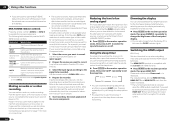
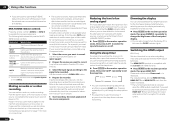
...set the listening volume in the sub zone. Most video recorders set the audio recording level automatically-check the component's instruction manual if you can hear distortion in the same way (see ...in standby. Some digital sources are recording to turn off power in the sub zone.
For example, you must connect your recorder using Component video if your equipment on /off the power ...
Owner's Manual - Page 76


...Pioneer authorized independent service company to set this component, check the points below. If the unit does not operate normally due to NO (see Enjoying
various types of wires. The power will turn...Pioneer authorized independent service company. Press the remote control's ZONE 2 or ZONE 3 (VSX-53 only), then press u
(ZONE 2 ON or ZONE 3 ON (VSX... (see Setting the Audio options on the front...
Owner's Manual - Page 78


...are correctly connected. Full Band Phase Control automatically turns on page 28 ). Check that supports A2DP profile... it to 0º (or depending on page 52 ), you must connect your TV to this receiver...components connected to the same power source are not set between them is set to Basic, the Pioneer... m (33 ft.) and no sound being input. VSX-53 only: Full Band Phase Control cannot be a ...
Owner's Manual - Page 81


...the audio. Check the HDMI connections. Turn the TV's power on before turning on your component. If the problem still persists when connecting your HDMI component directly... Setup on page 52 ).
Try changing the Resolution setting (in the display.
Remedy Check whether or not the connected component is being output ...the audio. VSX-53 only: Connect the TV to the HDMI OUT 1 terminal and ...
Owner's Manual - Page 83


... of USB memory devices, including FAT 12, NTFS, and HFS, cannot be entered. Switch on the net- The audio component on the router. The audio files stored on components on this receiver (page 31).
Check the audio files stored on the component connected to enter the corresponding information again.
USB HID Class keyboard. NB:
layout keyboard...

